Table of Contents
Introduction
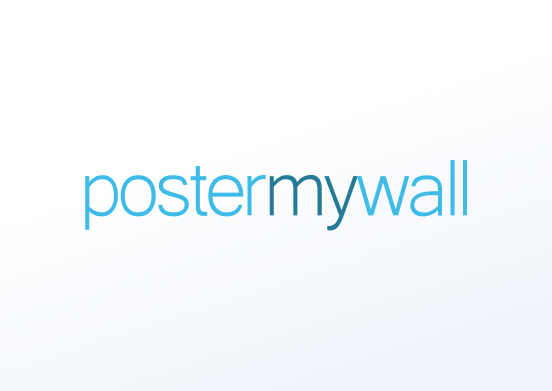
PosterMyWall levels the playing field for small and medium businesses by creating tools and templates that make it fast and affordable to create and publish their own marketing graphics and videos. Creation tools include thousands of professionally designed, easily customizable graphic and video templates. Publishing options include downloading printable/sharable files, publishing to social media, sending email campaigns, and uploading to digital signage.
Creating a PosterMyWall
- Click on the PosterMyWall app within your app gallery to add it, and fill in the app details as follows:
- A Name is required for the app, and an optional Description is.
- Paste the iframe link from your PosterMyWall account.
- Check the below section on how to do that.💡Note: In the case of video, it is recommended to download the video from PosterMyWall and then upload and use it as media in your Yodeck account.
- Set the Default Duration so that the app will appear in a playlist.
- Set the media’s availability. Find more details in the Advanced Media Scheduling guide. 💡Note: By keeping this option disabled, the media will never expire (recommended)
- Click “Save,” and your app is ready to use.
Getting the iframe link
You can find the iframe link at postermywall.com when you publish your design by choosing “Digital Signage” and then “Yodeck”. After finalizing your template, follow the below steps:
- Click the Publish button on the upper right side of your PosterMyWall account.
- Choose the Digital Signage option.
- Choose the Yodeck option and click Continue.
- In less than a minute, the iframe will be ready.
- Copy that iframe link and paste it to the PosterMyWall you created in the previous section.
Digital Signage Size
Set the size for your designs by clicking “Resize” in the top right of the PosterMyWall editor and selecting Digital Display (16:9) or Digital Display (9:16)
Iframe link
If you need to change your already published design to YoDeck, edit the design in PosterMyWall and click “Publish” again.
The iframe link remains the same after each “Publish.” In other words, as long as you had created your app and pasted the link when you first published your design, there is no need to edit the PosterMyWall app and paste the link again.
PosterMyWall final configuration
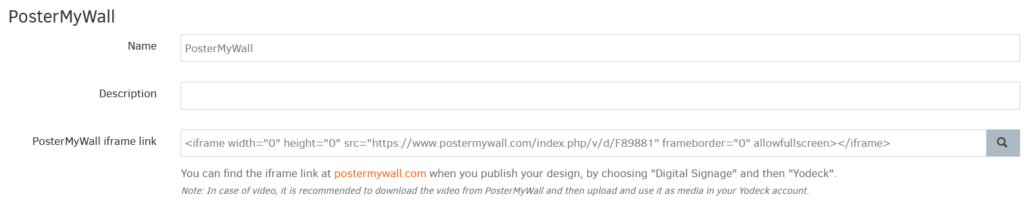
How-to video
Need Help?
The Yodeck Support Team can help you out! Log in to your Yodeck account and send us a message from the bottom right corner!
