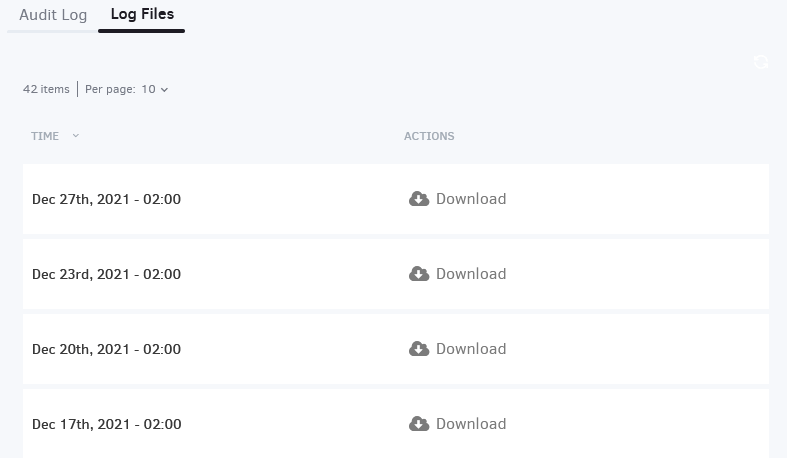Table of Contents
Introduction
Available only on the Enterprise plan!
This feature is only available on the “Enterprise” Plan. You might not see some menus below if you are not on the “Enterprise” Plan.
Remember that the “Enterprise” Plan is free if you only manage one screen to evaluate these features quickly.
The Audit Logs show you which of your users are currently logged in to your account (or have logged in in the past) and what actions these users took. It shows details such as: what time users logged in, which media were edited, created, deleted, etc., and more information about your account.
Retention Period
The Audit Logs are available on your account for 90 days. When this period passes, the Audit Logs get deleted from our Server and, therefore, from your account.
You can, of course, download the Audit Logs locally on your PC if you would like to keep them. Just follow the steps as shown below.
Below you see a full Audit Log report. You can search for a specific date and time, search for any content by typing its name, and sort all columns for easy categorization.
- Time: When exactly (date & time) the action took place
- Session: The IP and the Session code of the activity
- Workspace: Indicates the workspace where the actions took place
- User: Who performed the action
- Section: In which section the action took place
- Name: The name of the object that has been changed
- Action: What action has been made
Audit Logs
You can view the Audit logs here and search the log of your preference.
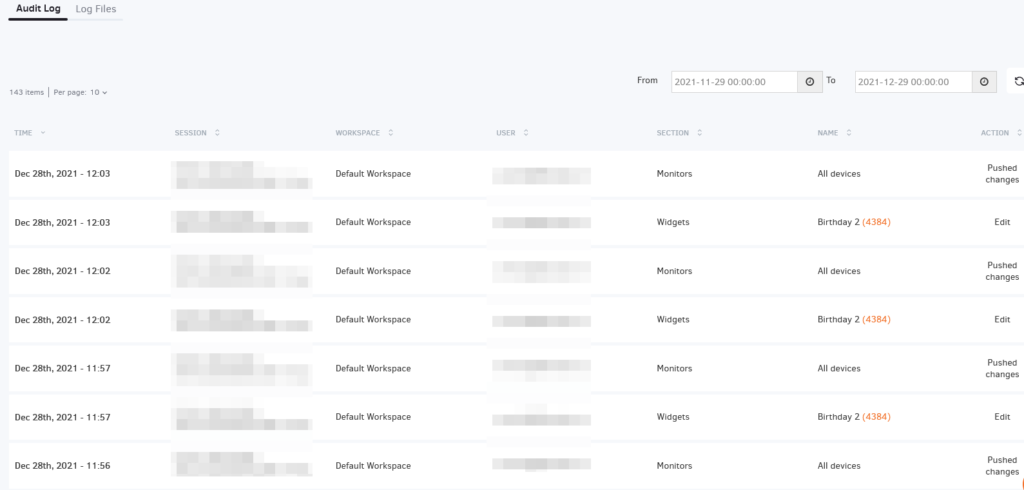
Log Files
You can also download the Audit Logs by clicking the “Log Files” tab and the “Download” button.