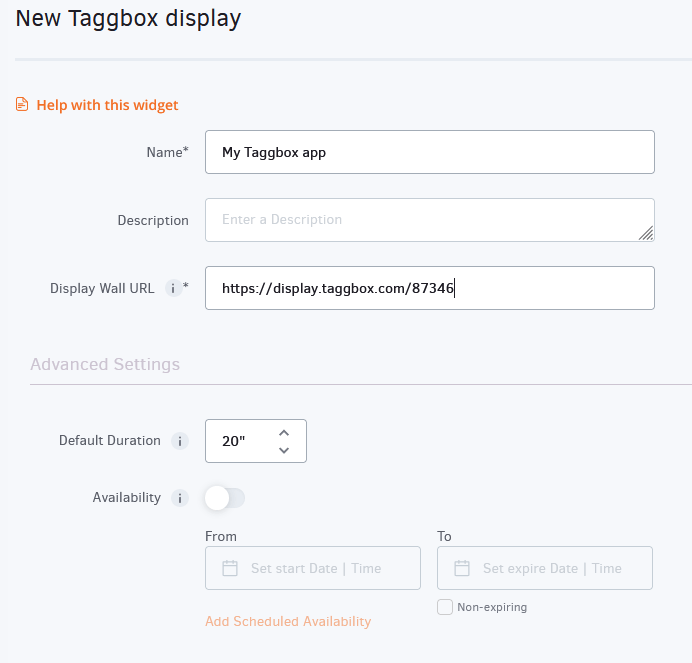Table of Contents
Introduction
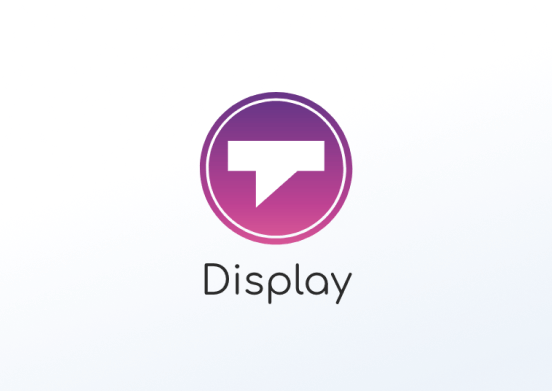
Taggbox is a UGC platform & Social media aggregator that serves brands & businesses of all sizes, categories, and industries to curate & publish social and digital content across marketing channels.
Creating a Taggbox Display app
Click on the Taggbox Display app within your app gallery to add it, or click this link to quickly create a new one and fill in the app details as follows:
- A name and an optional description are required for the app.
- Paste the Display Wall URL from your Taggbox account.
- Check the section below for instructions on how to do that.
- Set the Default Duration so that the app will appear in a playlist.
- Click “Save,” and your app is ready to use.
By enabling this option, you can set media Availability. In other words, you can select a future and an expiration date, which means you can pick the exact date and time this media will be available to play on your screens. For more details, please check the Media Availability guide.
Getting the Display Wall URL link
You can find the link at Taggbox.com when you publish your design by choosing “Digital Signage” and “Yodeck“. After finalizing your template, follow the below steps:
- Click the My Walls button located in the left panel and select the wall of your choice.
- Click the Display button located at the bottom left.
- Choose the Digital Signage option.
- Choose the Yodeck option and click Continue.
- In less than a minute, the Display Wall URL will be ready.
- Copy and paste that URL to the Taggbox you created in the previous section.
Updating Themes
Bear in mind that if you update a theme for your Taggbox display wall, this will reflect when the app refreshes or if you push the changes to the player again. It won’t update automatically within a few seconds.
Taggbox Display final configuration