Completed Charges
All the completed charges will appear here with the following information listed:
- Invoice Number
- Date/Time: When the charge was made
- Amount of Charge
- The option to either view online the relevant invoice or save it as a CVS or PDF file.
- The option to view more details about a paid invoice or pay a pending one by clicking the relevant link in the last column.
Failed Charges
If there is an unpaid invoice because a charge failed to be completed for some reason, you can initiate a new charge by clicking the ” Pay Now ” button.
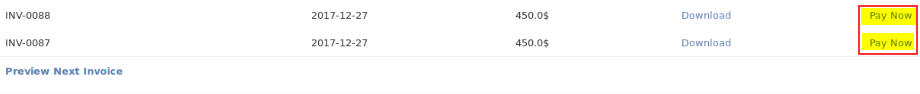
Need Help?
The Yodeck Support Team can help you out! Log in to your Yodeck account and send us a message from the bottom right corner!