Table of Contents
Introduction
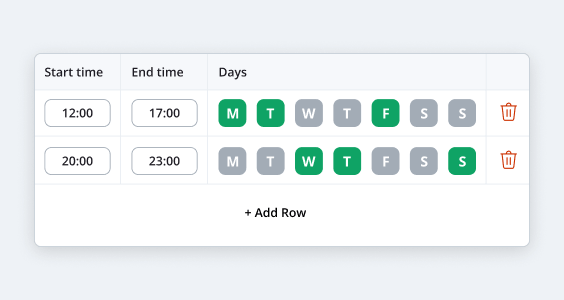
With our new Advanced Media Scheduling, you can create a customized display schedule for each media item. Most importantly, running many campaigns or having ad networks is a lifetime.
Say you want certain media, like promo videos or ad flyers, to be displayed only in the morning, evening, or on certain days. With this feature, you don’t have to create different playlists or layouts to display such time-sensitive and targeted advertising campaigns accurately when you want. Add schedules in the ‘Availability’ media option and specify the times and dates you want each item to display on your TVs. Also, please note this feature is available in the Pro and Enterprise plans.
Available only on the Premium plan!
This feature is only available on the “Premium/Enterprise” Plan. You might not see some menus below if you are not in one of these plans.
Remember that the “Premium/Enterprise” Plan is free if you only manage 1 screen to evaluate these features quickly.
Example
Let’s say you want to display some media at specific hours during the day. Also, this media is part of a bigger or tag-based playlist with hundreds of media. Without this feature, the media would always display on the screen regardless of day or hour.
But with the “Advanced Media Scheduling” feature, this media will only be displayed on the screen in the timeframe and days you have set below.
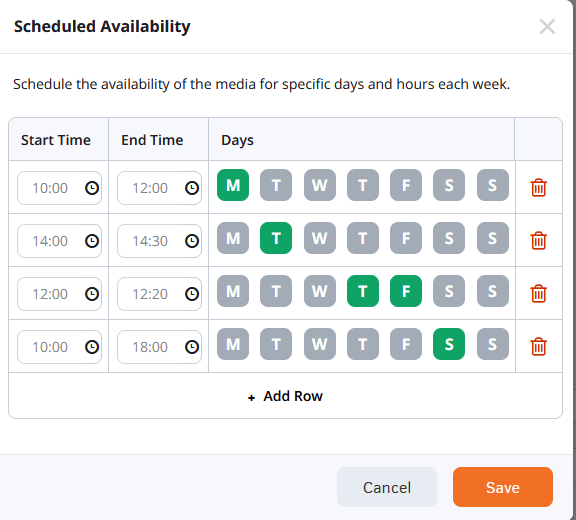
Need Help?
The Yodeck Support Team can help you out! Log in to your Yodeck account and Send us a message from the bottom right corner!