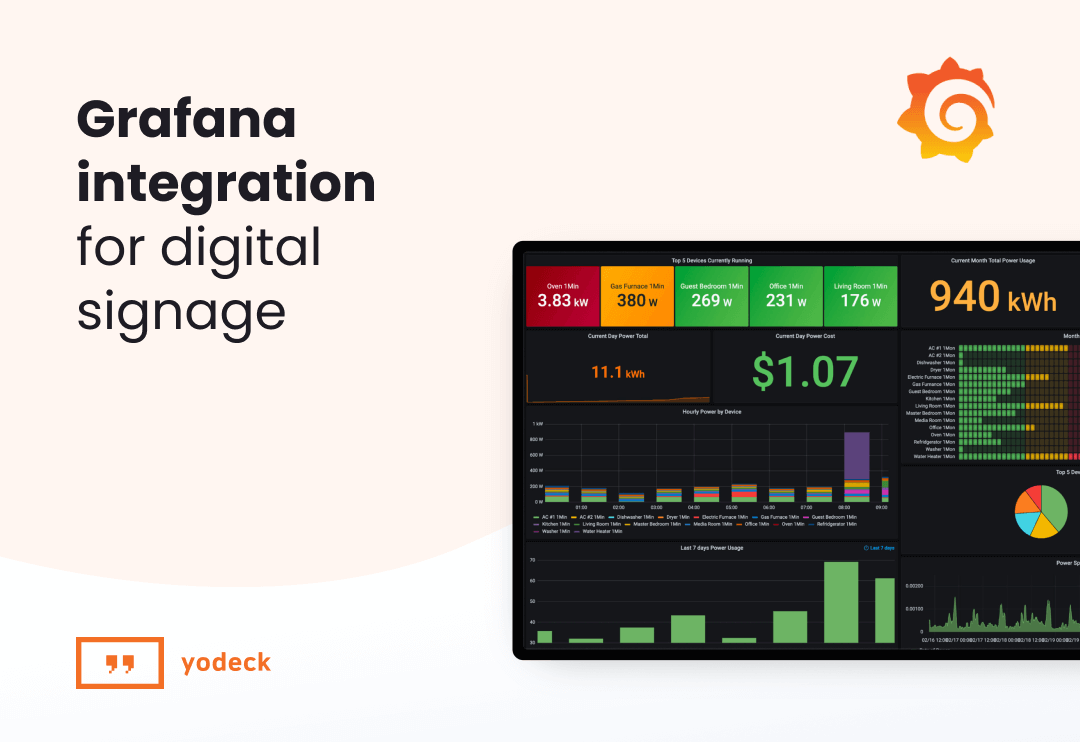Table of Contents
Introduction

Grafana is multi-platform open-source analytics and interactive visualization web application. It provides charts, graphs, and alerts for the web when connected to supported data sources.
Creating a Grafana App
Click on the Grafana Bi app within your app gallery to add it, or click this link to quickly create a new one and fill in the app details as follows:
- A Name is required for the app and an optional Description for it.
- Type your Grafana email address and password to log in to your Grafana account.
- Choose the Refresh Interval of your graph (default rate is 180 seconds).
- In the Enter URL field, paste the URL of the desired graph from your Grafana account.
- In the Fallback Image field, choose to have an image if the player goes offline for some reason.
- Click “Save,” and your app is ready to use.
Grafana Final Result

How-To video
FAQ
The Grafana displays an error on my screen: “Grafana has failed to load its application files.”
A: You need to reflash the player using the latest software image following the instructions as shown here
The app does not work and is stuck on the login page.
A: Contact our Tech Support using the form below
Need Help?
The Yodeck Support Team can help you out! Reach out!