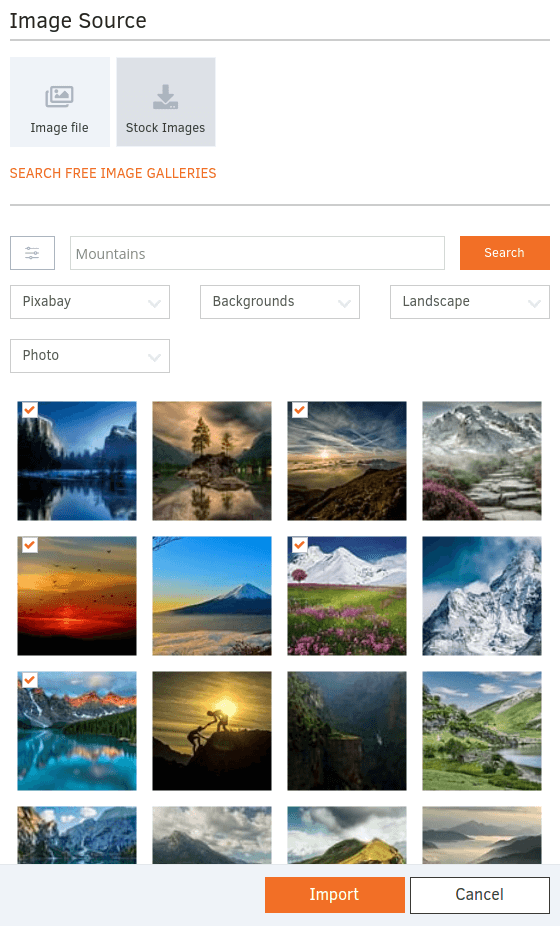Gallery lets you create a digital photo collection by adding free stock images of your choice. There is also unlimited support for searching and managing image files in your Yodeck account. With Gallery, enter a keyword (e.g., Food, Mountains, Animals, Places, etc.) to search online for free stock images. Then, your search’s image results are stored in your Yodeck account, and you can display them on your screens. We use the 3 services to provide us with hundreds of thousands of free stock images: Unsplash, Pexels, and Pixabay.
Adding an Image(s) by using the Gallery
To add an image(s) from our Gallery app, you click on the ”Add Image ” button found at the bottom of the Images list and then click the ”Stock Images” button.
In the search box, type a keyword (e.g. Mountains) and then select among a provider, category, orientation, and type of photo to search.
After clicking the search button, our platform will display any available stock image(s) with that keyword. If you would like to have more results, the only thing you have to do is to scroll downwards. More images will get loaded as you scroll.
You can even preview the image(s) by clicking on it before adding that image(s) to your Yodeck account.
Select the image(s) of your choice by ticking the little white box in the upper left corner of each photo and then click the ”Import” button.