Give feedback or ask for Help

Under the question mark “?” icon, you can find the following Help Options:
By clicking on this option, a pop-up message window appears that allows you to send a message directly to our support team if you have any questions or need to give us feedback regarding the Yodeck portal. You can also send us a file or a screenshot attached to your message by clicking on the camera icon under the message text box.
Alternatively, you can follow this link, where you can find interesting and useful articles throughout our Knowledge Base, and you can also give us feedback or offer any suggestions or ideas of your own.
View Help On This Page
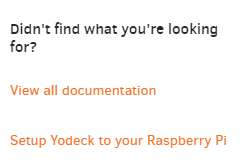
Clicking on this option provides helpful information about each section of the Yodeck Portal that you might need assistance with.
To set up Yodeck on your Raspberry Pi, follow the instructions in Creating a Yodeck Player.
To view all documentation regarding the Yodeck Platform and the Yodeck Player.