Table of Contents


Introduction
Yodeck needs a device to handle media playback on your screen. We designed our plug-and-play device, the “Yodeck Player.”
With the “Yodeck Player,” you get:
- A Raspberry Pi 4 mini-computer
- A Metallic Raspberry Pi 4 Case
- A 5ft (1.5m) Official Power supply USB-C
- A 3ft (1m)-long micro-HDMI to HDMI cable for connecting the Yodeck Player to your TV/monitor.
- A 32GB SD card (Class 10), pre-loaded with Yodeck software and pre-configured to be plug-and-play.
Get ALL the Yodeck Playboxes for Free
Yodeck Player is a simple and cost-effective solution for everyone. Besides, we give you for FREE* ALL the Yodeck Players you need for ALL your monitors with an annual subscription! Alternatively, you can buy a Yodeck Player for just $79*! (*prices do not include shipping).
Metallic Case
- Passive Cooling
The case acts as passive cooling for the high demands of the Raspberry Pi 4 Model B. - Sliding Magnetic top
The case has a magnetic top to keep the ports safe when not in use. Removing the magnetic lid very easily installs a PoE HAT. - Access to all ports
All the ports of the Raspberry Pi 4 while keeping the Pi safe.
SD Card

We include a 32GB SD Card (Class 10), which is around 28GB, for media storage space.
( more than 10 hours of Full HD video files and more than 4 hours of 4K video files)
All SD Cards come with the Yodeck software pre-installed and pre-configured with your Yodeck account settings.
Official Power Supply
We include the Official Raspberry Pi power supply with a plug suitable for your country.
Plug types
Check the available plug types here.
HDMI 2.0 Cable

We include a 3ft (1m)-long micro-HDMI to HDMI cable (male-to-male), tested for 4K resolution.
Connection Diagram
Currently, we do not support using both HDMI ports on the Yodeck 4K Player (Raspberry Pi 4).
Only the left HDMI port is used by Yodeck Software, as shown below (green circled micro HDMI port).
Why? Please read our detailed article here for more details.
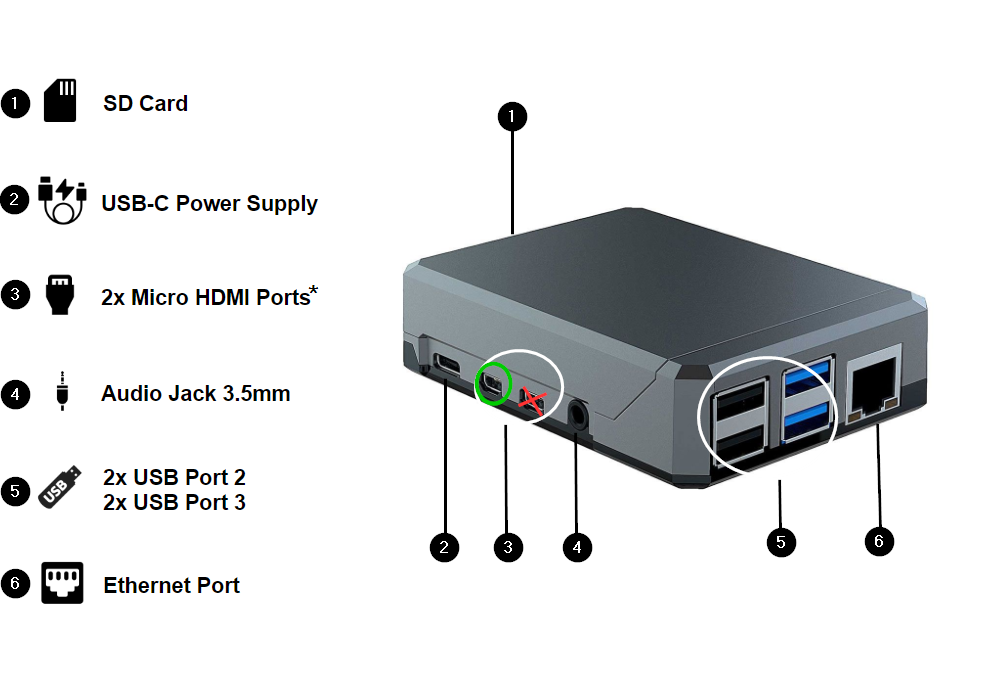
Yodeck Player (Raspberry Pi 4) Specs
You can compare the Raspberry Pi hardware by following this link here. Please note that we provide the 1GB version for free with annual plans, while there is an upgrade to the 4GB version for an extra $20.
Hardware Description and Details
| Module | Description & Details |
|---|---|
| Processor | Broadcom BCM2711, quad-core Cortex-A72 (ARM v8) 64-bit SoC @ 1.5GHz |
| GPU | Broadcom VideoCore VI |
| Memory | 1GB, 2GB, 4GB, or 8GB LPDDR4 (depending on the model) |
| Connectivity | 2.4 GHz and 5.0 GHz IEEE 802.11b/g/n/ac wireless LAN, Bluetooth 5.0 BLE Gigabit Ethernet 2 × USB 3.0 ports 2 × USB 2.0 ports |
| GPIO | Standard 40-pin GPIO header (fully backward-compatible with previous boards) |
| Video & Sound | 2 × micro HDMI ports (up to 4Kp60 supported) 2-lane MIPI DSI display port 2-lane MIPI CSI camera port 4-pole stereo audio and composite video port |
| Multimedia | H.265 (4Kp60 decode) H.264 (1080p60 decode, 1080p30 encode) OpenGL ES, 3.0 graphics |
| SD card support | Micro SD card slot for loading operating system and data storage |
| Input Power | 5V DC via USB-C connector (minimum 3A) 5V DC via GPIO header (minimum 3A) Power over Ethernet (PoE)–enabled (requires separate PoE HAT ) |
| Environment | Operating temperature 0–50ºC |
| Compliance | For a complete list of local and regional product approvals, please visit the Raspberry Pi documentation |
| Production lifetime | The Raspberry Pi 4 Model B will remain in production until at least January 2026 |
| Dimensions (with case) | Length: 9.53 cm (3.75 inches) Width: 7.15 cm (2.81 inches) Height: 2.75 cm (1.08 inches) Weight: 46g |
