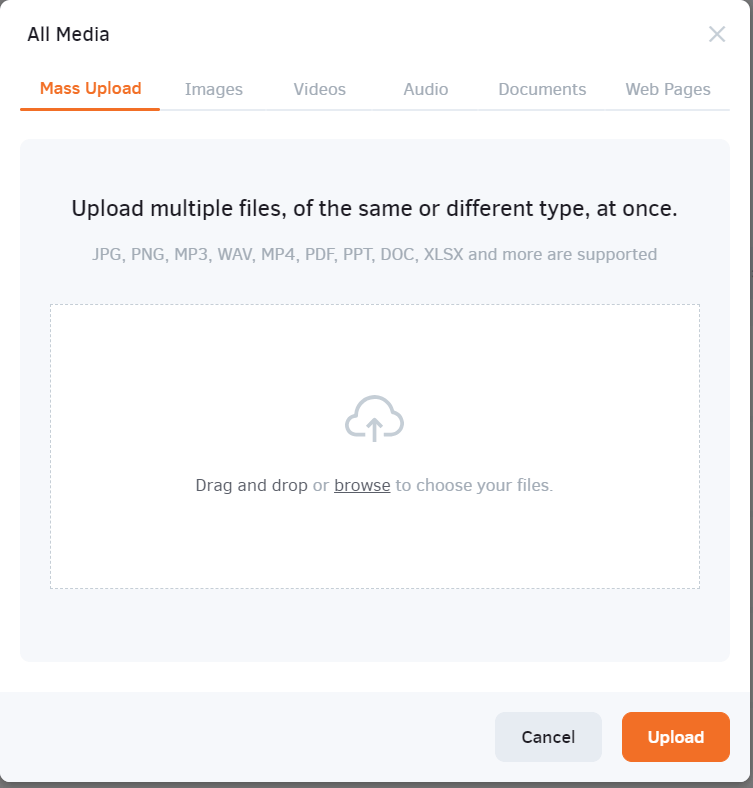In this section, you can see all the uploaded files regardless the media type. Any type of media that has been uploaded to your account will be visible on the All Media section.
Adding Files
In this section, you can mass upload multiple files, of the same or different type, at once
- Press the add media button on the bottom of the screen
- Select a specific type of media or mass upload to upload different type of media at once
- You can upload as many different media files as you wish, organized into five subcategories:
- Images
- Videos
- Audio Assets
- Documents
- Web Pages