Table of Contents
Overview
Embeddable Feeds let you share your Yodeck content beyond physical screens, on websites, intranets, and portals, so you can reuse the content you already manage in Yodeck across more channels. Embeddable Feeds now include a Free plan, giving eligible accounts a limited number of monthly views to try the feature before upgrading to a paid plan. Whether you’re on the Free plan or a Paid plan, all views count toward your monthly allowance and help determine which tier best fits your needs.
This article explains:
- What counts as a view.
- How views are calculated.
- How the Free plan and Paid plans differ.
- What happens when you reach your monthly view limit.
- Which plan best fits your expected traffic.
💡By understanding how views work, you can choose the plan that matches your audience size and ensures smooth, uninterrupted playback for your viewers.
Why “Views” Matter
Because the value of Embeddable Feeds depends on how many people consume your content, we base billing on the total views your account’s feeds receive each month. This ensures pricing is fair and scaled to usage.
Each view will have a value and cost associated with it, exceeding the free limit of 100 views. You can select a plan that aligns with your traffic requirements based on the number of views you need.
Embeddable Feeds Free Plan
Embeddable Feeds now include a Free plan with a limited number of 100 monthly views, so you can try the feature before subscribing to a paid tier. The Free plan is automatically activated the first time you start using Embeddable Feeds.
⚠️Only paid Yodeck accounts can try or use add-ons. Free Yodeck accounts must upgrade to a core plan before accessing the Free tier of Embeddable Feeds.
What Counts as a “View”
Each time a user starts playing an Embeddable Feed in a new session on a web browser, we count it as a view.
- One view per browser per 30 minutes: If a user opens the same feed multiple times in the same browser within a 30-minute period, the system will count only one view. Views are tracked the same way across all plans, including the Free plan.
- Refreshes count as views: When the viewer refreshes the feed after a 30-minute session timeout, they will generate a new view.
- Session-based, not user-based: Views are tracked by session, not by unique user accounts. So, multiple people using the same device and browser will generate a single view if within the 30-minute window.
ℹ️Overall, we track views monthly from all the Feeds in your account, and they reset at the beginning of each billing cycle.
Examples of “Views” Counting
To view the examples, please click on each arrow ▶️to expand it.
1. Website Visitors (Baseline Example)
Your marketing team embeds a feed on the company homepage. If 500 unique visitors load the page in one day, that’s 500 views. If one visitor refreshes after the 30-minute timeout, it becomes 501 views.
2. Different Devices (Cross-Device Usage)
An employee opens a feed on their laptop browser in the morning, then on their mobile phone at the same time. That counts as 2 views (separate sessions/devices).
3. Within 30 Minutes (Time-Based Session Rules)
A student opens a feed at 9:00 AM, then again at 9:20 AM on the same browser. That’s still 1 view. If they open it again at 9:45 AM, it becomes 2 views (since 30 minutes have passed).
4. Intranet Portal with Daily Check-Ins (Daily Employee Usage)
100 employees log into the intranet once per day to view an embedded feed. That equals 100 views per day, or about 3,000 views per month. Even if each employee reopens the page multiple times within 30 minutes, they still generate only 1 view per session.
5. High Traffic with Refreshes (Refresh/Timeout Behaviour)
A public website has a feed embedded on the homepage. One visitor leaves the tab open for 30 minutes until the timeout, then refreshes twice. That equals 3 views (initial + refresh + refresh). Multiply this across thousands of visitors, and refreshes can significantly increase monthly view counts.
6. Shared Devices (Shared Environment Scenario)
A shared computer in the library displays a feed. If 20 students use the same browser session back-to-back within 30 minutes, that’s 1 view total. But if the browser session resets or 30 minutes pass, each new access counts as an additional view.
Plans & Pricing of Embeddable Feeds’ “Views”
You can select from four plans (one free and three paid). We designed each plan to support anything from small internal use to high-traffic public deployments.
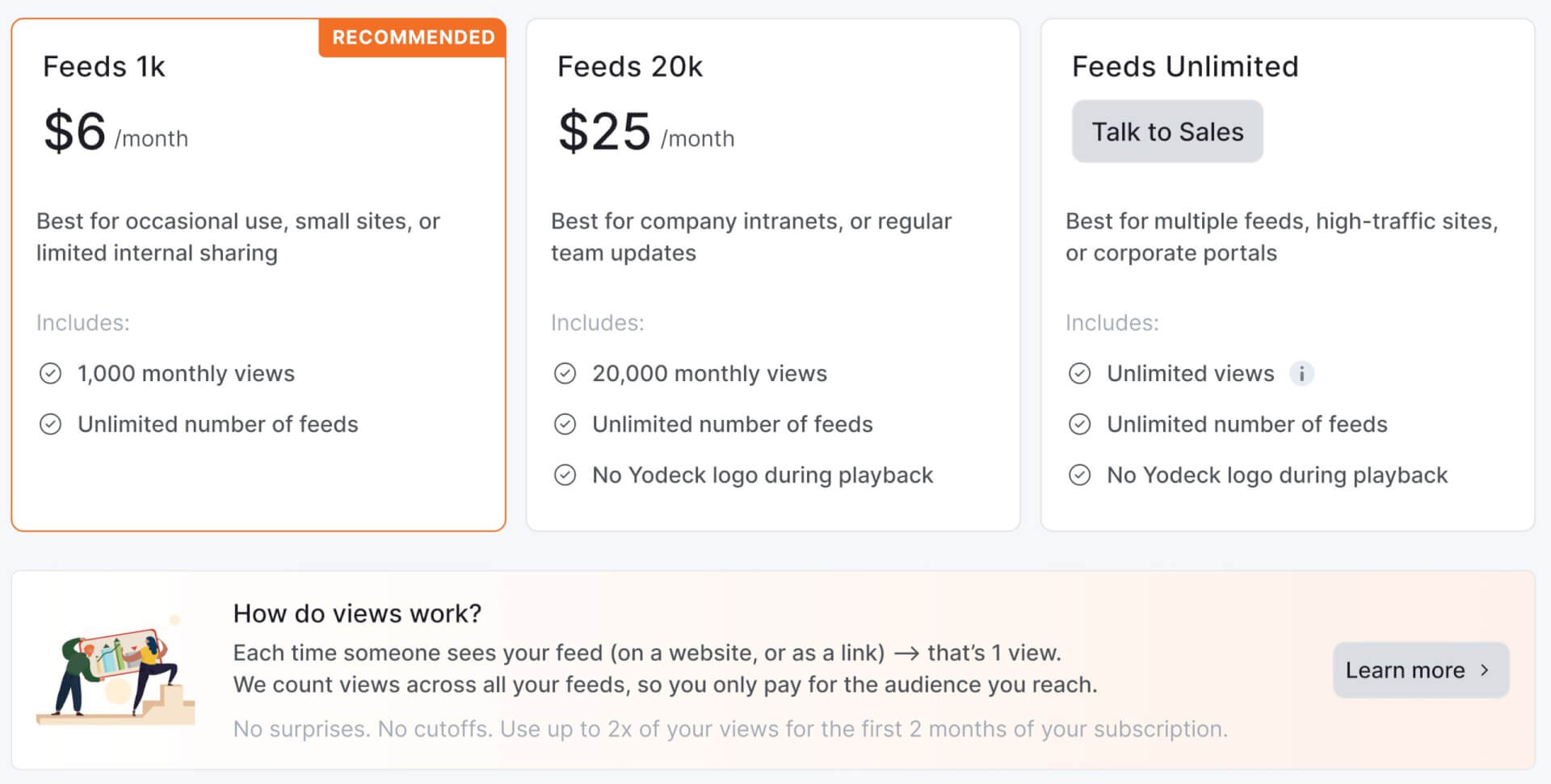
You can click on any of the four tabs, corresponding to each plan, to expand them and check their offerings:
Four Main Plans – (1 Free & 3 Paid)
Free Plan — $0/month
- 100 views per month (total across all feeds in your account)
- Unlimited number of feeds
- Yodeck logo visible during playback
- Ideal for testing Embeddable Feeds or sharing content with a small internal audience
ℹ️ The Free plan activates automatically the first time you try Embeddable Feeds. You can upgrade at any time if your viewing needs grow.
Feeds 1k – $6/Month
- 1,000 Views per month (total across all feeds in your account).
- Unlimited number of feeds.
- The “Powered by Yodeck” logo is visible during playback.
- Best for occasional use or small internal projects.
Feeds 20k – $25/Month
- 20,000 views per month.
- Unlimited number of feeds.
- No Yodeck logo during playback.
- Best for intranets or company-wide updates.
Feeds Unlimited – Custom Pricing
- Unlimited monthly views.
- Unlimited number of feeds.
- No Yodeck logo during playback.
- Best for public websites, high-traffic portals, or enterprises.
ℹ️You can upgrade and downgrade between the plans at any time.
Monitoring “Views” & “View Limit” in the Portal
Monitoring your Views statistics is crucial for managing your Feeds efficiently. Inside your Yodeck dashboard:
- Each Feed has its own counter (A). This means that if you access a Feed’s page, you will see that Feed’s Views counter below its preview window. This counter updates hourly.
- Under the main Embeddable Feeds list-page, you can see the “Total Views” counter (B) for all your feeds, since this counter gathers all Feed Views together per account (not per feed). Its form is: [Current total views from all feeds / Account‘s Plan View Limit].
- You’ll also receive proactive notification alerts in the Yodeck portal when your account approaches its monthly limit.
- Depending on your selected plan, your entire account has a monthly view limit. If you’re on the Free plan, your monthly limit is 100 views. Once you reach this limit, all feeds are automatically disabled until the end of the calendar month or until you upgrade to a paid tier. We calculate this limit using the “Total Views” counter, regardless of how many feeds you create.
- All view limits include a margin for flexibility over the limit (double views) only during the first two months of your plan, allowing for better monitoring of actual viewing needs.
- Suppose your account exceeds its monthly view limit and even surpasses the flexibility margin (double views). In that case, all feeds are automatically disabled until the start of the next billing cycle or until you upgrade.
- You can upgrade to a higher tier at any time. If your feeds were disabled due to the monthly limit, we will immediately re-enable them, and the views will follow the higher tier’s limit.
- You can also downgrade to a lower tier at any time, but the views conform to the limit of the lower tier.
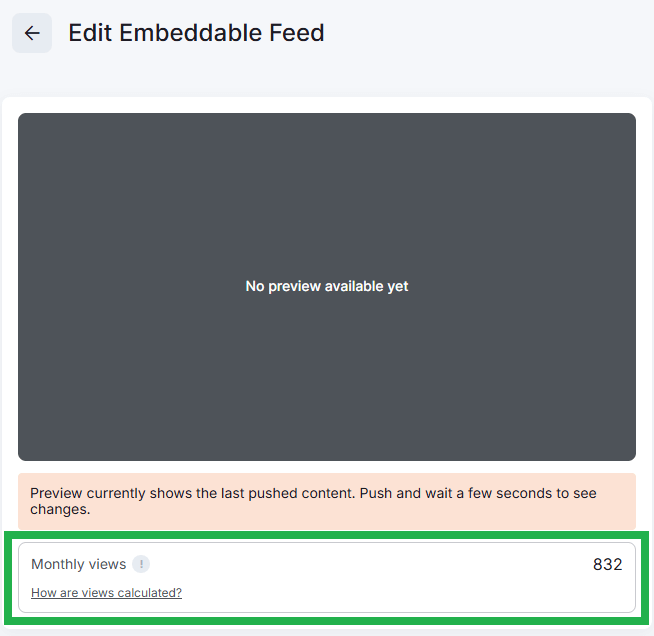
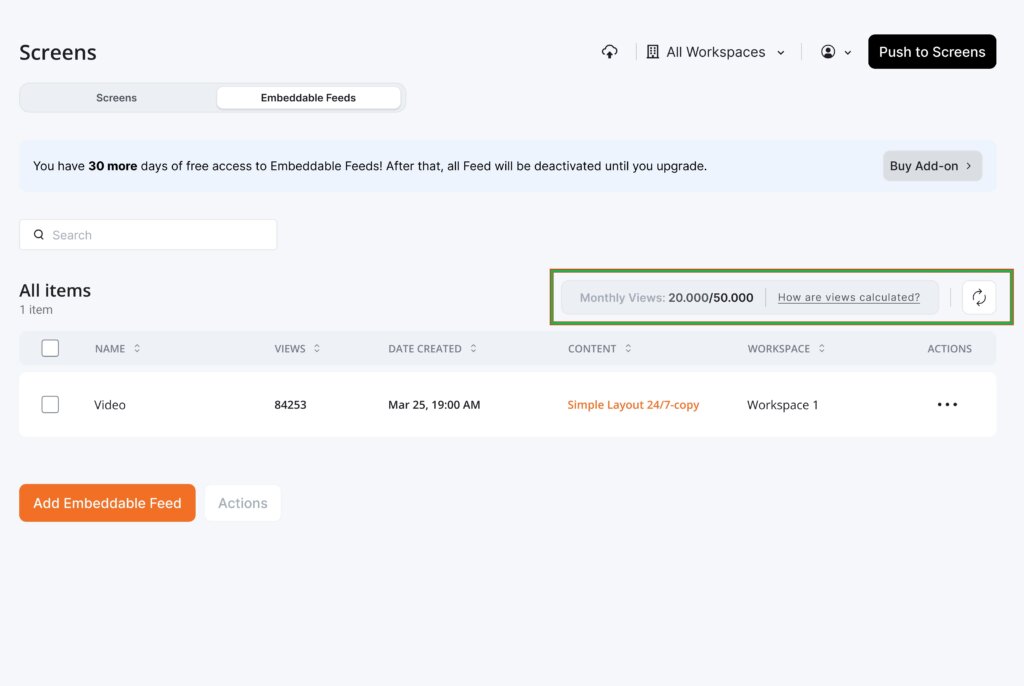
Example Use Cases of Paid Plans
To view the examples, please click on each arrow ▶️ to expand it.
1. Trying Out the Feature (Free Plan)
A Yodeck customer with a paid account wants to experiment with Embeddable Feeds before subscribing. They embed a feed internally and share it with a small team for testing.
- Estimated usage: Under 100 views/month.
- Best plan: Free Plan, with the option to upgrade when traffic increases.
2. Internal Communications (Feeds 1k)
A small company embeds a feed on their intranet homepage showing HR announcements and event posters. About 40 employees log in daily, but most only check once per day.
- Estimated usage: ~1,200 views/month.
- Best plan: Feeds 1k for $6/month, with the option to upgrade if engagement increases.
3. Team Updates (Feeds 20k)
A mid-size marketing team shares an embeddable feed of campaign videos in their Slack workspace using the “Share Link.” With ~100 staff accessing a few times per week, views add up quickly.
- Estimated usage: 5,000–7,000 views/month.
- Best plan: Feeds 20k at $25/month to prevent interruptions and remove the Yodeck logo.
4. Intranet TV for All Staff (Feeds 20k)
A 500-employee company embeds a playlist of CEO updates, safety videos, and monthly performance dashboards on their intranet portal.
- Estimated usage: 10,000–15,000 views/month.
- Best plan: Feeds 20k, which provides enough headroom and ensures a clean look without the Yodeck logo.
5. Customer-Facing Portal (Feeds 20k → Unlimited)
A software company embeds training videos and product demos on its customer support portal. With thousands of customers accessing regularly, traffic is unpredictable.
- Estimated usage: 20,000–50,000 views/month.
- Best plan: Start with Feeds 20k, but move to Unlimited if monthly spikes cause interruptions.
6. Public Website Homepage (Feeds Unlimited)
An international retailer adds a dynamic embeddable feed to its homepage, featuring promotional videos and seasonal campaigns. The site sees thousands of daily visits.
- Estimated usage: 100,000+ views/month.
- Best plan: Unlimited, ensuring the feed is never disabled and branding stays clean.
F.A.Q.s
Got questions? We’ve got answers! This section addresses common questions about the calculation of Embeddable Feeds’ views.
No. Previews inside your Yodeck account do not count toward your monthly view limit. We only count external sessions that occur through an embed or share link.
Yes. Every time the feed loads on any website, it counts as a view. All views across domains are added together and included in your account’s total.
No. Views are always calculated per feed instance, but all views are pooled together at the account level. Whether you have 1 feed or 20, the total monthly view limit applies to your account.
No. Continuous playback counts as a single view until the 30-minute session timeout occurs. If the viewer refreshes after the timeout, it will count as a new view.
No. If someone tries to embed your feed on an unauthorized domain, it won’t load, and no views will be counted.
Yes. Logo removal is only available in the Feeds 20k plan and above.
That’s 2 views, since each browser session is independent.
Only 1 view is counted, as long as it’s within the 30-minute session window.
Currently, the only way to increase your monthly view allowance is by upgrading to the next plan tier.
Yes. Once a feed is deleted, it stops generating new views. However, any past views remain in your monthly total.
Only paid Yodeck accounts. Free Yodeck accounts must upgrade to a core subscription before accessing any add-ons, including the Free plan for Embeddable Feeds.
The Free plan includes 100 views per month, shared across all Embeddable Feeds in your account.
Your feeds are automatically disabled, and viewers will see an error message. They will reactivate at the start of the next billing cycle or immediately after upgrading to a paid tier.
Yes. You can create unlimited feeds and use the same settings and content types as paid tiers. The main limitation is the monthly view limit and the fact that the Yodeck logo cannot be removed.
Yes. As long as you stay under 100 monthly views, you can continue using the Free plan.
No. The double-view flexibility applies only to paid plans.
Need Help?
The Yodeck Support Team can help you out! Log in to your Yodeck account and send us a message from the bottom right corner!