Table of Contents
Overview
Choosing between the 1GB and 4GB Yodeck Players mainly comes down to what kind of content you plan to display and how complex your layouts will be.Both players are reliable, Raspberry Pi–based devices designed for digital signage. The difference lies in how much content they can comfortably handle at the same time. This guide will help you decide which player fits your needs today—and when it makes sense to upgrade.

1GB vs 4GB: What’s the difference?
The key difference between the two players is how well they handle multitasking, based on their RAM.
ℹ️Random Access Memory (RAM) is the player’s short-term working memory. It’s the space the player uses to actively load, update, and manage content while it’s playing.
💡A helpful way to think about RAM is to imagine it as a desk. A bigger desk lets you spread out more documents and work on more things at once.
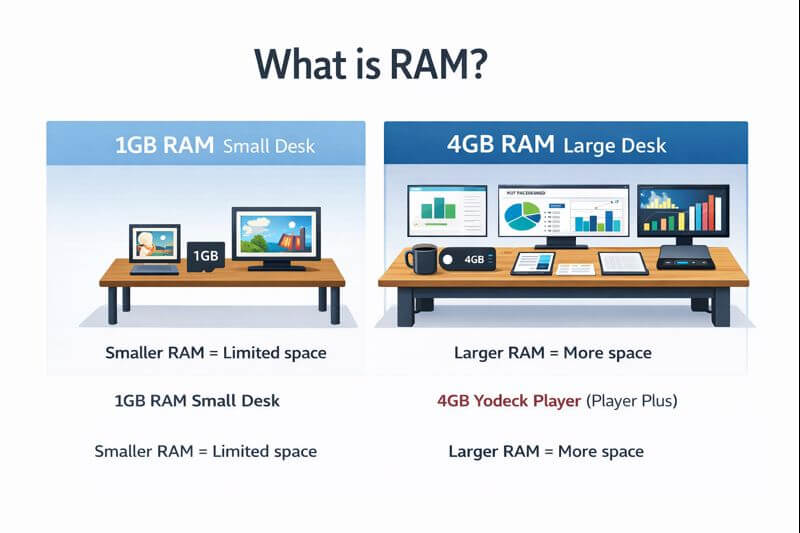
In digital signage terms, more RAM means smoother performance when multiple things are happening at once, such as apps updating, dashboards refreshing, or multiple regions playing content simultaneously.
1GB vs 4GB Yodeck Player — At a glance
| Feature / Use Case | 1GB Yodeck Player | 4GB Yodeck Player (Player Plus) |
|---|---|---|
| Best for | Static predictable signage: – Fullscreen images. – Fullscreen videos. – PDFs. – Simple playlists. | Dynamic, data-driven signage: – Real-time dashboards. – Web pages and web-based apps. – Layouts with many live apps updating simultaneously. – Complex layouts that benefit from extra memory headroom. |
| Typical content | Images, videos, PDFs | Dashboards, web apps, live data |
| Fullscreen media | ✅ Supported | ✅ Excellent |
| Simple layouts | ✅ Supported | ✅ Excellent |
| Complex layouts | ⚠️ Limited | ✅ Excellent |
| Dynamic regions (apps, live zones) | A few | Many |
| Dashboards | ❌ Not Supported | ✅ Excellent |
| Web pages/web apps | ❌ Not Supported | ✅ Excellent |
| 4K video playback | ❌ Not Supported | ✅ Excellent |
| Ideal growth path | Start simple | Built for expansion |
Quick decision guide
💡As a general rule, you should:
| Choose the 1GB player if: | Choose the 4GB player if: |
| A. Your layouts include simple (non-dynamically updated) elements such as text, shapes, and image(s). | A. You use dashboards or data that is frequently updated. |
| B. You only have a very small number of dynamic regions updating. | B. You display web pages or web-based tools. |
| C. Your layouts are simple and don’t rely heavily on live apps. | C. You use dashboards, reports, or data that is frequently updated. |
| D. You want extra performance headroom as your signage grows. |
When should I upgrade from 1GB to 4GB?
You should consider upgrading if:
- Your content is evolving from simple media to dashboards or web-based content.
- You’re adding more apps or dynamic regions to your layouts.
- You want smoother performance as layouts become more complex.
Upgrading is common as signage needs grow, especially when screens shift from passive content to live, data-driven displays.
How to upgrade from a 1GB to a 4GB Yodeck Player
We offer a straightforward upgrade process. All you have to do is contact our support team and request an upgrade today, either by logging in to your Yodeck platform account and clicking the help button in the bottom-right corner, or by sending an email to support@yodeck.com!
Real-world Use Cases
In real-world use cases, the key differences between the two players can be summed up with the following visualization:
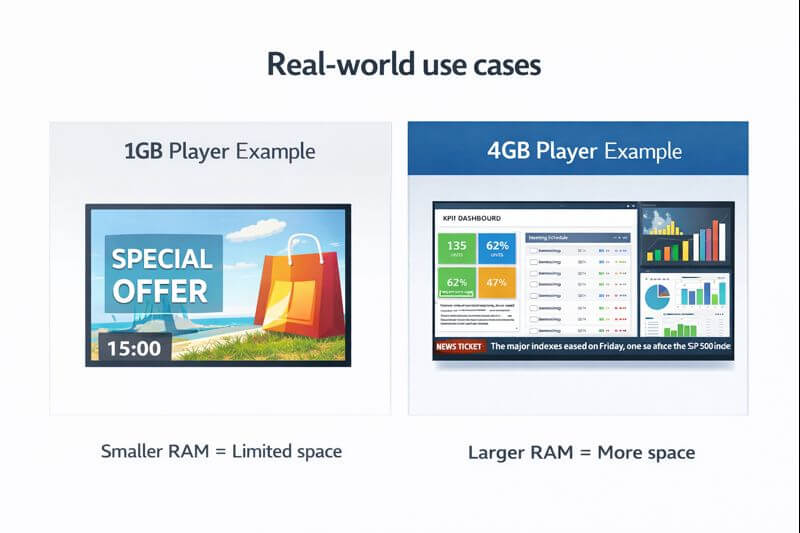
1GB Player – Real World Example
Three static elements and one simple yet dynamic element.
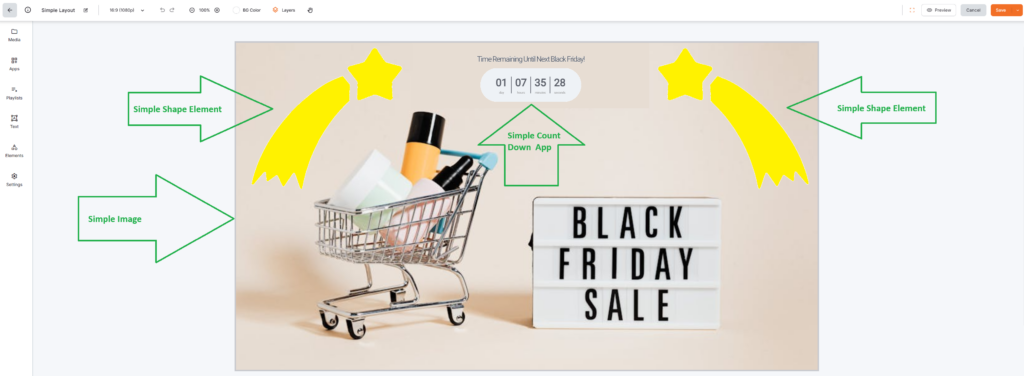
4GB Player- Real World Example
One static element and seven dynamic elements.
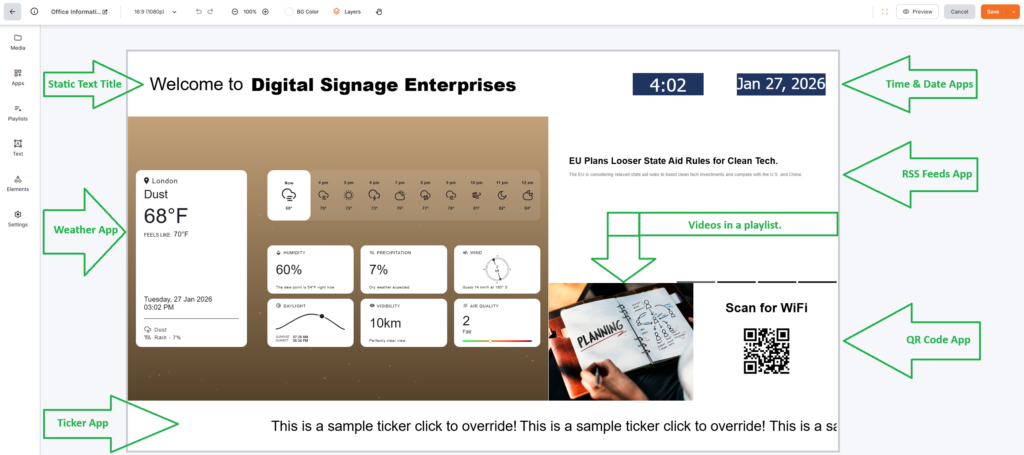
Typical use cases for the 1GB player and 4GB player
Please check the typical use cases provided in the following two tabs below:
Typical use cases for the 1GB player
These scenarios involve limited multitasking and predictable playback:
- Retail promotions
- Fullscreen image or video playlists.
- Simple offer rotations.
- Restaurant menu boards (simple)
- Static menus or looping videos.
- Occasional PDF updates.
- Office lobby signage
- Welcome slides.
- A clock or small ticker alongside media.
Typical use cases for the 4GB player
These players handle everything the 1GB player can handle as well as more “live” activity at once:
- Performance dashboards
- Real-time Dashboards
- Operational metrics
- Live status boards
- Information-rich corporate screens
- Calendars, announcements, and slides combined
- Multiple apps are updating simultaneously
- Web-driven signage
- Embedded web pages
- Internal tools or live data views
Layout complexity: Static vs Dynamic regions
When choosing a player, it’s not just how many regions your layout has. It’s what type of regions they are.
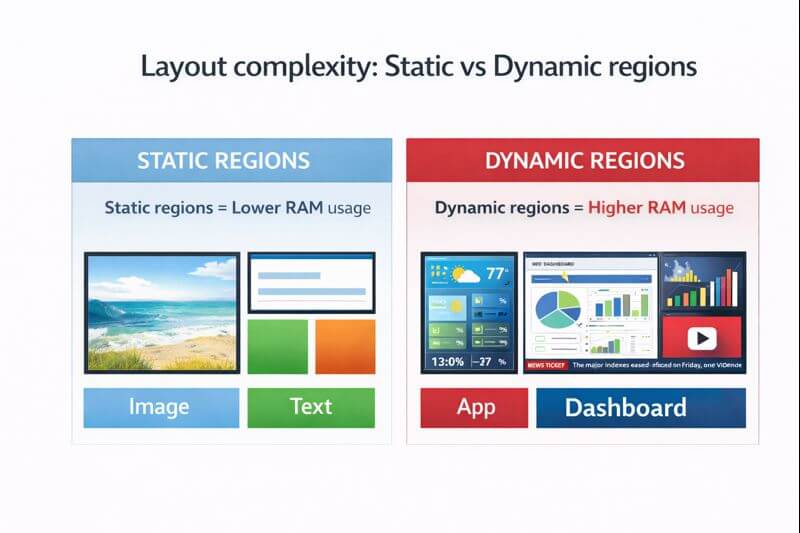
| Static Regions (lighter on resources) | Dynamic Regions (heavier on resources) |
| The following modules do not continuously update in the layout: | The following modules, may continuously update while the layout is playing: |
| – Images – Text – Shapes or backgrounds | – Apps (e.g., calendars, tickers, dashboards) – Videos and playlists – Date & Time – Web content |
Layout Example with Static Regions
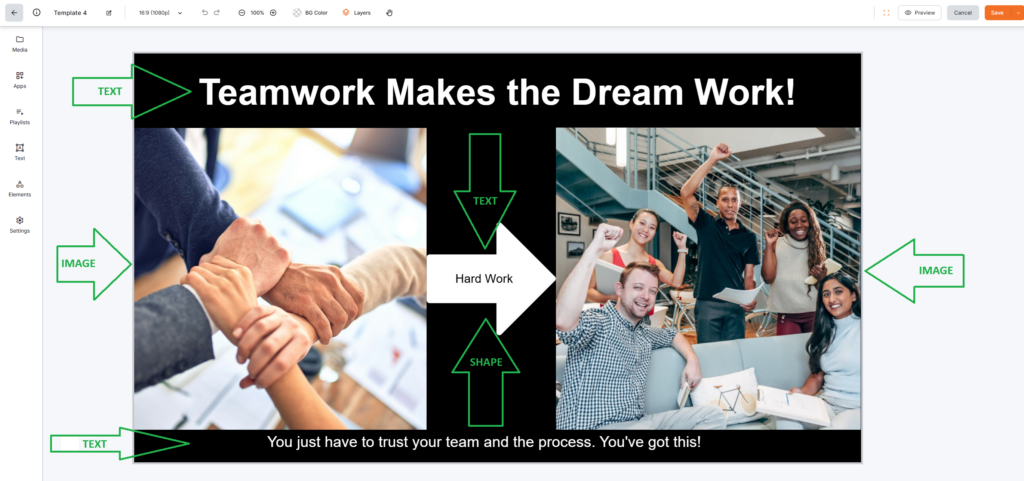
Layout Example with Dynamic Regions
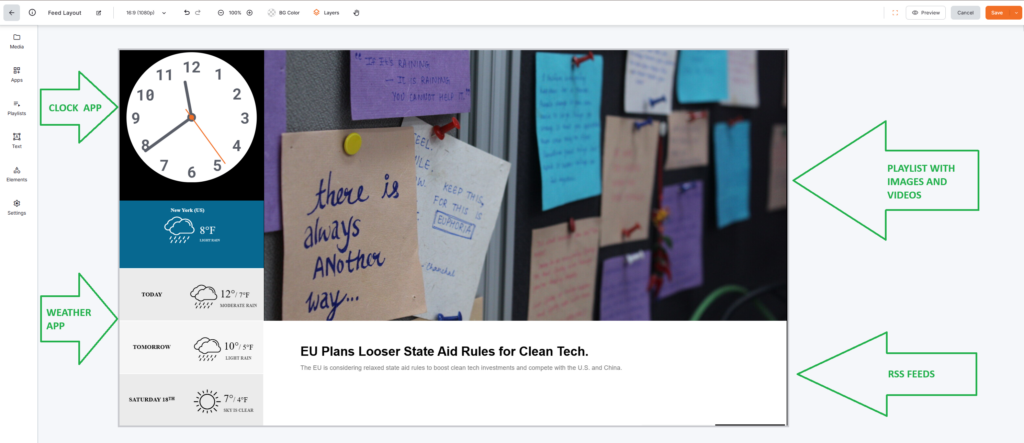
💡General Guidelines:
- Layouts with mostly static regions and only one or two dynamic elements usually run well on 1GB.
- Layouts with several dynamic regions updating simultaneously are better suited to 4GB.
ℹ️ Good to know:
Even small apps (like clocks or tickers) count as dynamic regions.
Multiple “small” dynamic regions can add up in complex layouts.
F.A.Q.s
Got questions? We’ve got answers! This section addresses common questions about choosing between the 1GB and 4GB Yodeck Players.
It’s more powerful, but not always necessary. For simple signage with limited dynamic content, the 1GB player remains a reliable and cost-effective choice.
Look at how many dynamic regions (apps, playlists, videos, web content) your layout uses. The more live elements updating at once, the more beneficial extra RAM becomes.
Yes. If your needs change, Yodeck supports upgrading through the return-and-replace process described above.
Ask yourself:
– Does my screen show mostly images or videos? → 1GB is usually enough
– Does my screen show live data, dashboards, or web content? → Choose 4GB
– Does my layout have several apps updating at the same time? → Choose 4GB
When in doubt, choosing 4GB gives you more flexibility as your content grows.
Related Topics
Need Help?
The Yodeck Support Team can help you out! Log in to your Yodeck account and send us a message from the bottom right corner!