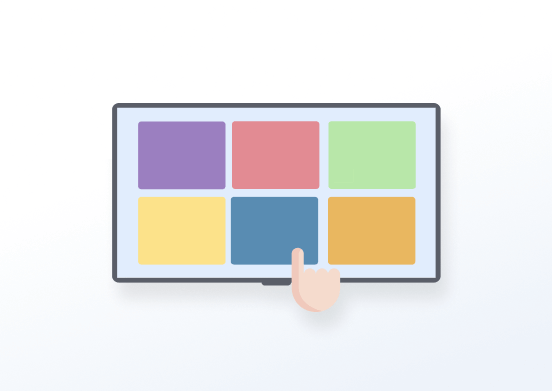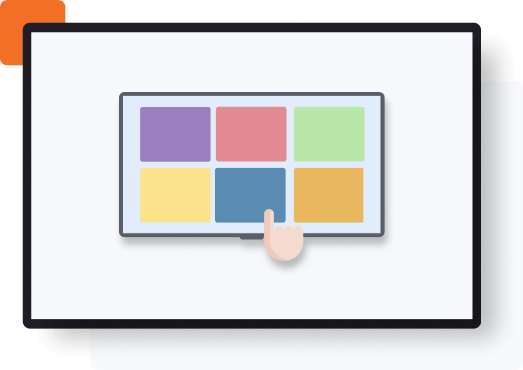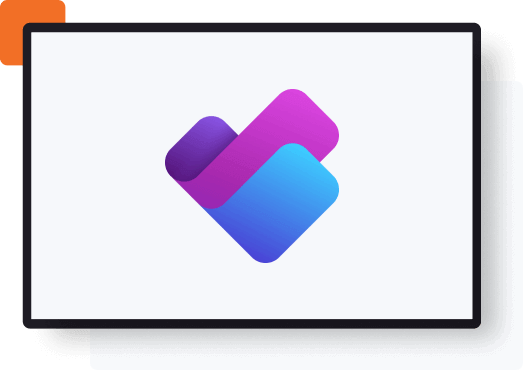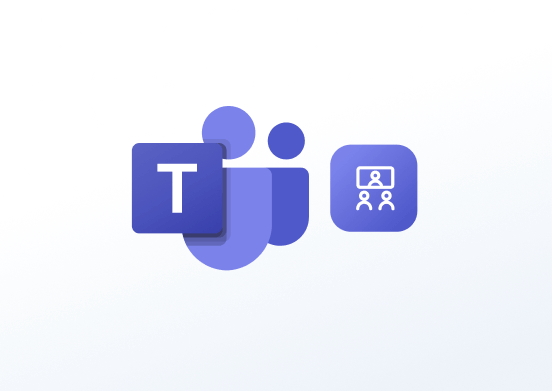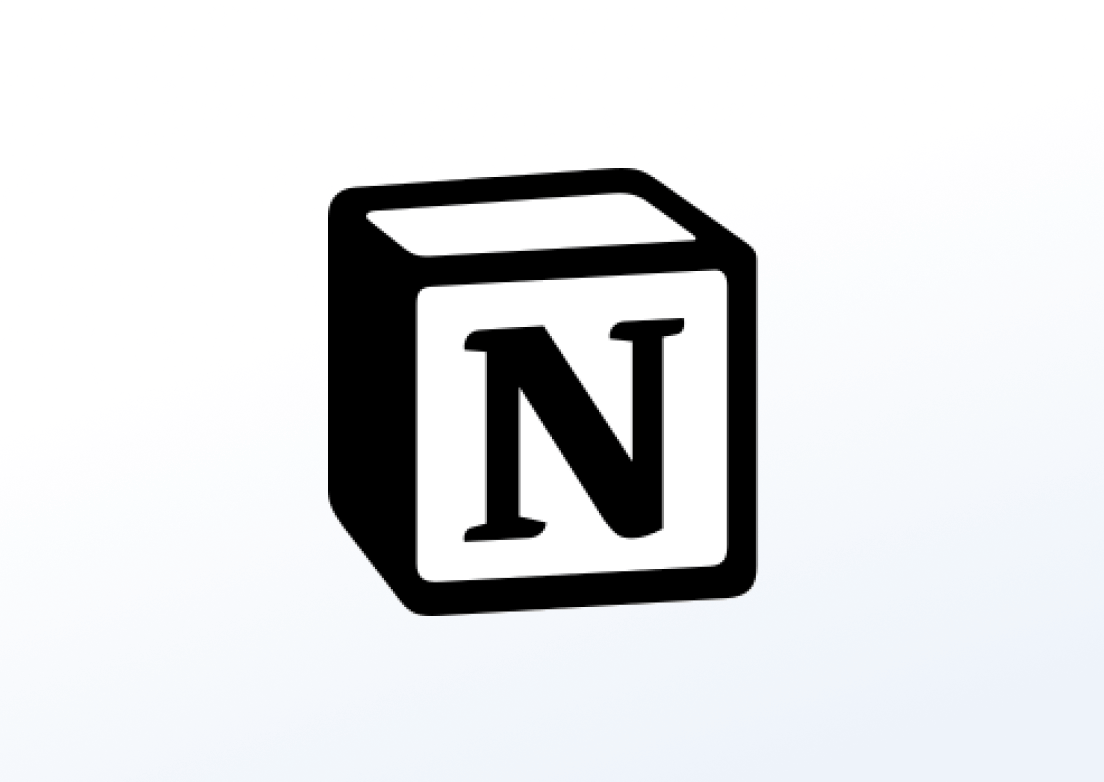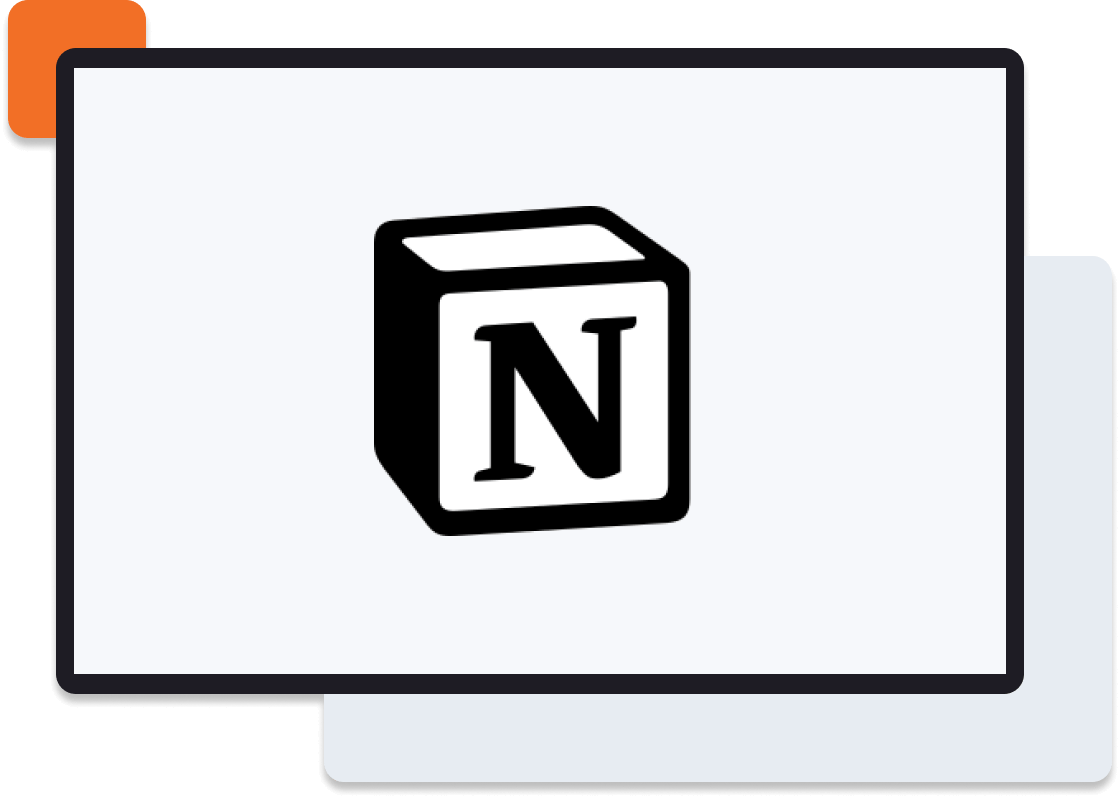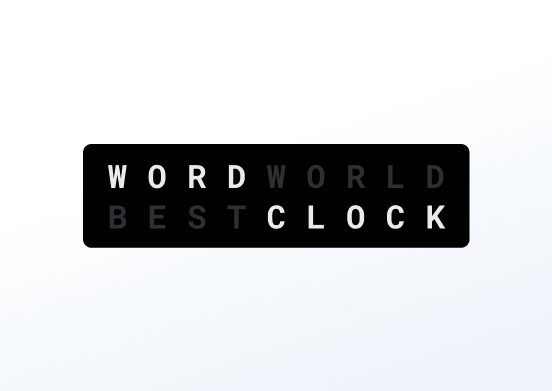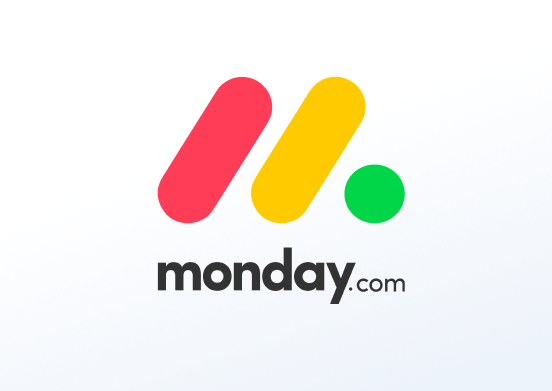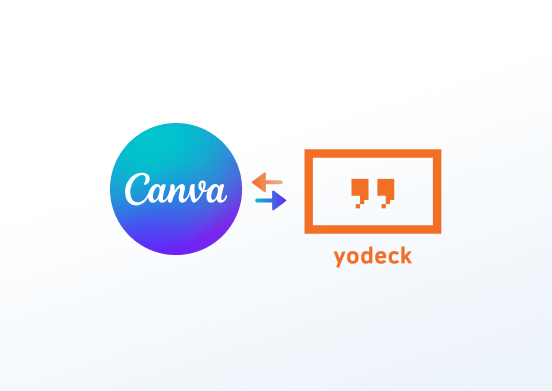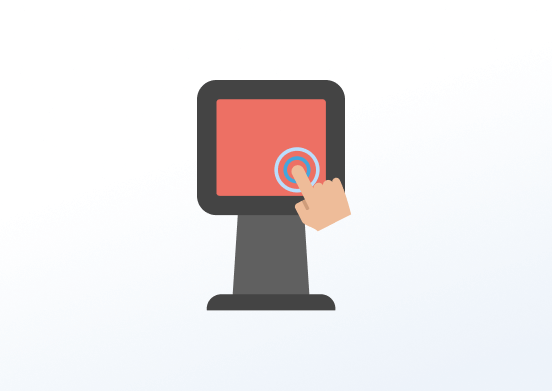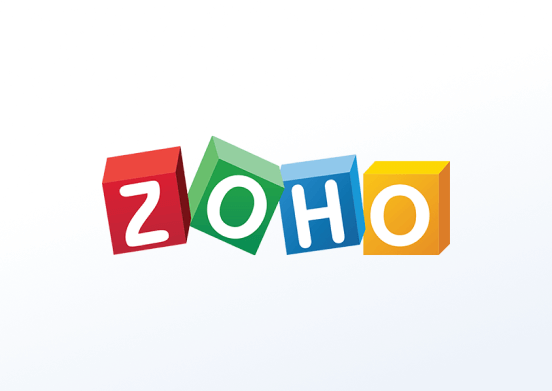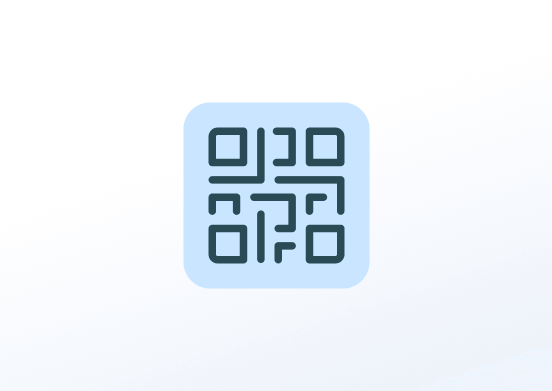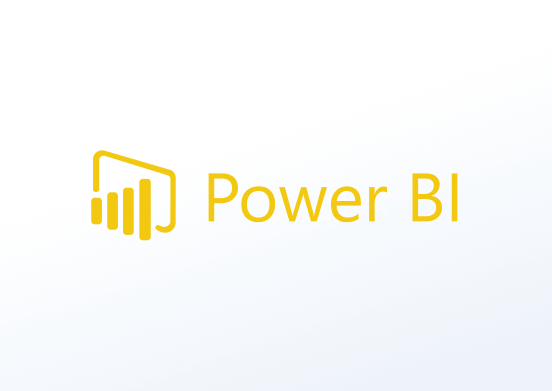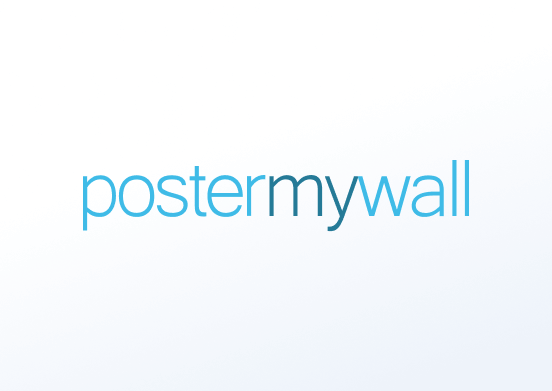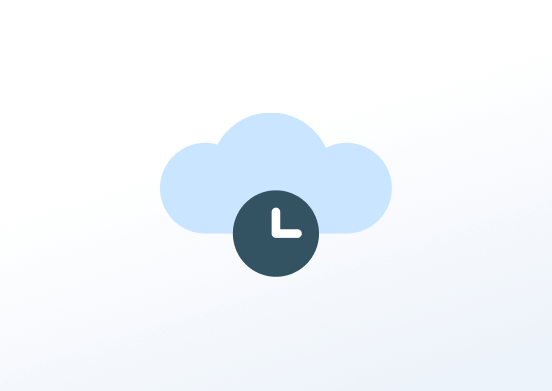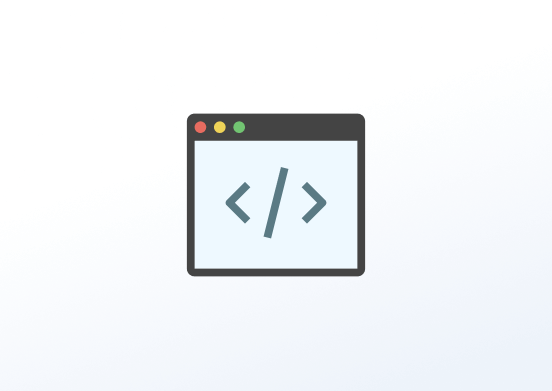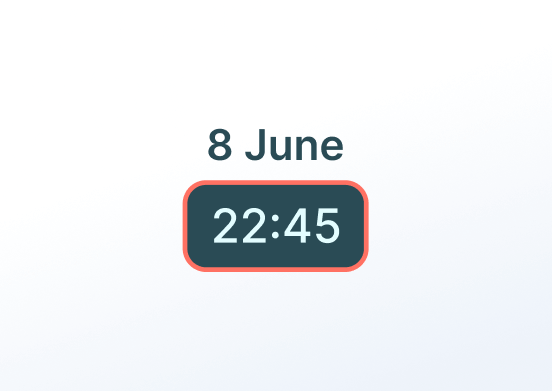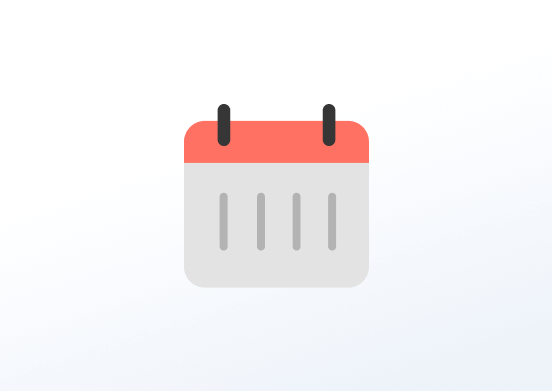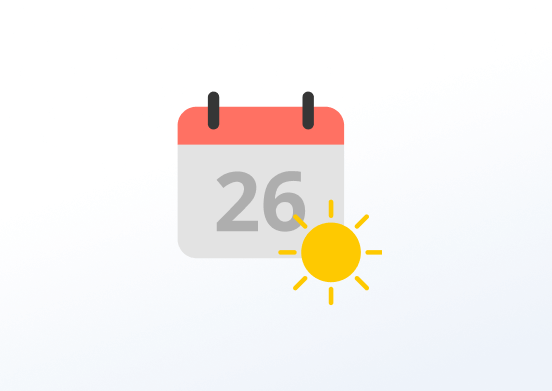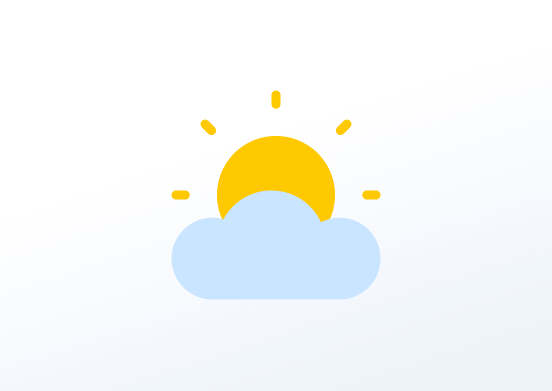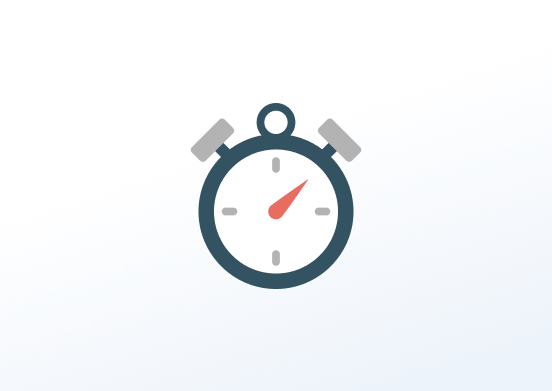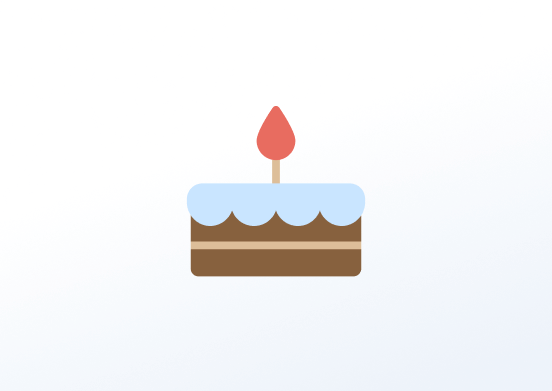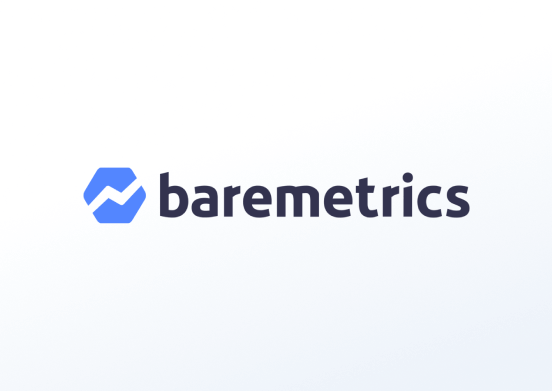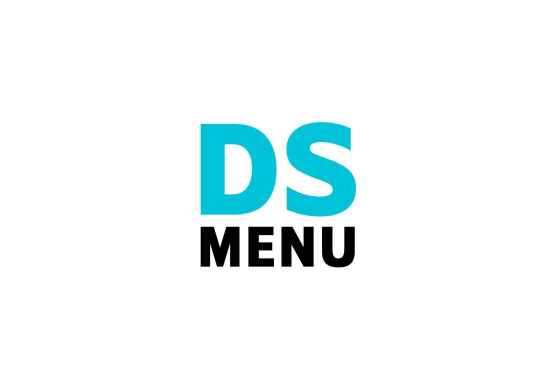Recently added Yodeck integrations
All digital signage apps
Bloomberg
Engage your audience with trusted, high-impact content – anytime, anywhere, using the Bloomberg app for digital signage.
Weather Radar
Widny digital signage makes it easy to display timely, location-based weather data that keeps everyone informed and safe.
Notion
Easily display Notion digital signage documents & files on your office screens, making information sharing more effortless than ever.
Microsoft Teams Rooms
Share updates and turn idle screens into dynamic communication hubs with our Microsoft Teams Rooms for digital signage.
Jira app
Keep teams aligned with Jira digital signage. Ensure all team members stay focused on shared project objectives.
Interactive Library
Deliver exactly what your audience needs with Interactive Library app digital signage software on your Yodeck screens!
Microsoft Planner
Keep teams aligned with Microsoft Planner digital signage. Display tasks in real-time and visualize task management and performance.
Word Clock
Make your content stand out with our visually captivating and unique Word Clock, designed to grab attention and elevate your presentation.
monday.com
Communicate current tasks and priorities and make sure that everyone’s in the loop with Yodeck’s integration with Monday.com.
Τeam Celebrations
Display birthdays, anniversaries, new hires, & any other exciting milestone using the Team Celebrations app. Make your employees feel valued.
Canva Export
Create your designs on Canva using your Yodeck Media and instantly export your final creation to your screens with a few clicks.
Microsoft Viva Engage
Use the Microsoft Viva Engage for digital signage to bring your employees closer by promoting their interests.
Microsoft Teams Channels
Maximize internal team communication, engagement, and information flow with the Microsoft Teams Channels app.
Microsoft SharePoint News
Use the SharePoint Digital Signage app for effortless sharing of company news and updates on your screens!
Sharepoint
Utilize Yodeck’s integration with Sharepoint app for a more informed, engaged, and connected work environment. Try it today!
Fathom
Integrate Fathom with Yodeck digital signage to display insightful reports and real-time updates, empowering data-driven decision-making!
Putler
Integrate Putler with your digital signage to display sales metrics, customer behavior, and transaction data with real-time updates!
Interactive Kiosk
Transform digital signage into engaging experiences! Discover simplicity and interactivity like never before with the Interactive Kiosk app.
Zoho
Integrate Zoho with your digital signage for seamless access to productivity tools, real-time updates and enhanced collaboration.
Zenkit
Integrate Zenkit with your digital signage to optimize task and project management. Enhance collaboration and keep your audience informed!
Xero
Integrate Xero with your digital signage to simplify financial management and access accounting data in real-time!
World Clock
Showcase the current time across multiple locations and enhance visual experience of your audience using the World Clock app!
WikiQuotes
Transform your digital signage into a source of inspiration with the WikiQuotes app and enhance audience engagement!
WiFi Share
Empower your business, create a better environment for your customers, and boost engagement with the use of the Wifi Share app.
Walls.io
Integrate Walls.io with your digital signage to boost engagement with dynamic social media content and user-generated posts!
Trello
Integrate Trello with your digital signage to streamline project management. Collaborate efficiently and keep your audience informed!
Tableau
Transform complicated data into compelling visualizations with Tableau integration on your digital signage.
Shedul
Integrate Shedul with your digital signage to streamline appointment management and enhance the client experience.
Rich Text
Unleash your creativity and captivate your audience with the Rich Text app, tailor-made for digital signage screens.
QR Code
Elevate your digital signage with the QR Code app, allowing seamless QR code scanning to connect with your audience effortlessly!
Power Bi
Leverage Power Bi to turn your digital signage into a data-driven powerhouse and discover how you can present complex information.
PosterMyWall
Integrate PosterMyWall with your digital signage for stunning visual content creation and audience engagement!
Player Basic Info
Display essential player information on your digital signage and monitor player performance using the Player Basic Info app!
Online Slideshow
Elevate your digital signage with Online Slideshow. Display visually striking presentations that deliver your messages effectively!
My Dashboard
Integrate My Dashboard with your digital signage to create personalized dashboards and display critical information in real-time!
Monthly Calendar
Use the Monthly Calendar app on your screens to make sure everyone stays organized and informed about schedules.
Showcase all the latest posts and stories on your digital signage screens to engage viewers and attract more followers!
Hourly Weather
Experience the power of weather insights with the Hourly Weather app and create an immersive and informative experience for your audience!
Google Traffic
Integrate Google Traffic with your digital signage to provide real-time traffic updates and help travelers navigate smoothly!
Google Data Studio
Transform complex data into clear visualizations with Google Data Studio integration on your digital signage!
Google Analytics
Integrate Google Analytics with your digital signage to gain actionable insights and track website performance in real time.
Facebook User Feed
Integrate Facebook User Feed with your digital signage to showcase user-generated content, and connect with your audience effectively!
Facebook Page Feed
Keep your audience engaged and informed with your Facebook Page Feed integrated into your digital signage screens!
Embed
Seamlessly integrate online content into your digital signage with Embed Widget. Engage your audience with dynamic and customized displays!
Date and Time
Keep your audience well-informed and on schedule while creating a professional environment and more appealing content!
Daily/Weekly Calendar
Display all crucial meetings and schedules on your screens to ensure everyone is informed and can organize their time accordingly!
Daily Weather
Immerse your audience in the upcoming atmospheric conditions with the Daily Weather app, designed for digital signage screens.
Cyfe
Integrate Cyfe with Yodeck digital signage to monitor key business metrics and track performance in real-time effortlessly.
Current Weather
Keep your viewers informed and engaged by showcasing real-time weather updated with the Current Weather app.
Luzmo
Integrate Luzmo to visualize data seamlessly. Display interactive charts, graphs, and dashboards with real-time updates.
Counter Up/Down
Integrate Counter Up/Down with your digital signage to track events with precision and engage your audience effectively!
ChartMogul
Integrate Chart Mogul with Yodeck digital signage to create impactful data communication and offer business insights.
Chargebee
Integrate Chargebee with your digital signage to simplify subscription management and access billing data in real-time.
Birthday Notification
Boost customer loyalty and engagement by automating personalized birthday messages on your digital signage!
BareMetrics
Integrate Bare Metrics with Yodeck digital signage to visualize financial metrics and customer behavior effortlessly!
Asana
Integrate Asana with Yodeck digital signage to optimize task and project management as well as achieve effective collaboration.
Analog Clock
With the Analog Clock App, you will create a visually engaging and easy-to-comprehend representation of time on your screens!
Yahoo
Display all the latest news and headlines using the Yahoo app and engage your audience by keeping them up-to-date.
The Wall Street Journal
Display top business, finance, and world news on your digital signage screens using the Wall Street Journal app.
The New York Times
Keep everyone engaged and informed with all the latest and viral news displaying the New York Tims app on your digital signage screens.
The Guardian
Use the Guardian app to inform and engage viewers with the latest news, sports updates, and business analysis.
Sky News
Display all the latest news, stories, and top headlines from both the UK and around the world using the Sky News app!
NWS Weather Alert
Keep your audience well-informed about the weather by using the NWS Weather Alert app on your digital signage screens.
Google Slides
Start using Yodeck Google Slides app to improve your communication and enhance digital signage presentations.
Google News
Display all the latest breaking news using the Google News app on your digital signage screens. Keep everyone informed and engaged!
Google Calendar
Effortlessly display events, meetings and schedules with Yodeck’s Digital Google Calendar
Google Alerts
Transform your digital signage screens with the Google Alerts app by delivering captivating and highly relevant content.
Fox News
Engage and empower your audience with real-time updates on global events by showcasing breaking news on your screens.
ESPN
Entertain your audience with sports videos and the latest news from the sports world, using the ESPN app on your signage screens!
Custom RSS
Enhance the digital signage experience for your audience using the Custom RSS app to create customized content!
CTV
Deliver real-time news, sports, and entertainment using the CTV News app, Canada’s trusted source for an engaging experience.
CNN
Integrate the trusted CNN app into your digital signage to provide your audience with real-time news updates and the latest headlines.
CBC
Display important local and global news to keep your viewers well-informed, engaged, and connected using the CBC app.
Calendar Events Feed
Keep your audience engaged and informed about schedules using the Calendar Events Feed app integration for digital signage.
BBC
Use the BBC app on your digital screens to engage your audience with global news from a respected public service broadcaster.
Al Jazeera
Use the Al Jazeera app for digital signage to display international news and engage your audience with diverse content.
Outlook calendar
The powerful digital office calendar integration for Yodeck is designed to seamlessly reshape how you share and display events.
Canva
Get your creativity to the next level with the Canva app! Set it up easily on your Yodeck account and have a seamless design experience!
News
We are welcoming to the Yodeck platform fresh news apps! Engage your customers by sharing local & global news.
Zoom
Improve your meeting room experience with Yodeck and Zoom Rooms by effortlessly sharing content and enhancing employee engagement.
Display LinkedIn updates on your signage screens quickly and easily
DSMenu
Use our DSMenu integration for digital signage, and get professional-looking menu boards on your screens with just a few clicks.
Grafana
Get Grafana Cloud charts and graphs on screens with complete security using our Grafana integration for digital signage.
Birthday messages
Display birthday messages on signage screens automatically, with no manual input. Make your employees feel valued on their special day.
/g
Want a different digital signage app?
Let us know what new free apps and digital signage widgets or integrations you need for your business. Your ideas matter to us!
Frequently Asked Questions
Yodeck is absolutely free if you use only 1 screen.
If you will be using more than one screen, you need to get a paid subscription. The free screen remains free as long as you do not use more than one screen. If you want to use more than one screen, you will be billed for the total number of screens under your account.
Remember: We provide all the Yodeck Players you need for free with our Annual Plan. Just go ahead and upgrade.
No.
For Annual subscriptions, we also accept wire transfers.
Yodeck is priced based on the maximum number of monitors you can have under your account.