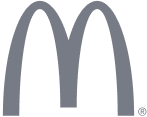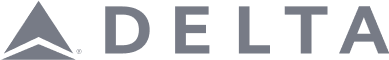DIGITAL SIGNAGE CMS
Gain Total Control Over Your Operations
Save time and money by simplifying the management of your content and screens with a digital signage content management system (CMS)
![]()
![]()
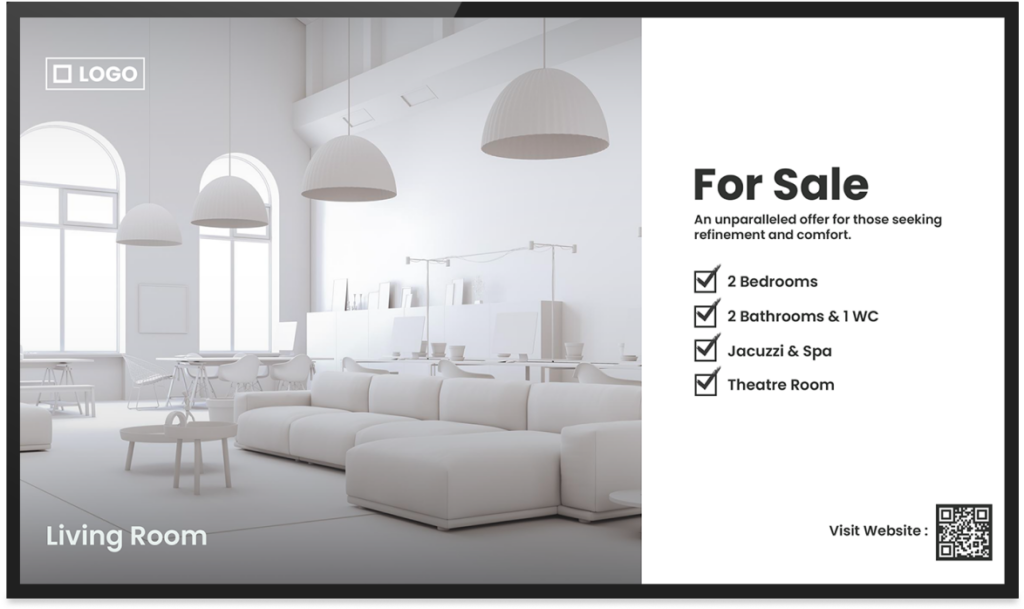
![]()
![]()

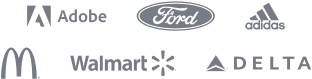
What is a Digital Signage CMS?
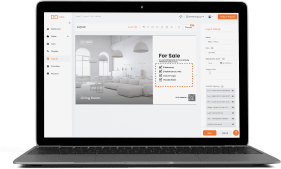
Content Creation
A digital signage content management system allows users to upload media and create engaging content with free digital signage templates, third-party apps and a user-friendly editor
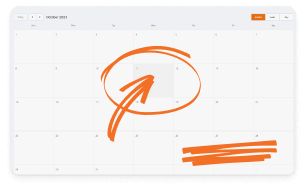
Content Scheduling
A digital signage CMS enables you to create playlists, make real-time edits and schedule specific messages or promotions to be displayed on your screens on certain days and times
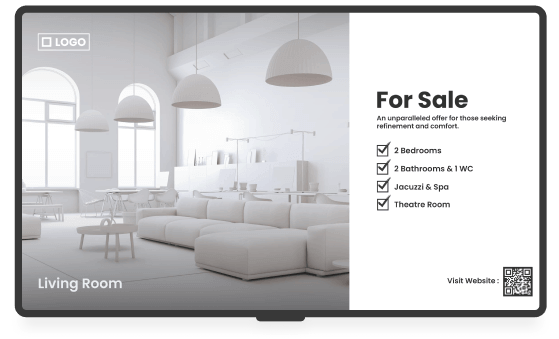
Content Delivery
With the help of content management software for digital signage, you will be able to deliver content to any number of screens from any location at the touch of a button.
Why Υou Νeed a Digital Signage CMS
Remote Management
Control, edit and troubleshoot both your content and the status of all of your digital signage screens from a single central platform no matter where you are.
Real-time updates
Edit your content in real time to fix minor errors, upgrade your visuals or quickly promote special deals, promotions and offers in just a few minutes.
Reporting & Analytics
Analytics and reporting features will allow you to monitor screen status, track the performance of your content and gather valuable insights to optimize your messaging.
Content Personalization
Tailor your content to target different audiences with different demographics at different locations and personalize your campaigns to maximize impact.
Seamless Scalability
Add or remove any number of digital signage screens to your network to maximize efficiency without wasting any valuable time or committing resources.
Cost Efficiency
Reduce the overall costs of your digital signage investment by reducing the need for on-site personnel for content updates and dedicated digital signage servers.
Key Features of a Digital Signage CMS

Multimedia Support
A digital signage CMS that can support any media format including videos, audio and web pages in any screen resolution will be crucial to your success.

Centralized Control
Through a digital signage CMS, you can issue playback reports, monitor network status, group screens with tags and see real-time screenshots of your content.

Content Creation
Features like stock media banks, custom layouts, media filtering and free digital signage templates make creating content in a digital signage CMS a breeze.

Content Scheduling
A user-friendly editor will enable you to plan ahead by setting up playlists, content schedules with repeating events, and on/off hours for your screens.

Apps & Integrations
Digital signage apps will allow you to promote content from your social media, use news tickers and display data dashboards or calendars in a matter of minutes.

Offline Playback
No need to worry about connectivity issues in remote areas. Offline playback will ensure that your content remains on display even without an internet connection.

Multimedia Support
A digital signage CMS that can support any media format including videos, audio and web pages in any screen resolution will be crucial to your success.

Centralized Control
Through a digital signage CMS, you can issue playback reports, monitor network status, group screens with tags and see real-time screenshots of your content.

Content Creation
Features like stock media banks, custom layouts, media filtering and free digital signage templates make creating content in a digital signage CMS a breeze.

Content Scheduling
A user-friendly editor will enable you to plan ahead by setting up playlists, content schedules with repeating events, and on/off hours for your screens.

Apps & Integrations
Digital signage apps will allow you to promote content from your social media, use news tickers and display data dashboards or calendars in a matter of minutes.

Offline Playback
No need to worry about connectivity issues in remote areas. Offline playback will ensure that your content remains on display even without an internet connection.
Advanced Features of a Digital Signage CMS

Media management
Creating playlists and sub-playlists, playback preview, instant transitions and media tag filtering features will help you get the most out of your digital signage content.

Advanced Scheduling
Digital signage CMS enables you to display media on specific days and hours to make sure that your content reaches your target audience at the right time.

User management
Assigning roles, grouping users and controlling access to different screens and content is critical; especially for enterprise-level digital signage solutions

Security
Digital signage CMS security features like two-factor authentication, media player lockdown, data encryption and safe IP addresses will safeguard your organization.

Interactivity
Interactivity functionality will allow you to capture attention and elevate user satisfaction by creating engaging experiences like a digital signage interactive kiosk.

Compatibility
Hardware interoperability between media players and digital signage CMS ensures smooth scaling of the network as your business continues to grow.

Media Management
Creating playlists and sub-playlists, playback preview, instant transitions and media tag filtering features will help you get the most out of your digital signage content.

Advanced Scheduling
Digital signage CMS enables you to display media on specific days and hours to make sure that your content reaches your target audience at the right time.

User management
Assigning roles, grouping users and controlling access to different screens and content is critical; especially for enterprise-level digital signage solutions

Security
Digital signage CMS security features like two-factor authentication, media player lockdown, data encryption and safe IP addresses will safeguard your organization.

Interactivity
Interactivity functionality will allow you to capture attention and elevate user satisfaction by creating engaging experiences like a digital signage interactive kiosk.

Compatibility
Hardware interoperability between media players and digital signage CMS ensures smooth scaling of the network as your business continues to grow.
What Customers Say About Us

Getting Started with Digital Signage
New to digital signage? Here’s all you need to know before you get started
Learn how cloud-based digital signage works and what its benefits are for your business
The Best Digital Signage Software
See how Yodeck compares to other digital signage providers and what makes it stand out
See your first digital sign in action in just 3 easy steps.
Learn how you can get started with digital signage completely for free
See all your available options for digital signage media players
Learn why Raspberry Pi is Yodeck’s media player of choice