Simplify Content Management with Player Basic Info
Enhance your content management experience by utilizing the Player Basic Info app on Yodeck digital signage. Display essential player information on your digital signage, ensuring seamless performance.
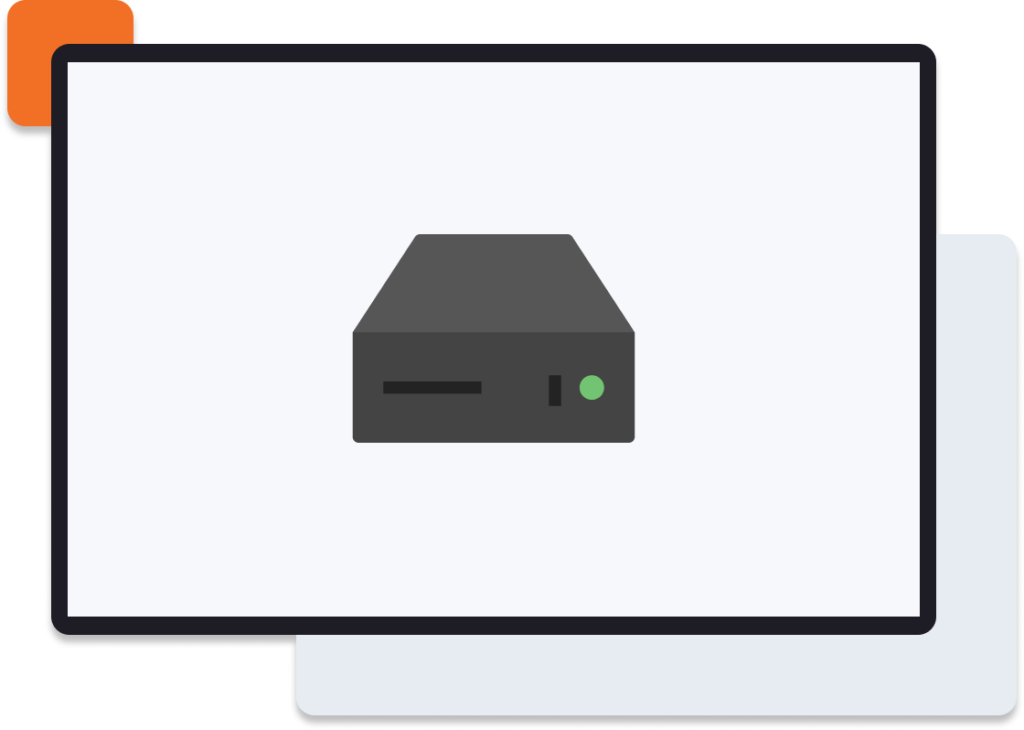
HOW TO USE THE PLAYER BASIC INFO APP ON YODECK
Display player info easily!
BENEFITS
How can using the Player Basic Info app help you?
Player overview
With the Player Basic Info integration for digital signage, you can gain an overview of your digital signage players’ status, connectivity, and health. You will easily identify and resolve issues to ensure uninterrupted content playback.
Effortless monitoring
Use the Player Basic Info app on digital signage screens to keep track of player performance and connectivity in real-time. Player Basic Info helps you proactively address any potential disruptions or technical issues.
Content synchronization
With the Player Basic Info app for digital signage, you will ensure that all players are displaying the correct content with synchronized updates. Maintain consistency across your digital signage network effortlessly.
Fully customizable
Customize the displays of the Player Basic Infor app to fully align with your branding and layout preferences. Create a unified and visually pleasing content management experience for everyone.
Yodeck badges and awards

















