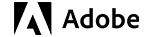Boost team collaboration & flow
Maximize internal team communication, engagement, and information flow. Display announcements and posts directly from your Microsoft Teams Channels!

USING MICROSOFT TEAMS CHANNELS APP
Enhance communication
BENEFITS
How can using the Microsoft Teams Channels app help you?
Seamless integration
Sync Microsoft Teams Channels to digital signage to enhance communication & save time. Streamline your messaging & ensure content is optimized for your screens.
Share information
Share company news & updates across teams directly from the Microsoft Teams platform, available with our Premium plan, to empower smooth interaction and collaboration.
Employee engagement
Celebrate employees’ milestones & team success, fostering a culture of appreciation. Adding a QR code to your content boosts interaction & engagement.
Enhance branding
Customize the team’s digital signage content with your company logos, colors, and branding elements, fostering a sense of belonging to a community.
Yodeck badges and awards