Create a connected workplace with the Sharepoint app
Make work life better. Help workforce stay informed, engaged, up to date with the integration of SharePoint with Yodeck digital signage. Share any content you want on screens in 3 clicks. Available only for Raspberry Pi.
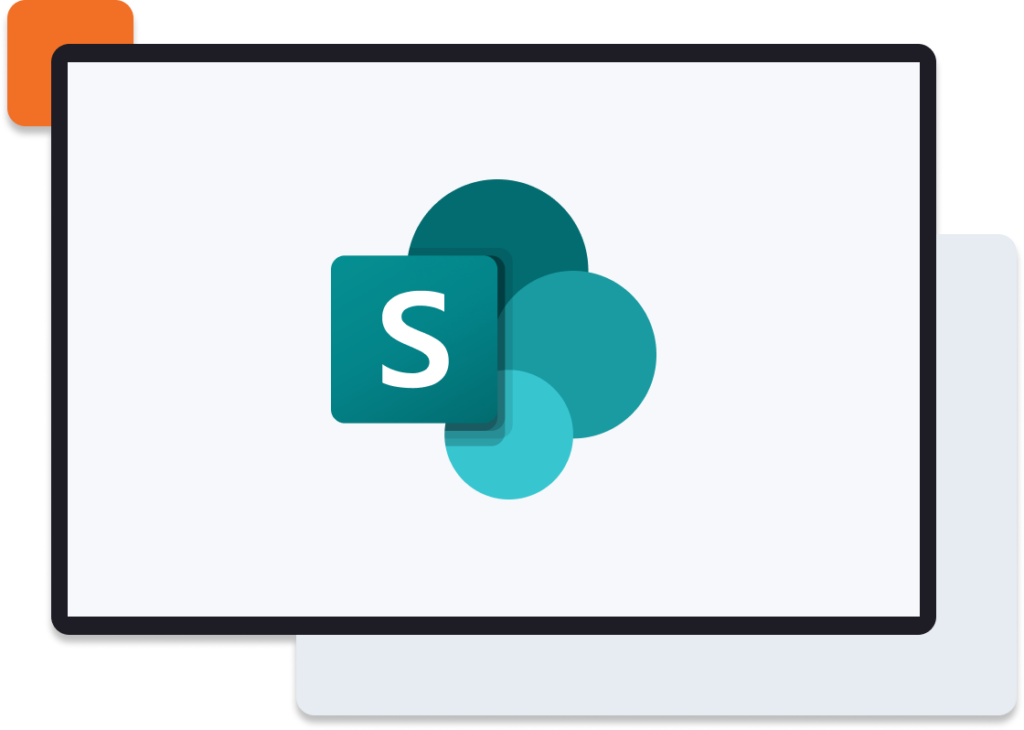
HOW TO USE THE SHAREPOINT APP ON YODECK
Communicate efficiently with employees!
BENEFITS
How can using the Sharepoint app help you?
Efficient communication
Share company news, activities, and announcements in a more engaging and interactive way. Make sure important information is accessible to everyone.
Information sharing
With just a few clicks you can easily display Sharepoint sites, lists, and assets on digital signage screens. Facilitate efficient information dissemination and help your employees stay updated.
More visibility
Inform your employees about company policies, documents, and collaborative spaces, directly from your digital signage screens. Make the whole process easy and engaging, by creating a vibrant workspace.
Dynamic working environment
Easily customize and display your content, ensuring that the most relevant and important information is highlighted, in a visually appealing and effective way.
Yodeck badges and awards

















