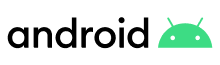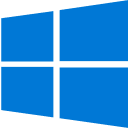How does Yodeck work?
Here’s how to use Yodeck to get content on your screens in 3 simple steps.
Create your free account
Sign up for free with just your name and email. No credit card, billing or mailing address required. Go ahead, take a look around. You can now access all our features, and even follow our quick, helpful tours that show you how easy it is to get media, playlists and layouts on screens, in seconds. And remember, Yodeck is forever free if you run just one screen.

Get your Yodeck Player
The Yodeck media player makes setup a breeze. Get it from us, and we’ll pre-configure your WiFi credentials for you, so it’s ready to use, right out of the box. Also, we’ll do all the work to make it automatically connect to your account when you plug it in. So you can put your screens to work right away.
Connect it to your screen
Plug the HDMI to micro HDMI cable (it’s included when you order from us) into the left port of the player and connect the other end to your TV. Then, plug in the player’s power supply, and it will automatically turn on. That’s it – Your new Yodeck setup is complete. Now, all you need is some great content to wow your viewers. And that’s easy to do, too.

DONE!
Get media on your screens
in just a few clicks
Show eye-catching media on your TVs with the push of a button. Just drag & drop your own media into the platform (or choose from thousands of free stock images and videos), and then click ‘Push to Players’. On the go? Get content on screens, no matter how far from your TVs you are, using our online platform.
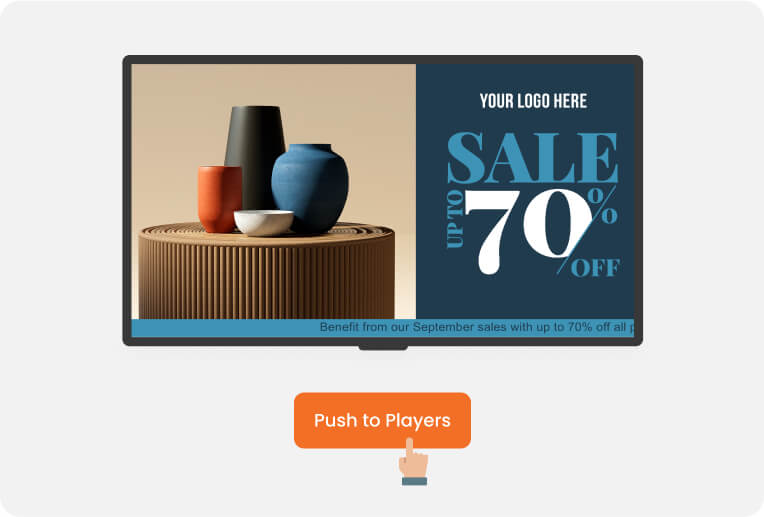
See Yodeck in action, for free, using your web browser
Create digital signs RIGHT NOW, using all our features, for free, on your screens. Just use Chrome or Edge and turn your PC’s browser into a Yodeck Web Player. Check out what Yodeck can do, and then buy.
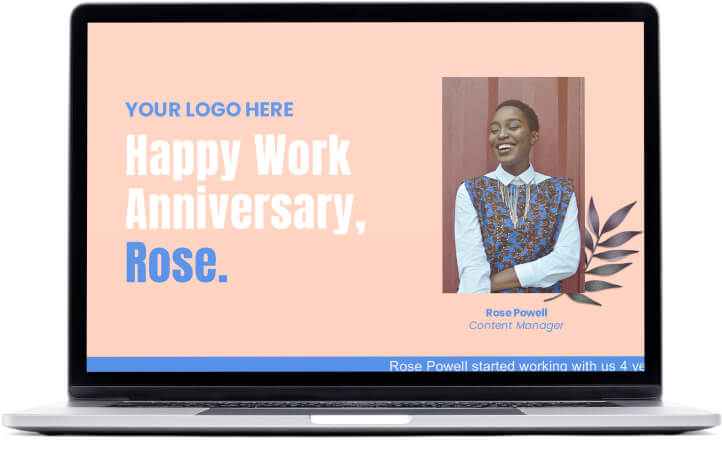
Other supported media players
In addition to Yodeck’s media players, you can pair our software with a range of other popular hardware. This means more versatility that meets the needs of your deployment, and a seamless switch to Yodeck while keeping the hardware you use.
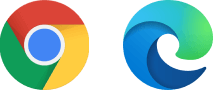
Yodeck Web player
Recommended for instant setup or in cases where you prefer not to have external hardware. Great for pop-up events, or to see Yodeck in action in seconds.
BrightSign player
Already use BrightSign hardware for digital signage? Pair your existing setup with Yodeck’s easy-to-use, award-winning software, hassle-free.
Tizen player
To ensure smooth playback, use Yodeck software on any Tizen-powered device and benefit from an easy going CMS.
webOS player
Recommended for instant setup or in cases where you prefer not to have external hardware. Great for pop-up events, or to see Yodeck in action in seconds.
DIY Yodeck Player
Already own a Raspberry Pi? You can create your own Yodeck Player, by following these steps.