All you need to know about cloud-based digital signage software, media players and displays in a comprehensive, beginner-friendly guide.
Cloud-based digital signage is an innovative technology that allows you to share digital content on any number of screens, in real time, across any location, at the touch of a button. This all may sound overwhelming at first, especially if you’re worried about having extensive IT skills or resources to make it work.
However, once you get a grasp of how every piece falls into place, creating your first digital sign will be a matter of minutes.
By the end of this post, you’ll know how cloud-based digital signage works, what its main components are, how you can leverage its power to boost your business and exactly what you need to get started.
But for now, let’s start from the beginning.
What is Cloud-Based Digital Signage?
The term cloud-based digital signage refers to digital signage systems that are hosted on remote servers and can be accessed through the Internet.
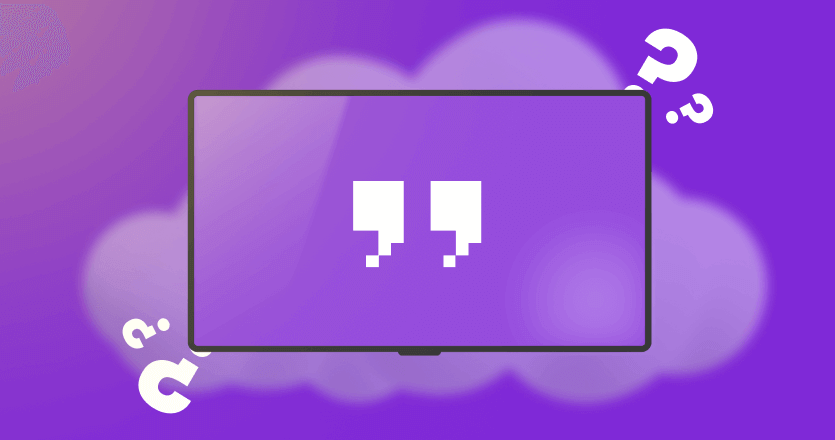
Using cloud computing technology, end users can access, schedule and distribute dynamic content, files and data from any location through digital signage media players that are connected to the internet.
Cloud-based digital signage (also known as web-based digital signage) is the easiest and most flexible way to deploy a digital signage system as it eliminates the need for dedicated servers and IT teams.
With a cloud-based digital signage solution, the software you use along with all of your content will be securely stored on a remote server, supported and maintained by a digital signage provider.
On-premise vs. Cloud-based Digital Signage
Unlike cloud-based digital signage systems, on-premise solutions require dedicated servers and IT support. On-premise digital signage systems are deployed on local servers. This means that businesses can retain ownership of the backend and the software (which is licensed rather than subscription-based) but are also responsible for maintaining costs, technical support and content delivery.
From a business, financial and operational perspective, there are many more differences between on-premise and cloud-based digital signage systems. The most important one is that a cloud based solution allows you to access and process all of your content remotely from any location. And that’s far from the only benefit of cloud-based digital signage compared to its conventional counterpart.
How Cloud-Based Digital Signage Works
Setting up a cloud based system is substantially easier than an on-premise solution, but still, there are a few things that need to be in place. Here’s all you need to get started with a cloud-based digital signage system.
Digital Signage Screens
First off, in order to deploy a new cloud-based digital signage system you’ll need to set up employee or customer-facing displays. The type and number of screens will depend largely on your use case and objectives.
Digital Signage Media Players
Digital signage media players are one of the key hardware components of any cloud-based digital signage platform. In essence, a digital signage media player is the intermediator sitting between the display and the digital signage software to enable content delivery, rendering and scheduling.
Digital Signage Software
Most importantly, any cloud-based digital signage platform needs a digital signage software that works as a content management system (CMS). This software will enable you to create digital content, integrate apps and manage screens and media players remotely.
Yodeck’s incredibly easy-to-use digital signage CMS will allow you to do all that and much more in the most cost-effective way.
Below you’ll find all the practical information you need to know about digital signage software, media players and screens before you get started with cloud-based digital signage.
Digital Signage Displays
Choosing the right kind of screen for your digital signage needs might sound uncomplicated but in many cases, it’s not. There are numerous different types of displays that are suitable for digital signage, each coming with a unique set of features, pros and cons.
Nevertheless, depending on the digital signage application, you might use any screen as a digital signage display, from simple PC monitors, tablets and regular consumer TVs to LED screens, interactive touchscreen kiosks and high-end commercial-grade TVs.

Commercial vs. Consumer Displays
The two main categories of digital signage displays are professional (or commercial) displays and consumer-grade displays.
Consumer-grade displays are regular TVs and computer screens that are designed for everyday use. You can use them for digital signage but keep in mind that there are drawbacks. In most cases, consumer screens are designed to operate only in landscape mode and for limited hours every time.
Moreover, they have built-in tuners which are illegal to use in public places issues in certain regions and countries. Lastly, warranties for consumer screens normally don’t cover commercial usage.
On the contrary, professional displays can easily run 24/7 in any orientation. In addition, they aren’t equipped with tuners while a warranty for a professional digital signage screen will cover any kind of damage caused by commercial use.
As a rule of thumb, professional displays cost around three times as much as consumer TVs. However, their hardware is much more durable and reliable than consumer screens, meaning that they might be the most affordable option in the long run.
In many cases, professional displays are divided into three main categories, depending on how many hours they are designed to operate daily. These are:
Key Features to Look for in a Digital Signage Display
Digital signage displays come in all kinds of shapes, sizes and technical specifications. Therefore, choosing the right one for your objectives might be more difficult than you think. In general, it all depends on your intended use case and the location of the screens. More specifically, these are some of the most important features that you should commonly look for in a digital signage screen.
Screen Resolution
In most cases, you’ll have to decide between Full HD (1920×1080 px) and 4K and Ultra HD (3840 × 2160 px) screen resolution. Make sure to consider the distance between the screen and your audience, the resolution of the content you are going to be delivering to the displays and the compatibility with your digital signage media player.
Display Size
Display size is another important factor you should consider. Depending on the use case, displays can range from small handheld devices that are ideal for retail digital signage to a massive video wall like the ones used in stadium digital signage.
Viewing Angle
The viewing angle of each screen can prove to be a determining factor in whether you can really engage and captivate audiences. For a maximum viewing angle with rich colors, opt for IPS (in-plane switching) displays. Another alternative are OLED screens which don’t rely on a backlight to produce images – although bear in mind that they are significantly more expensive.
Durability
If you’re planning to deploy and outdoor digital signage system for DOOH advertising, then there are a few more features you should be looking for. For example, you’ll probably need auto-brightness adjustment, weather protection (dust and water resistance), anti-reflection panels and protective covers to prevent any damage.
Brightness
According to the placement of each display, you’ll have to ensure optimal brightness for you screens. The unit of measurement for screen brightness is called “nit”. Indicatively, indoor displays are usually set to approximately 300 nits whereas outdoor screens require around 3000 nits for an ideal viewing experience. As a general rule, keep in mind that brighter surroundings require higher nits.
Interactivity
In certain use cases like digital signage for internal communications or digital signage for schools, interactivity is going to be a must-have feature for your displays. Touchscreen digital signage has the potential to create powerful interactions between your company and your prospective customers or employees.
Connectivity
Finally, you’ll have to make sure that all your digital signage displays can be easily connected to the media players. The most common way to do this is via an HDMI port.
Keep reading to find out more about digital signage media players and all the different types you can use to get started with cloud-based digital signage.
Cloud-based Digital Signage Media Players
In cloud-based digital signage solutions, the media players are connected to digital signage software via the Internet. This way, all media is downloaded from the digital signage server to the player before being delivered to the screens.
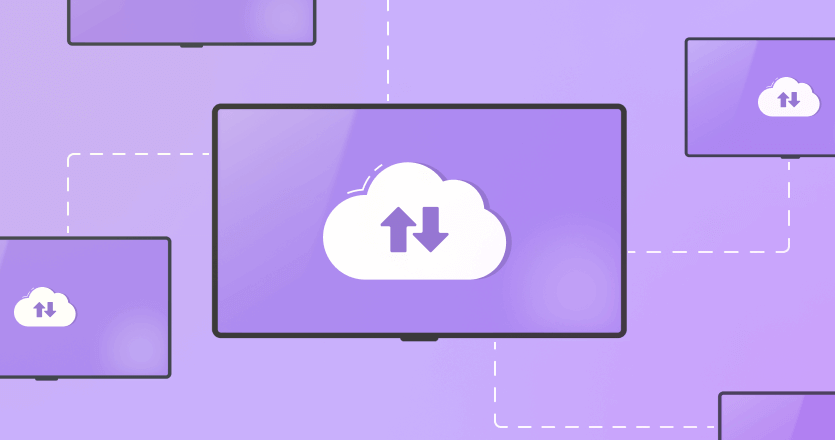
There are many different types of digital signage media players, featuring different computing architectures at their core. A digital signage player can be a physical device like a Single Board Computer (SBC) or a USB stick that is attached to every screen that belongs to the digital signage platform.
However, there are also web-based digital signage player solutions that are ideal for instant deployment or pop-up events.
Finally, numerous consumer-grade and professional displays come with pre-installed digital signage media players as systems-on-a-chip (SoC), such as Samsung’s Tizen-powered devices or LG’s WebOS displays.
These are some of the most popular media players for cloud-based digital signage solutions:
Brightsign Media Players
Brightsign digital signage media players are designed to support and enhance professional cloud-based digital signage solutions. There is a wide variety of Brightsign media player models, each coming with a unique set of features and serving businesses at a different scale.
Android Digital Signage
Most digital signage software can be seamlessly paired with Android devices including TV boxes, Smart TVs, tablets and smartphones. Android digital signage is a great way to start creating your first digital signs without high hardware costs.
Tizen
Samsung’s Tizen displays feature built-in players that are especially designed for digital signage operations. Combine Yodeck’s easy-to-use digital signage CMS with any Tizen-powered device and turn your TVs into digital signs without any need to invest in external digital signage media players.
Raspberry Pi
Paired with the right digital signage software, Raspberry Pi can be an extremely powerful digital signage media player. Raspberry Pi digital signage is a tried-and-tested solution that offers extreme security at an affordable price.

Get Players for FREE
That’s right! Select any Annual Plan and we will give you all the players you need for your monitors, preconfigured and for free. Just plug them in and you’re good to go!
Web-based Digital Signage
Apart from all of the SBCs, TV boxes and system-on-a-chip (SoC) solutions for digital signage, you can always start simply by using your browser. For example, Yodeck’s web player will allow you to set up digital signs and see a digital signage software in action in just a few seconds.
LG webOS
LG’s webOS is Linux-based, smart TV operating system. Devices powered by webOS feature a SoC solution for digital signage that allows you to effortlessly turn almost any LG screen into a digital sign in just a few steps.
Amazon Fire TV Stick
Amazon Fire TV Stick (or simply Fire Stick) is a USB flash drive-shaped consumer-grade media player designed to easily turn any TV with an HDMI port into digital signage. It’s powered by Fire OS (a fork of Android), the operating system that runs Amazon Fire TVs and tablets.
Windows Digital Signage
By choosing a software that supports Windows digital signage, you can turn any device powered by Windows OS into a digital sign. The variety of devices that run on Windows – ranging from small Internet of Things (IoT) gadgets and embedded devices to advanced tablets and PCs – make this one of the most flexible solutions for cloud-based digital signage.
Cloud-based Digital Signage Software
The third and final component of a cloud-based digital signage platform is a digital signage content management system (CMS).
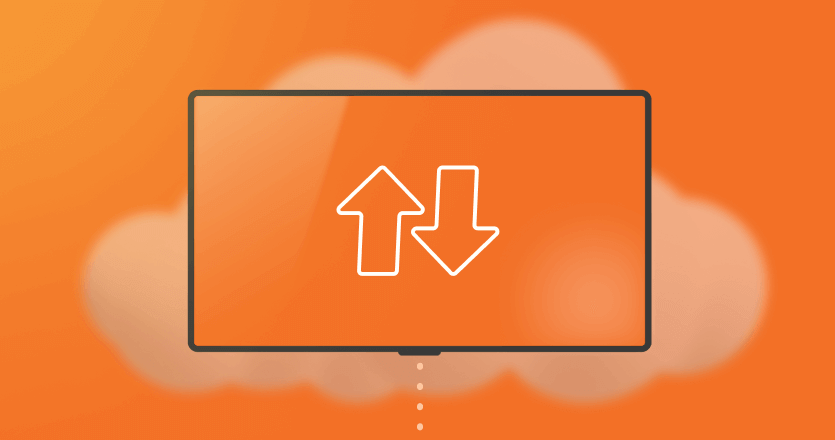
The main purpose of a digital signage CMS is to allow users to manage all of the content that is delivered to the digital signage screens. Through the remote management capabilities of a CMS, users can create, edit and schedule content, set up content schedules or custom layouts as well as manage digital signage apps and integrations.
In addition, most digital signage software applications include device management features like data analytics tools, monitoring and reporting on the status of digital signage players.
As mentioned above, cloud-based digital signage software is hosted remotely, allowing users to deliver content across multiple screens from any location.
Finally, once every component is in place, the only thing that you’ll need to deploy your cloud-based digital signage platform is a stable internet connection. That’s it! In essence, you can set up a fully scalable and easy-to-use digital signage platform in 3 easy steps.
Key Features to Look for in a Digital Signage Software
To a certain extent, choosing the right digital signage software depends on your objectives, your budget, the size of your organization and the number of screens you are planning to deploy. Nevertheless, there are some digital signage CMS features that will be paramount to your success. Below you’ll find some of the most important.
Content Creation
Content Scheduling
Reporting and Analytics
Security
Bear in mind that all of the features listed are only indicative. In fact, when it comes to advanced features for digital signage, these have only scratched the surface. Yodeck’s award-winning digital signage software can do everything mentioned above – and much more.
Benefits of Cloud-based Digital Signage
Cloud-based digital signage solutions offer an abundance of benefits for businesses across any industry. First and foremost, they require no physical infrastructure, dedicated servers, IT teams or any particular technical skills.
That means even small businesses can set up their own digital signage system without draining their marketing budget. Plus, you can always add more screens as your business scales without any additional costs or downtime.
In addition, apart from being affordable, cloud-based digital signage systems ensure absolute security for your hardware, data and content.
Finally, if you choose a cloud based software like Yodeck, you can take advantage of hundreds of free digital signage templates and digital signage apps to easily create engaging content for your target audience.
Cloud-based Digital Signage Solutions
As mentioned above, one of the most important benefits of cloud digital signage is the power to control multiple screens in your digital signage network remotely. This opens up a wide array of capabilities that can revolutionize your communications and completely transform your business. Here are some of the most popular cloud-based digital signage solutions:
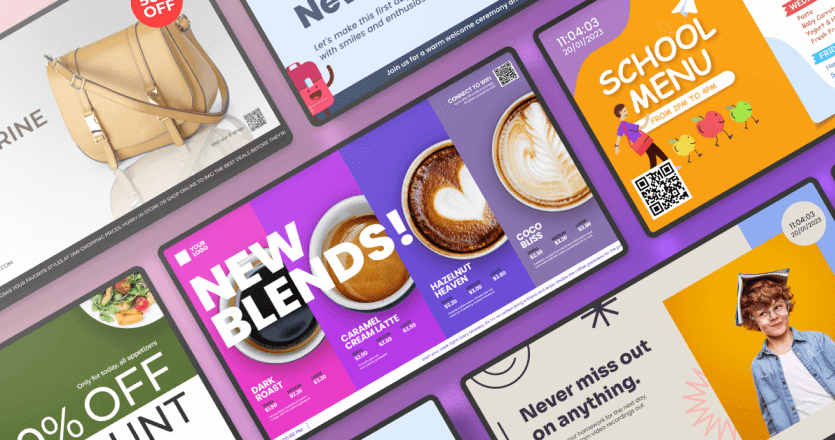
Restaurant Digital Signage
Free digital signage templates will help you easily create a dazzling digital menu board to boost sales, increase walk-in traffic and enhance brand awareness.
Education Digital Signage
Cloud-based digital signage is used in education to enhance the learning process, help visitors find their way around campuses, strengthen student communities and promote fundraisers.
Office Digital Signage
Upgrade corporate signage to enhance internal communications and boost productivity with data dashboards and KPI displays that convey important information across any location in real time.
Retail Digital Signage
Revolutionize communications with your clients and increase walk-in traffic by sharing interactive content and promotional campaigns at all the key purchasing points of your store through strategically placed retail digital signage.
Transportation Digital Signage
Transportation digital signage is what powers displays in airports, ports, train stations and metros to help communicate crucial information, announcements and updates at the right place and time.
Events Digital Signage
Captivate audiences and boost attendance with digital signage for events by displaying calendars, social media feeds and wayfinding information across screens set up strategically in multiple locations.
Manufacturing Digital Signage
Digital signage in manufacturing ensures that safety regulations are always implemented, enhances productivity and motivates employees through visual communication in an innovative way.
Healthcare Digital Signage
Healthcare digital signage in hospitals and healthcare facilities reduces perceived waiting times for visitors, conveys important messages to staff and completely revamps the visitor experience.
Bank Digital Signage
Digital signage in banks and financial institutions is used to boost productivity, display data dashboards with real time updates, promote products and services and simplify queue management in retail banking.
Hospitality Digital Signage
Digital signage in hotels, resorts and cruise liners has the potential to elevate the guest experience, increase brand loyalty and help you upsell services and cross-sell auxiliary products.
Church Digital Signage
Cloud based digital signage is also used in churches, places of worship and religious gatherings to create a stronger sense of belonging, promote community events, attract younger members and communicate important news and announcements.
Get started with Yodeck’s Cloud-based Digital Signage Solution
All you need to do to get started with cloud based digital signage is set up a Yodeck account, choose one of the many free digital signage templates that fit your use case and create your first digital display in just a few seconds. You won’t even need a media player to see it on a screen; you can simply use an ordinary web browser.
And when you’re ready to get serious about transforming your business with the best digital signage software solution on the market, remember that you can get Raspberry Pi-based digital signage media players completely for free with any annual plan!
