Learn all about the differences between consumer-grade and commercial displays and find out how to pick the right screens for your digital signage deployment.
In a digitally connected world, the purpose of television displays has expanded beyond the realm of personal entertainment. This transformation is manifested in the domain of digital signage where screens gain the potential to engage audiences to communicate important information, attract customers or educate viewers.
Hence, understanding the differences between consumer and commercial TV displays will be crucial to your success with a digital signage deployment.
Consumer TVs offer impressive features at a great price and they’re easily sourced and almost always available. However, they are designed primarily for personal use and can pose challenges and limitations for professional use.
On the other hand, commercial-grade displays are more expensive but purpose-built for the demands of digital signage solutions in any kind of setting. Nonetheless, this doesn’t mean you categorically have to use commercial TV displays for your digital signage needs.
Ultimately, the right choice depends on several factors including your business objectives, the intended use and your budget. This post delves into the most important differences between consumer and commercial TV displays to help you choose the best medium for your use case and let your content shine.
What is a Consumer TV display?
Consumer TV displays (also known as consumer-grade TVs) are domestic television screens designed and manufactured mainly for personal or household use like home entertainment, gaming and streaming content over the internet.
Consumer televisions come in various forms and sizes, from small screens suitable for basic signage needs such as digital menu boards or waiting room screens to larger screens ideal for use in high-traffic areas like digital signage in retail stores.
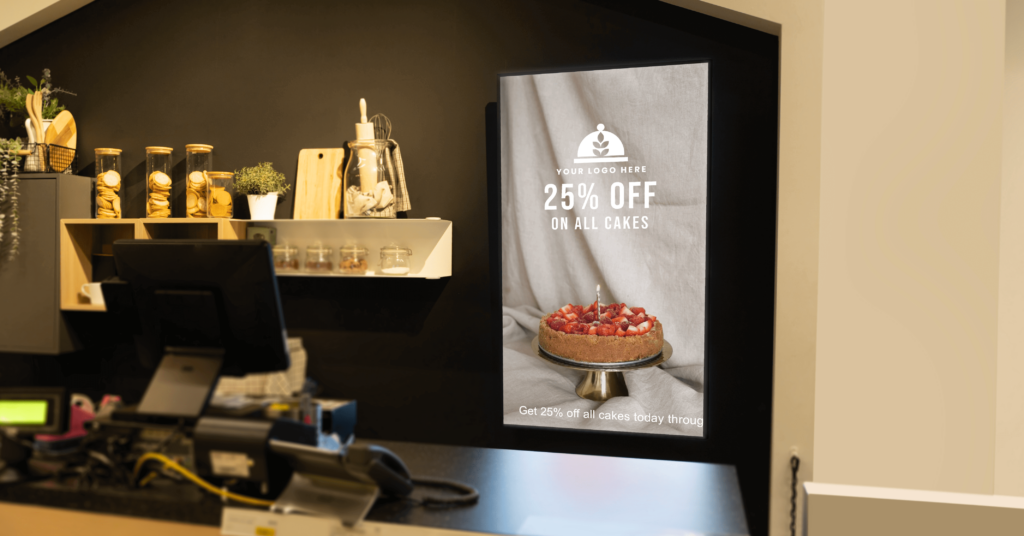
Key Features of Consumer TVs for Digital Signage
Consumer TV displays offer a wide range of features and specifications designed to enhance the viewing experience that you can take advantage of to captivate your target audience and get your message across effectively.
However, before you opt for a consumer grade display for digital signage use, it’s crucial to know all about the different features in order to understand both the advantages and limitations they will bring to your deployment.
These are the most important factors to consider when choosing a consumer grade TV for digital signage:
Consumer displays come in various screen sizes, from compact options to larger, more immersive displays. Their screen resolution also may vary, with options including Full HD, 4K Ultra HD, and even 8K for some of the most pricey models. The right choice of screen size and resolution depends on the location of the screens, the viewing distance and the overall visual impact you are aiming for.
The vast majority of the latest consumer displays are equipped with smart features, meaning that they offer internet connectivity. This is especially important for digital signage as it eliminates the need to use digital signage media players to deliver content from a digital signage CMS to your screens. For example, a TV powered by Android OS is a very easy and cost-effective way to get started with Android digital signage.
Simply put, High Dynamic Range (HDR) technology enhances the overall quality of your content by automatically adjusting the colors, brightness and contrast of images to make them more vibrant and realistic. In addition, different consumer screens offer different color quality features like color gamut, depth, accuracy, temperature, calibration and several other intelligent enhancement modules.
Refresh rate refers to the number of times per second that the TV screen updates or refreshes the image being displayed. It is typically measured in Hertz (Hz). The most common refresh rates in a consumer television are 60Hz, 120Hz, and 240Hz, with 60Hz being the standard for most consumer models. In general, higher refresh rates reduce motion blur and provide smoother motion in fast-paced content – as long as it is produced at higher frame rates.
Consumer TV displays Price Range
Consumer-grade displays are available at various price points, from budget-friendly options with basic features to mid-range models offering a balance of price and functionality, and premium TVs that come with high-end features and advanced smart capabilities.
The price can vary significantly depending on a wide range of factors but can be broken down into three main categories:
There are typically entry-level displays with all the basic features mentioned above and Full HD screen resolutions. They provide a very cost-effective solution for deployments at smaller places like digital signage in restaurants, cafes and bars where the size of the screens is not a huge factor.
This category encompasses a very wide range of options with different screen sizes, resolutions and features. Mid-range consumer TVs offer better picture quality and smart TV capabilities. They are well-suited for setting up office digital signage screens for internal communications or captivating the attention of students with digital signage for schools.
These high-end consumer-grade displays are significantly larger in size and feature 4K or 8K resolutions, excellent color accuracy, advanced smart TV and connectivity features as well as cutting-edge display technology like OLED and QLED. They are ideal for use cases where screen size is essential such as manufacturing digital signage or setting up easily visible screens in airports or train stations for a transportation digital signage solution.
All in all, a consumer display is an affordable way to get started with digital signage. In many cases, their features and functionality will be enough to help you meet your business goals. However, it’s important to note that they are best suited for applications with shorter daily operating hours and less demanding environments.
For commercial digital signage deployments where long-term continuous operations are necessary, the durability and longevity of commercial-grade TVs will be crucial to the success of your communication objectives.
What is a commercial display TV?
A commercial display TV (also referred to as a commercial grade display or a professional display) is a television designed and built for use in a commercial setting.
These professional displays offer advanced features and qualities that distinguish them from consumer grade TVs and are engineered to meet the demands of large businesses, manufactured with more durable components to withstand continuous 24/7 use in public spaces.

Key Features of Commercial TV Displays for Digital Signage
Due to their durability and reliability, commercial TVs are used for digital signage in various industries including retail, education, education, transportation, corporate settings, hospitality, healthcare and banks. Commercial-grade displays offer a wide range of features and qualities that set them apart from consumer TVs.
More specifically, these are the most important aspects of commercial displays for digital signage:
Commercial-grade TVs are built to be robust and durable in order to withstand constant operation. They are designed to operate 24/7 without performance degradation, overheating or screen burn-ins and are less prone to failure over extended periods of use. In addition, they are engineered to have a much longer lifespan than consumer grade TVs. Many commercial displays also feature UV protection to prevent screen damage from sunlight exposure.
In most cases, a commercial display screen features higher brightness levels to ensure that all types of content are easily visible any time of the day even in a very bright environment. This is crucial for digital signage in banks, retail stores, airport terminals, and outdoor places. Moreover, some commercial displays are also equipped with anti-glare coating to reduce reflections and maximize visibility.
Commercial TV displays allow for extreme customization including the ability to adjust the color calibration and automatically fine-tune display brightness for best picture quality for any kind of application. They are also compatible with several different mounting options like ceiling mounts, wall mounts and kiosks and can operate in either portrait or landscape orientation to accommodate any type of commercial application.
Commercial screens are designed to operate in outdoor settings and high-traffic public areas. They are equipped with safety features like ventilation systems, tempered glass and anti-tamper locks to ensure safety, smooth operation in any environment and resistance to extreme weather, humidity and dust.
Apart from built-in Ethernet and Wi-Fi connectivity capabilities, commercial TV displays also offer a wide range of different input and output options. These may include HDMI ports, DisplayPort, VGA, and RS-232. Additionally, some professional TVs come with built-in media players and operating systems that can seamlessly integrate with a digital signage CMS to make content delivery effortless. For example, by choosing a digital signage software like Yodeck, you can easily turn any Samsung Tizen-powered TV or LG webOS-powered TV into digital signs in just a few minutes.
Commercial TV displays Price Range
Just like consumer TVs, commercial grade displays come at different prices, from budget-friendly options suitable for basic business needs to high-end, specialized displays equipped with advanced features. Even though they are significantly more costly than their consumer counterparts, they can also be categorized into different tiers suitable for different budgets.
Here’s an indicative breakdown of the price ranges of commercial-grade displays:
In this category, you’ll find small to medium-sized commercial TV displays, typically ranging from 32 to 55 inches. These displays come with basic features and offer Full HD (1080p) resolution. While they are suitable for various business applications like professional hospitality digital signage , they may lack some of the advanced functionalities found in higher-priced models.
A mid-range commercial screen has a larger screen size (55 inches and above) and often boasts higher resolutions such as 4K Ultra HD. Designed for extended use in harsh environments such as manufacturing digital signage , these displays offer commercial-grade durability and may include additional features like basic interactivity or enhanced display technology.
This category features high-end commercial models known for their larger sizes, advanced features, and premium specifications. Displays in this range often include touchscreen and interactivity features, video wall capabilities, high brightness for optimal visibility, 4K or higher resolutions and other unique industry-specific features.
What are the differences between consumer and commercial TV displays?
Here is a complete summary of all the differences between consumer TVs and commercial displays:
| Consumer TV Displays | Commercial TV Displays | |
|---|---|---|
| Build Quality and Durability | Designed for home use, not built for extended operation | Constructed for durability and continuous use even in harsh environments |
| Continuous Operation | Not suitable for 24/7 operation, may overheat or experience burn-in | Engineered for continuous operation in high-traffic settings |
| Customizability | Limited customization options, fixed stands | Highly customizable with specialized mounts and image quality enhancements |
| Warranty and Support | Warranties tailored for home use, limited commercial support | Extended warranties for commercial use, dedicated support |
| Longevity | May have a shorter lifespan with continuous use | Designed for a longer operational lifespan |
| Brightness and Visibility | May lack high brightness levels needed for outdoor use | Offer higher brightness levels for outdoor and well-lit areas |
| Connectivity Options | Limited input/output options | More diverse connectivity options for professional devices |
| Quality | High-resolution and image quality | Enhancements for high-quality visuals and color accuracy |
| Regulatory Compliance | May not meet commercial regulatory standards | Designed to meet commercial regulatory standards |
| Design and Aesthetics | Often designed with home aesthetics in mind | Designed for professional integration in commercial settings |
| Touchscreen and Interactivity | Generally do not include touchscreen or interactive features | Offer touch functionality and interactivity in most cases |
| Cooling and Ventilation | May lack adequate cooling for extended operation | Equipped with advanced cooling systems for continuous use |
| Certifications | May lack industry-specific certifications | Often come with industry-specific certifications (eg. UL certification, FCC compliance) |
| Portability | Lightweight and portable | Heavier and less portable |
| Cost | Generally more affordable but may require replacement after heavy use | Higher upfront costs but possibly cheaper in the long run |
How to Choose between Consumer TVs and Commercial Displays for Digital Signage
Choosing between consumer TVs and commercial displays for digital signage depends on your specific needs, budget, and the environment in which the screens will be installed. In general, commercial TVs are better for continuous use in a commercial environment, while consumer TVs are more cost-effective for less demanding digital signage applications. Nevertheless, each option comes with different pros and cons.
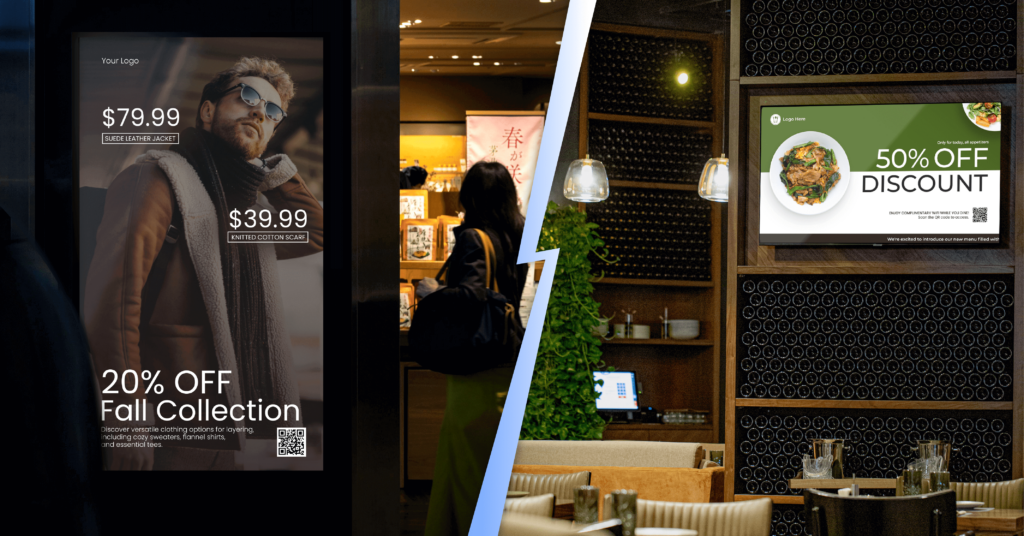
Here is a checklist that will help you make an informed decision when it comes to choosing the right display for your digital signage needs.
How to Turn Any TV into Digital Signage
Once you have acquired the devices you are going to use for your digital signage deployment (or decided whether your existing ones are fit for this purpose), it’s time to take the next step.
Here’s how to turn any regular TV into a commercial digital signage display in a few easy steps:
Step 1: Sign up for digital signage software
A cloud-based digital signage software like Yodeck will allow you to effortlessly manage your screens and content in a centralized platform from any location
Step 2: Create digital signage content
Upload your media and use hundreds of free digital signage templates in a drag-and-drop editor to create content that will amaze viewers
Step 3: Get a digital signage media player
Connect your digital signage media player to the screen or take advantage of smart TV functionality to completely skip this step
Step 4: Push content to the screens
Create playlists and schedules for each of your screens and deliver content to your digital display at the touch of a button
Turning your TVs into digital signage is the most cost-effective way to engage your target audience by sharing useful information, promotions and entertaining content. By carefully selecting the right hardware, software, and content strategy, you can create a powerful digital signage system that will take your business to the next level.
Ready to get started?
Sign up for Yodeck’s award-winning digital signage software and turn any TV into a digital signage display in seconds. The first screen is completely free – forever!
