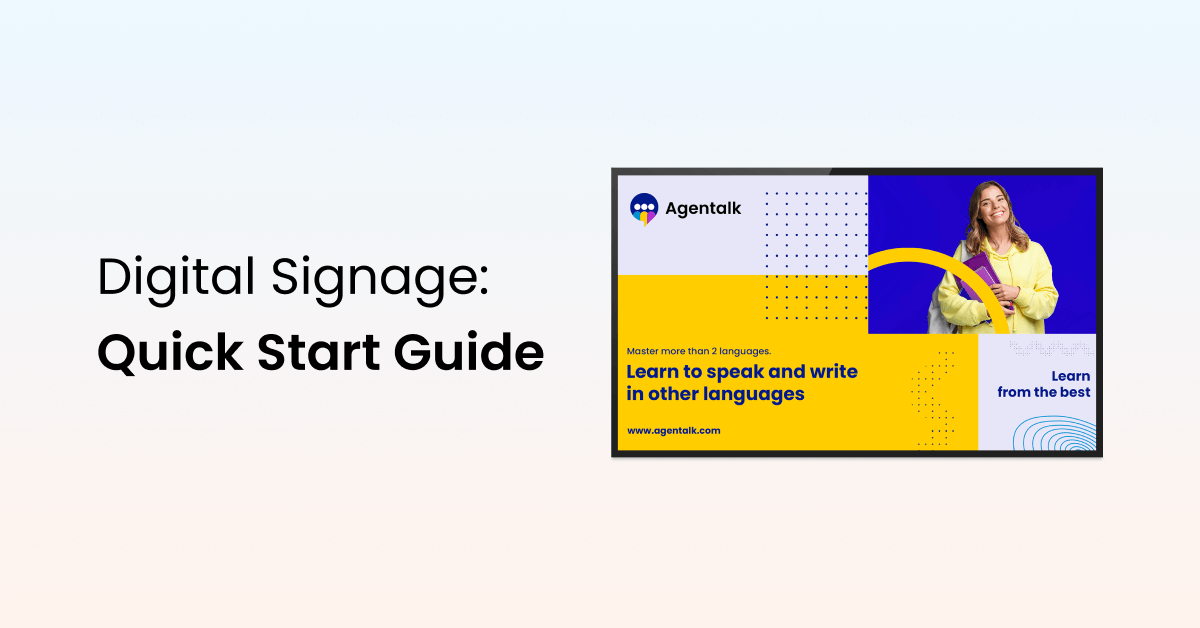Are you considering setting up your own digital signage for your business or organization? Being on a tight budget or having limited IT skills should not hold you back! In this step-by-step guide we will see how you can do it easily and–most importantly–without breaking the bank.
Introduction
Digital Signage has been around for quite some time now, but only recently has its popularity surged to a point that more than 200 providers are vying for a share of the USD 27.3 billion market. A variety of factors have caused this ubiquity, from the declining prices of the necessary equipment to the development of new software tools, digital signage has come to support ever more powerful and extensive signage applications.
This has caused more and more businesses to turn to digital signage in order to leverage some of the best recall rates compared to other media. Attracting customers and increasing foot traffic has been the main driver of digital signage growth, but the medium has also branched out to more than commercial places. Everything from factory floors to office environments and educational institutes stand to gain a lot from digital signs and its information dissemination capabilities.
If you want to learn how to quickly and easily set up your own digital signage then you are at the right place. In this article we will go through the basic steps of setting up your first digital sign; from what you will need in terms of equipment, to how you will create your first pieces of content. In order to get started you will need a TV display, a media player and a digital signage software that it’s going to power your content playback. Once you have all these, creating your first digital sign will be a matter of minutes!
Step 1: Which Digital Signage Software?

Choosing the right digital signage software lays the groundwork for a successful deployment, especially if you are a small business with limited resources. This necessary tool serves as the connecting point for your system, ensuring easy and efficient content management and playback. The market offers a range of options, each with its unique features. Many providers, including Yodeck, offer free trials or entry-level packages, allowing new users to explore their offerings without any initial financial commitment.
Some crucial factors to consider when choosing a digital signage software can be summarized as follows.
Easy set-up and Management
This point is as important for small organizations with limited resources as it is for big corporations. The easy deployment and management of digital signage ensures that you will not spend hours troubleshooting, installing hardware and software, or contacting customer support for help.
Scalability
You might be interested in just testing out this new medium or experimenting with its functionalities, but keep in mind that scalability is also an important element for you to consider. Should you settle on a digital signage platform that does not offer fast and reliable scalability capabilities, then switching it for a more convenient software will require a lengthy process of finding new candidates, and even more time to set-up from scratch your digital signage system.
Content Creation
Content is king, or so the most popular marketing saying goes. This is also true for your digital signage strategy. Your content will be the king of your digital signage strategy. So you need to make sure that the software you settle on has all the necessary tools for you to create stunning content that serves your needs, goals and bigger plan.
Security and Support
These are features that you will hopefully never need. But if you do ever need them, you will surely wish you had them. So it is important to evaluate your options accordingly and choose a platform that can ensure that your data and screens are secure, as well as that a technical support team will be there if you ever need help. When it comes to your business, you need a partner that you can depend on when things do not go as planned.
Third-party Apps and Other Integrations
Apps and integrations are a great way to animate your digital signs beyond just visual content. Apps can include weather forecasting and alerting, news tickers, business tools, clocks, and also social media applications, with which you can repurpose your content in new ways.
Remote Management
To put it plainly, prioritizing a cloud-based digital signage solution is key, as it grants you full command over players, screens, and content from any place. Remote management is especially important if you operate across multiple locations and cloud-based solutions offer you this complete control regardless of your location.
Cost
Lastly, the most evident factor to take into account is the cost. Choosing among all the available digital signage CMSs can be daunting but narrowing your options down to cloud-based solutions will limit your search to subscription based pricing. This is where Yodeck shines, offering your first screen forever free, while expanding to paid screens starts at just $7.99 per month per screen. This not only grants you the opportunity to thoroughly explore the software but also eliminates any initial cost concerns. without any initial financial commitment but also guarantees a robust foundation to expand upon. This makes Yodeck an ideal choice for those looking to get started or just experiment with digital signage, while also allowing for a robust foundation to expand your system later on.
See What Others Say Online
Another great way to evaluate your available options is to browse through popular software review sites. There you can see what fellow specialists say about them, and formulate a more complete picture of the market and the competitive points between different solutions. Popular websites that garner the most attention in their rankings of professional software include G2 and Capterra. Yodeck, numbering more than 130,000 connected screens today, boasts a leading product that ensures impeccable performance. This is confirmed by stellar reviews from a diverse set of users across many industries.
The Final Decision
Once you have decided on Yodeck as your digital signage software, all you need to do is create your account on the Yodeck platform. The process, which requires only your name and email–no credit card or mailing address required at this stage–is user-friendly and intuitive, designed to get you up and running in no time. You will then be able to view your dashboard and connect your displays. You can also access most of our features (including free content and templates–more on that later), and even follow our quick, helpful tutorials that show you how easy it is to get media, playlists and layouts on screens, in seconds.
Step 2: Choosing the Right Media Player

Now, let’s delve into the essential component responsible for playing your content on your TV screen: your media player. The array of options might seem overwhelming at first, but fear not. We are here to demystify the question of media players, so you can choose the right fit for your needs.
The key takeaway here is that a digital signage player, more commonly referred to as a media player, is a compact physical device responsible for displaying and rendering content on a TV, monitor, or any other digital screen.
Many of the smart TVs available today come equipped with their own built-in media players, allowing you to leverage their operating systems for seamless integration with your digital signage software. Yodeck supports all major operating systems for smart devices, including Amazon FireOS, Android powered devices and Samsung and LG displays (powered by Tizen OS and webOS respectively).
Moreover, you can set up a digital sign on your personal computer or other similar devices, such as tablets, by using a Chrome-based web browser. This is the quickest way possible to set up a digital sign and test all the features of Yodeck. Additionally, Windows-powered devices can also be used to create digital signs easily and with no extra cost for additional hardware.
Alternatively, you might consider opting for an external player for added versatility. At Yodeck, our go-to choice for a media player is the reliable Raspberry Pi. This dynamic pairing of Yodeck’s platform with the recommended Raspberry Pi ensures unrivaled performance and steadfast reliability. As an added bonus, when you commit to an annual subscription with Yodeck, you’ll receive a Raspberry Pi at no extra cost. If you already own a Raspberry Pi, you can easily set it up to be your media player. This not only streamlines your setup process but also guarantees a powerful and cost-effective solution for your digital signage needs.

Get Players for FREE
That’s right! Select any Annual Plan and we will give you all the players you need for your monitors, preconfigured and for free. Just plug them in and you’re good to go!
Whichever media player you choose, it’s important to consider factors like compatibility, ease of integration and overall performance. This will ensure seamless content playback on your digital displays. Ultimately, selecting the right media player for your specific requirements will enhance the effectiveness of your digital signage system, resulting in a dynamic and engaging experience for your audience.
Step 3: Crafting the Right Content for your Displays

Now that you’ve got the hardware and software in place, let’s dive into the heart of your digital signage strategy: the content. Every solution offers diverse content creation tools and resources, so choosing a product with in-built content creation tools is crucial if you want to deploy content as quickly as possible. With Yodeck, content creation is a versatile and intuitive process, designed to get your message on your screen as quickly as possible.
Once inside the Yodeck dashboard, you can simply drag and drop your own content right away. A diverse range of media formats is supported, including images, videos, PDFs, documents, and even webpages. Furthermore, through the Yodeck CMS you can schedule content and make playlists, ensuring that your content delivery is timed according to your shifting needs and goals, without you having to be continuously involved with content management.
Content Library
Alternatively, you can opt for the resources available in the Yodeck content library. That very library is one of the features that sets Yodeck apart from the competition. It offers plenty of free, high-quality stock images and videos, customizable professional templates and third-party apps to take your screens to the next level. All these allow you to have a vast array of visual elements at your disposal to create content that can be deployed within minutes, without having to rely on freelance designers, content agencies or other internal resources.
The professionally designed and industry-specific templates serve as valuable starting points for a wide range of sectors, and they’re not only free but also fully customizable to align with your brand guidelines and messaging needs. This ensures that your digital signage not only looks professional but also speaks directly to your target audience with precision and impact.
Within the Yodeck platform you can also find an extensive collection of third-party apps. Apps are small applications that display helpful information like a Ticker (RSS feed or scrolling text), rich text (static text), weather display, clock, social media feeds, etc. Setting up apps for your screens is easy and offers a second layer on top of your content of real-time, customized information to your audience.
All these content creation tools ensure that your screens will serve your content needs to the fullest, while keeping the resources needed to do so to a minimum.
Conclusion

Let’s wrap it all up; venturing on your digital signage journey has never been easier or more accessible than it is today. By following these quick-start basic steps, anyone, regardless of budget constraints or technical expertise, can embark on setting up their own digital signage system.
The surge in popularity of this medium speaks volumes about its effectiveness in drawing attention and enhancing engagement. If you have decided that you do not want to miss out on this opportunity, Yodeck is your best option to get started. By choosing Yodeck as your digital signage software, you not only gain a powerful tool but also benefit from the forever-free first screen offer, eliminating initial financial concerns (it’s equally easy and affordable to scale up your system later). Your digital signage journey begins here, unlocking a world of possibilities!