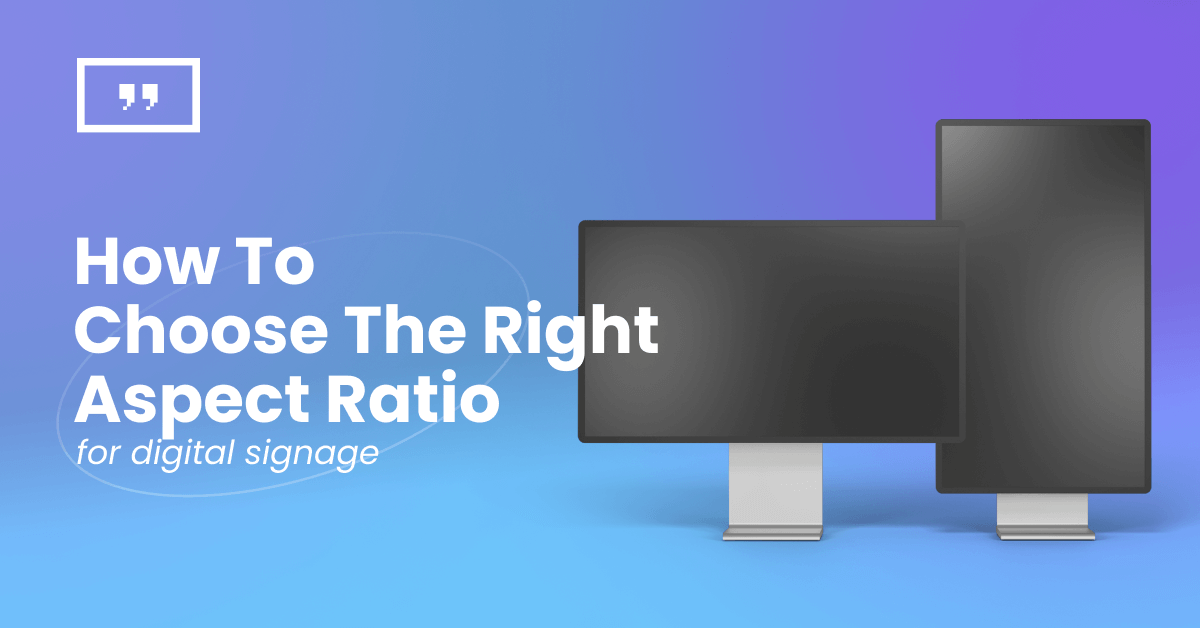Learn how to choose the best aspect ratio for digital signage to optimize content display and boost viewer engagement.
The use of digital displays for both internal and customer-facing communication has become an essential part of captivating audiences effectively in a visually-driven world. Businesses use digital signage in various settings to inform, engage and sell. However, success in capturing attention sometimes lies beyond creating engaging visuals and content. One of the most crucial elements that can make or break your viewer engagement metrics is the aspect ratio of your screens.
Keep reading to learn more about what aspect ratio is, how it’s calculated, why it’s important and how to choose the right aspect ratio for your digital signage displays.
What is the aspect ratio?
Aspect ratio is defined as the proportional relationship between the width and height of a screen. It’s commonly written as two numbers joined together with a colon (like .16:9 or 4:3).
In simpler words, the aspect ratio is a number that describes the shape of any display. It indicates how wide and tall a screen is by comparing its width to its height.
For example, if your screen’s aspect ratio is 16:9, it means the width is 16 units, and the height is 9 units.
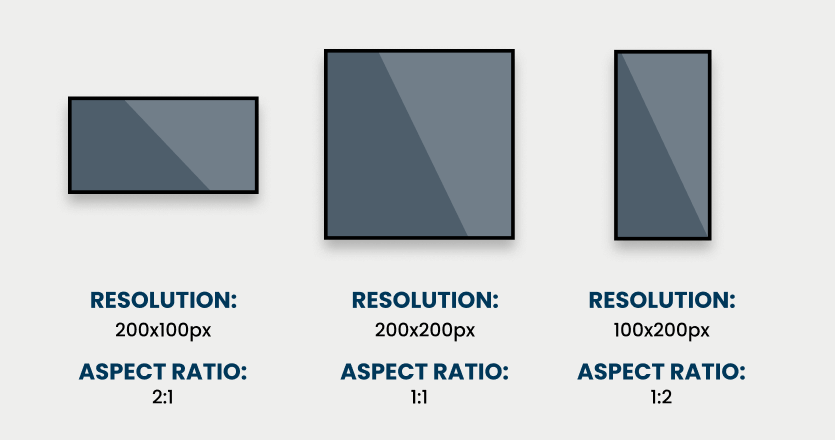
How to calculate the aspect ratio of any screen
Calculating the aspect ratio of a display is quite simple. You divide the width of a screen by its height and then simplify the fraction to its lowest terms. For example, if your screen is 1920 pixels wide and 1080 pixels high, you divide 1920 by 1080, which simplifies to approximately 16:9.
Different types of aspect ratios
There are many different types of aspect ratios used across various media, devices and displays. These are some of the most common aspect ratios you’ll encounter:
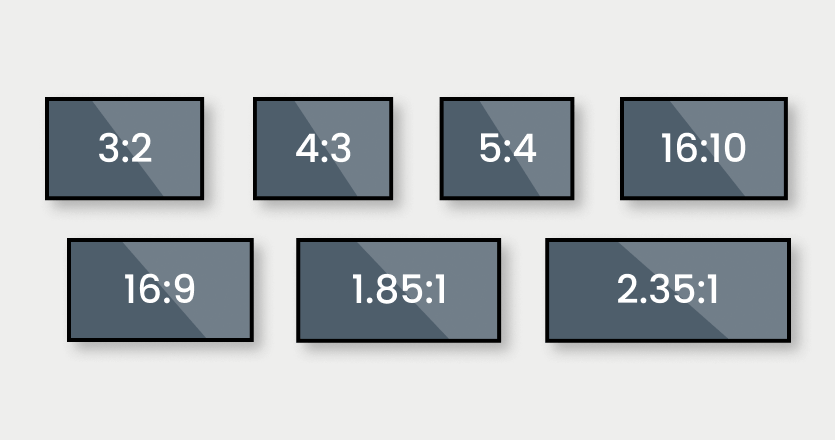
- 16:9: Widely used for televisions, computer monitors, and most digital signage displays. This aspect ratio provides a widescreen view that is ideal for videos and dynamic content
- 4:3: An older standard used primarily in traditional television and early computer monitors. It’s less common today but still relevant for specific applications
- 1:1: A square aspect ratio used in certain social media platforms and for specific design aesthetics
- 9:16: A vertical version of the 16:9 aspect ratio, commonly used for digital signage in portrait mode, especially useful for social media content and creating hashtag walls
- 21:9: A wider aspect ratio (commonly called ultrawide) often used in cinematic displays as the recommended aspect ratio for immersive viewing experiences in gaming and movie watching
- 5:4: An older computer monitor aspect ratio which is still used in some industrial and business applications
- 3:2: Often used in photography, especially in digital cameras, providing a balanced view that works well for both landscape and portrait orientations
- 2.35:1: Commonly referred to as CinemaScope or anamorphic, used in film and video production for a wide cinematic look
Why aspect ratio is important for digital signage
Understanding and correctly implementing aspect ratios is crucial for creating effective digital signage. By selecting the appropriate aspect ratio for your digital displays, you ensure that your content informs, engages and converts while always looking its best.
Here is how aspect ratio can impact the success of your digital signage efforts:
Versatility and adaptability
Different types of content, such as videos, images, and text, may require different aspect ratios to be displayed optimally. For example, the 9:16 vertical aspect ratio is ideal for displaying a social media wall or a vertical video on a screen. Additionally, choosing the right aspect ratio can enhance visibility and readability in diverse settings by accommodating different viewing distances, angles, and lighting conditions.
Content fit and viewer experience
Ensuring your content matches the screen’s aspect ratio prevents distortion and avoids black bars, cropped images, and stretched or squished visuals. This maximizes screen real estate and contributes to enhancing the viewer’s experience. This is particularly important in retail and advertising environments, where visual appeal directly impacts engagement and viewer interest.
Enhanced engagement and interaction
Interactive displays and touchscreens benefit from appropriate aspect ratios that align with user interface design principles. Ensuring that interactive elements are accessible and functional enhances user interaction and satisfaction, making the display more engaging.
Consistency and future-proofing
Maintaining consistent aspect ratios across different platforms and devices helps create a uniform brand image and user experience. Consistency is crucial for businesses with multiple digital touchpoints, contributing to a cohesive visual identity and user interface design. Choosing standard and widely accepted aspect ratios also ensures that your content remains compatible with new display technologies and formats as they evolve.
However, to completely future-proof your efforts, you will need to make sure that your digital signage network can grow as quickly as your business. Yodeck’s award-winning digital signage software ensures seamless scalability at the most affordable rates on the market.
Common aspect ratios for digital signage
Here are some commonly used aspect ratios and their typical applications in digital signage:
- 16:9 (Widescreen): Ideal for more modern digital displays, suitable for dynamic and high-definition video content. The gold standard for both advertisements and entertainment
- 4:3 (Standard): Often used in environments where older displays are in place or for use cases with static content like digital information boards
- 1:1 (Square): Perfect for social media integrations and environments where brands want to mirror their social media content on physical screens
- 9:16 (Vertical): Used for portrait-oriented displays, especially in interactive kiosks and mobile-compatible content
- 21:9 (Ultrawide): Best for creating immersive experiences in venues like cinemas or large outdoor billboards
How to choose the best aspect ratio for digital signage
Choosing the right aspect ratio for digital signage is not just a technical decision but a strategic one as it will impact your brand image and viewer engagement to a great extent.
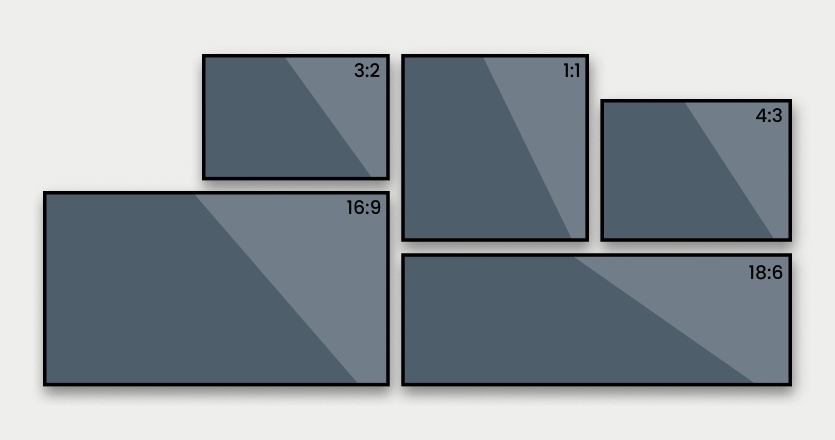
Here are the most important factors to consider and a few practical tips to help you choose the right aspect ratio for your digital signage displays:
Viewing distance and location
Consider how far your audience will be from the screen; a wider aspect ratio like 16:9 is ideal for distant viewing, while 1:1 is usually the default aspect ratio for close-up interactions with a square video or a square image.
For example, standard 16:9 or 4:3 aspect ratios might be better for indoor digital signage like lobbies or conference rooms. On the other hand, outdoor signage like large digital billboards will require wider ratios like 21:9 to maximize visibility from a distance.
Content types
Create a content Inventory to identify the type of content you will display most frequently on your screens. This will guide you toward choosing the correct aspect ratio for your specific needs.
For displaying video content a 16:9 aspect ratio is generally the best choice, as it is the standard for HD and 4K video. If your signage relies more on static images and text, 4:3 might be suitable as it offers more vertical space. You can use design tools like Canva to preview how content will look in different aspect ratios, ensuring a proper fit and visual appeal.
Device specifications
Ensure your aspect ratio matches the native resolution and aspect ratio of your display hardware to avoid distortion or black bars. Consider future-proofing your digital signage by choosing aspect ratios that are widely supported by most digital displays and content creation tools. This approach will allow you to switch between hardware without having to worry about adjusting your content.
Plan for interactive elements
For interactive digital signage, use aspect ratios that accommodate user interfaces comfortably. A taller aspect ratio like 9:16 is often better for touchscreens as it aligns well with the natural scrolling behavior of users.
You can also conduct user testing to refine your UX design like the placement and size of interactive buttons and menus to make sure they are easily accessible and appropriately scaled.
Multi-screen setups
Maintaining a consistent aspect ratio across multiple displays creates a cohesive visual experience, particularly in environments like retail stores or corporate offices. Also, if you’re planning to set up a digital signage video wall, ensure that the combined aspect ratio of all screens matches the content. For example, a 3×3 setup of 16:9 screens will require content with a 48:9 aspect ratio.
Elevate your brand presence and captivate your audience by setting up stunning digital signage video walls with Yodeck in just a few steps.
How different industries use aspect ratios in digital signage
Different industries have unique needs and applications for digital signage. Understanding how various sectors utilize aspect ratios can help you tailor your digital signage strategy to better engage your audience and achieve your business goals.

This is how professionals in different industries leverage aspect ratios to optimize their digital signage:
Retail
Retailers use 16:9 and 9:16 aspect ratios for in-store promotions and advertisements. These ratios accommodate dynamic video content that attracts and retains customer attention. Large shopping malls use 4:3 or 16:9 screens for wayfinding and directories. Interactive kiosks often use 9:16 for better interaction, aligning with mobile interfaces.
Restaurants
Digital menu boards in restaurants and cafes often use 4:3 or 16:9 aspect ratios. These screens display menu items, daily specials, and promotional content, enhancing visual appeal and readability. Restaurants frequently use 16:9 for vivid images and videos to showcase their offerings.
Healthcare
Hospitals use various aspect ratios to display announcements, wayfinding information, and health tips. In waiting areas, 16:9 screens show health-related videos, while vertical screens (9:16) are used for interactive wayfinding. Patient rooms might use 4:3 screens to provide care plans and hospital service information.
Transportation
Airports and train stations rely on digital signage to keep travelers informed, commonly using 16:9 screens for schedules and real-time updates. Large transportation hubs use 9:16 interactive displays for wayfinding. These vertical displays align with pedestrian traffic flow, ensuring clear and accessible information.
Education
Universities and schools use digital signage for announcements, event schedules, and emergency notifications. 16:9 screens in common areas display dynamic content like videos and social media feeds. In classrooms, 4:3 or 16:9 aspect ratios support teaching and presentations with multimedia content.
Corporate offices
Corporate offices use digital signage to communicate with employees and display real-time data. 16:9 screens in common areas show company news and performance metrics, while smaller 4:3 screens outside meeting rooms display schedules. In reception areas, 16:9 signage creates a professional and welcoming environment.
Entertainment
Theaters and concert venues use digital signage for showtimes, event schedules, and promotional content. 21:9 aspect ratios provide an immersive viewing experience for trailers and ads. Sports venues use large screens with 16:9 or wider ratios to display live game footage, replays, and advertisements, ensuring clear views from any seat.
Ready to get started with digital signage? Try all of our features out for free and get free digital signage media players for each of your screens with an annual subscription!

Get Players for FREE
That’s right! Select any Annual Plan and we will give you all the players you need for your monitors, preconfigured and for free. Just plug them in and you’re good to go!
The future of aspect ratios in digital signage
The digital signage landscape is transformed day by day by emerging technologies that allow companies to be as creative and imaginative as possible with their displays. These are some of the trends that will shape the future of digital signage and set new standards for aspect ratios.
MicroLED and OLED displays
Apart from superior brightness, color accuracy, and energy efficiency, these advanced display technologies allow for custom aspect ratios and unique display formats like curved displays, bendable screens and innovative installations that can take any shape or form.
Adaptive digital signage
The trend toward adaptive digital signage allows displays to change aspect ratios dynamically based on content and audience interaction. For example, retail stores can use adaptive signage to switch between wide aspect ratios for product videos and vertical ratios for social media feeds.
AI and machine learning
Integration of AI and machine learning optimizes aspect ratios in real-time by analyzing viewer behavior and preferences. In the future, AI may be used to detect the type of content that attracts the most attention at different times and adjust the aspect ratio to personalize content based on viewer demographics. For instance, a shopping mall might use responsive signage to present more detailed product information to younger audiences while simplifying the display for older viewers.
Getting started with digital signage
Now that you understand the importance and differences between multiple aspect ratios, and how they enhance viewer engagement, why not take the next step? Sign up for Yodeck for free and set up your first digital signage screens today.
Yodeck offers an affordable, user-friendly platform that allows you to effortlessly manage your content, adjust aspect ratios to fit your needs, and ensure your displays are always optimized for maximum impact.