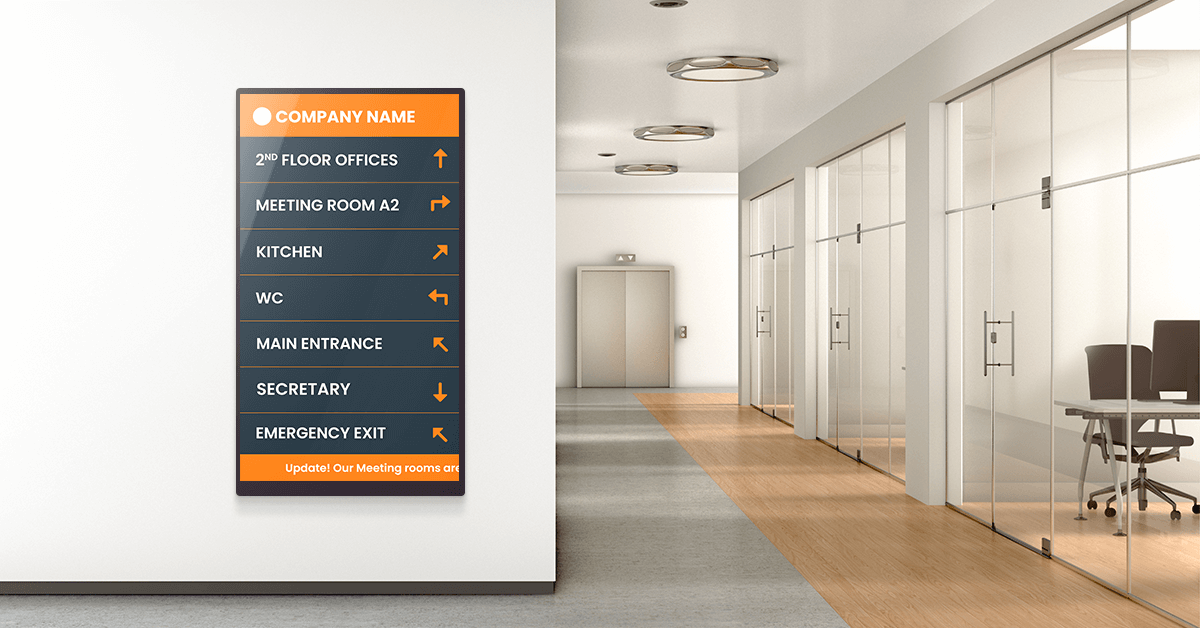Digital building directories have emerged as essential tools for various industries, enhancing communication, improving user experiences, and providing real-time information in a dynamic format. Let’s explore what a digital building directory is, its benefits across industries, and how to create an effective one.
What is a Building Directory?
A building directory or building directory signage is a display typically found at the entrance or lobby of a building. Its purpose is to provide information about the layout of the building as well as the exact location of offices or businesses in the building. Building directories are very common in large office buildings, shopping centers, hospitals, universities, and other multi-tenant facilities. Building directories often include floor plans, building and room numbers, contact information and business listings.
What is a Digital Building Directory?
A digital building directory is a modern, technology-driven alternative to traditional physical directory boards commonly found in office buildings, hospitality buildings, shopping centers, residential complexes, and other large facilities. Instead of static listings on paper or boards, digital building directories utilize digital displays, touchscreens, and software to provide up-to-date information in a dynamic and interactive format.
Key Features of a Digital Building Directory
A digital building directory offers several key features that enhance its functionality and efficiency:
Interactive displays: Users can easily navigate through the directory by using simple search functions in interactive touchscreen digital signage displays.
Real-time updates: Information on the directory can be updated instantly, ensuring visitors can always access the latest information.
Multimedia capabilities: Digital directories can incorporate images, videos, and other multimedia elements to enhance the user experience and convey information more effectively.
Customization: Users can customize the content and layout of the directory to suit their specific needs.

Benefits of Digital Building Directories Across Industries
The adoption of digital building directories offers a wide range of benefits across various industries:
Corporate offices
Digital directories streamline visitor management in corporate settings by providing real-time information on meeting room schedules, employee locations, and department directories. Digital conference room signage also enhances the overall impression of a modern and tech-savvy workplace.
Hospitals and healthcare facilities
In healthcare settings, digital directories help patients and visitors navigate complex facilities, locate specific departments, and access important information such as visiting hours and emergency contacts. This improves the overall patient experience and reduces confusion.
Shopping centers and retail
Malls and shopping centers use wayfinding digital signage directories to guide shoppers to stores, display promotional content, and provide information about events and sales. These directories improve the shopping experience, making it more convenient and enjoyable for customers.
Educational institutions
Campuses of universities and schools use digital directories to assist students, staff, and visitors in locating classrooms, offices, and campus amenities. They can also use digital signage for events to display important announcements and enhance communication within the educational community.
Hotels and hospitality
Hospitality digital signage involves the use of digital directories to enhance the guest experience by providing information on room reservations, amenities, dining options, and local attractions. They can also serve as a platform for in-room service requests, making guests’ stays more comfortable and enjoyable.
Transportation hubs
Airports, train stations, and bus terminals use transportation digital signage to help travelers navigate these often-bustling spaces. They provide real-time information on flight or train schedules, gate assignments, and baggage claim areas, reducing stress and confusion for travelers.
Residential buildings
Digital directories in residential buildings can display tenant information, mail/package deliveries, and building services. They enhance security by providing a digital record of visitors and deliveries, contributing to the safety and convenience of residents.

Creating an Effective Digital Building Directory
Let’s discover how to create an effective digital building directory. Here are the essential steps:
Define your objectives
Before you begin, clearly define the objectives of your digital building directory. Consider what information you need to convey, who your target audience is, and the specific goals you want to achieve. Understanding your objectives will guide the content and design of your directory.
Select software
Yodeck’s reliable software solution offers ease of use, scalability, and powerful features that will transform the way you present your content and contribute to capturing your audience’s attention.
Choose the right hardware
Select the appropriate hardware for your digital directory. This includes choosing a suitable display screen, touchscreen functionality if needed, and mounting options. Ensure that the hardware is durable and can withstand the environmental conditions of your location.
Content creation and design
Create engaging and informative content for your digital directory. This may include directory listings, maps, images, videos, and text. Design the layout to be user-friendly, intuitive, and visually appealing. Ensure the text is easy to read and graphics are clear and relevant.
Real-time updates
Utilize the real-time update capabilities of your digital directory software to ensure that the information displayed is always current. Regularly update directory listings, directional signage for events, and other relevant content to provide accurate and valuable information to users.
User interaction
Design an intuitive and user-friendly interface if your digital directory includes touchscreen functionality. Ensure that users can easily search for information, navigate through the directory, and access additional details with minimal effort.
Maintenance and monitoring
Regularly monitor the performance of your digital building directory. Check for hardware and software issues, update content as needed, and promptly address user feedback or concerns. Proper maintenance ensures that your guide remains effective over time.
Training and user support
Provide training and user support for individuals responsible for managing and updating the digital directory. Ensure they understand how to use the software and hardware effectively to maximize the benefits of the directory.
Evaluate and adapt
Continuously evaluate the effectiveness of your digital building directory by tracking user engagement, gathering feedback, and measuring the achievement of your defined objectives. Use this information to make improvements and adaptations as necessary.
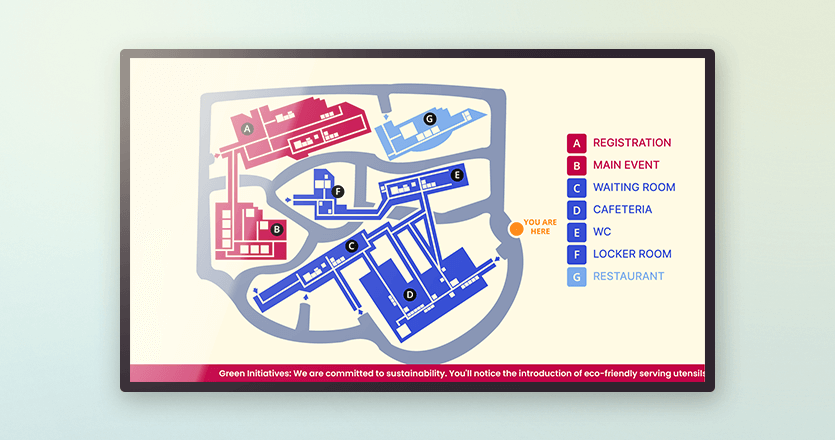
To Sum Up
By understanding the benefits of digital building directories and following the steps to create an effective digital directory, you can leverage this technology to streamline operations, enhance customer or visitor experiences, and stay ahead in our increasingly digital world. Embrace the possibilities of digital building directories and empower your organization to thrive in the modern age.