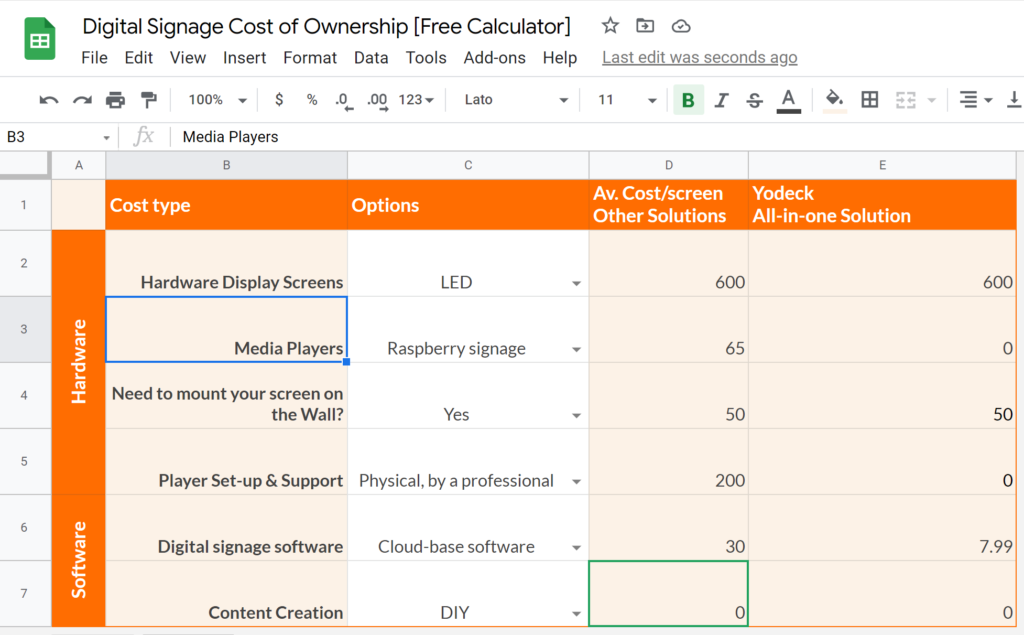Are you thinking about purchasing digital signage? If you’re a business owner, digital signage is a valuable marketing asset for attracting and connecting with potential customers. Diverse industries are investing in digital signage solutions to enhance their customer experience and get their message across to the people that matter most to their business. But how much does digital signage actually cost? Here, we’ll help you identify all the costs involved with adopting digital signage.
What is a digital signage offering?
Digital signage provides specific technology that improves communications, marketing, and brand awareness by displaying preselected content on screens such as images, videos, audio, and other engaging information. From digital signage for internal communications in offices with data dashboards displaying real-time analytics to using dynamic displays to showcase amenities and onsite services in hotels, digital signage has the versatility to solve multiple business goals. The technology is easy to use but is entirely personalized in terms of rollout and what content you want to display. Before making a decision to invest, you can take advantage of the free demos that many vendors provide to see how you can easily create, manage and schedule great multimedia displays for reaching your target audience.
What is the total cost of ownership (TCO)?
Total cost of ownership (TCO) is a framework for analyzing business expenses that equals the sum of all the costs for acquiring a product or system. This calculation is not solely based on the purchase price. It also includes the costs over the total lifecycle of the product/service from acquisition to operations and long-term expenses. Therefore, the most inexpensive acquisition may not always be the most cost-effective solution for your business.
With digital signage, the total cost of ownership is based on three main factors:
- Hardware player technologies
- Software
- Licensing
How much does digital signage cost?
Initial costs will entail the acquisition of equipment, software, and services. However, to acquire the most accurate costs for investing in digital signage, business owners must also consider fees for:
- Installation
- Content development
- Service
- Upgrades
Hardware
Screens
Class of TV (Commercial vs. Consumer)
With a myriad of options up for grabs, shopping for TV screens and monitors for digital signage can be overwhelming. Whether it’s a digital signage menu board or a seasonal promotion, the main priority with digital signage screens is for the customer to be able to clearly see your content.
When searching for the best TV screen for your digital signage display, we recommend investing in high-definition hardware from a trusted brand. This can ensure the quality and effectiveness of your content.
Screen checklist:
- Screen size and resolution
- Type of display – LCD, LED, OLED, Plasma
- Warranties
- TV ports
Yodeck supports both commercial and consumer TV screens, as well as the best brands. These include Samsung, NEC, LG, PCL, Panasonic, High Sense, and Phillips.
For digital signage, the setup cost depends on the number of screens you decide to deploy. Overall, commercial-grade displays offer more durable hardware compared to consumer-grade screens built for use in a typical home setting. They provide more inputs for external device connection, with the ability to operate 24/7.
Media player
After screen selection, the media player needs to be considered. A digital signage player, also referred to as a “media player,” is a small device that is used to broadcast content on any digital display system. Media players are powered by digital signage software. Therefore, it’s important to check that the player will be compatible with the software best suited for your business requirements.
Yodeck’s plug-and-play device, the Yodeck Player, pairs with/runs on the Raspberry Pi, a high-performing and extremely affordable player. Yodeck sends the players for free with an annual subscription, no matter how many screens you employ.
The Raspberry Pi is the most cost-effective media player on the market for the value it provides for the purchase price, including low power consumption, high reliability, small physical size, and connectivity capabilities.
Display mount & cables
With Yodeck, there is no need for extra cables. If a user wants to mount a screen, a simple google search on price comparison sites for TV wall mounts will reveal the most affordable options.
Installation costs
Once the hardware is selected, there are installation costs to consider. This can vary depending on the hardware/screens (indoor/outdoor) placement and screen size. Yodeck doesn’t charge any installation costs as it’s a plug-and-play solution, with HTML cable to TV screen setup.
Support and maintenance
Although digital signage software is low maintenance, professional technical support and regular system upgrades are required. Costs for this can be part of a spending plan for digital signage. Some providers, such as Yodeck, offer support free of charge and release software updates every six weeks.
Software
Digital signage software licensing fees
Digital signage software displays multimedia content on screens through a remotely managed CMS system. For digital signage software, there are two main licensing models:
- Cloud-based software licensing (SaaS) subscription (digital signage on the “cloud” provided as a ready-to-use service)
- Non-cloud installable software purchased with a one-time fee (built as stand-alone software to be downloaded, installed on a server, and properly configured)
Third-party software and licensing
It’s important to consider any third-party software you may want to license and integrate with your digital signage software, such as project tracking tools, outside of free digital signage apps that can be used to display live data, social media, business analytics, news feeds, and more.
Content management and software learning
Content management includes content creation, content acquisition, management of content assets, and scheduling and monitoring the network. Overall, these people and process-oriented tasks are significantly impacted by the tools and services designed to support both.
Digital signage isn’t super technical. There are a ton of tools that help with the tricky bits, like creating content, so it really is a job that anyone can do. Some business owners may choose to manage content through existing employees. Meanwhile, others may hire a digital signage integrator or freelance professional to handle their content management.
With Yodeck’s digital signage solution, non-tech-savvy users can configure content on a TV screen, and there are no extra costs required for content management. We provide free digital signage template layouts to upload and use with any type of content (docs, apps, videos, audio, etc.) and deliver online video guides and tutorials.
Provisioning and pre-configuration
This process requires specific expertise in the digital signage field. For this reason, unless you have the right tech staff, you’ll probably want to outsource this job, and factor costs for it into your TCO for digital signage budget. Some providers, like Yodeck, provide all the provisioning and pre-configuration, with no actions required by the end user.
Pre-provisioning: Yodeck players come pre-provisioned with the Yodeck software and automatically pair and register on users’ accounts. There is no need to worry about hardware and software installations as everything has been pre-configured.
Pre-configuring: Yodeck offers a plug-and-play solution. Users can pre-configure players with their WiFi credentials, so they will connect directly to that network when they are powered on.
Digital signage software licensing comparison
When comparing licensing options, it’s important to choose a suitable plan for your business and signage needs.
If you opt for a perpetual license, you obtain ownership of the software for a one-off fee. Initially, it may appear less expensive than committing to a monthly or yearly recurring subscription. Nevertheless, based on a five-year projection, considering the additional costs required for system upgrades, maintenance, and support that are inevitable with this type of license, the prices for both plans are roughly the same.
Why is a subscription license better than a perpetual license?
A subscription license provides all of the benefits (IT support, system upgrades, maintenance, customer support, content templates) in one yearly or monthly fee, with no hidden costs. With a perpetual plan, you will pay an up-front cost. But, typically, that does not include the automatic benefits provided with a subscription license. Therefore, there ends up being extra long-term costs.
Cost-effective digital signage
The main outgoings for digital signage are high-quality digital screens, a media player, and digital signage software. Every business has different requirements for digital signage which will determine the total cost of ownership and the most suitable licensing model to go for.
Some providers are just software-based, selling software that’s compatible with any player/hardware. However, companies like Yodeck are unique, as we offer a free player and software with yearly subscription plans.
License options
Purchasing digital signage software with a perpetual license may be a cost-effective way to obtain (own the software) for some companies. Even so, over time, there will be a smaller incremental fee to pay for updates and maintenance.
With a subscription-based model, someone manages the software on your behalf, pushing updates and new features to constantly make the solution better. In contrast, perpetual licenses require software updates, maintenance, upgrades, and hardware and software renewal. This all adds to costs separate from the one-time fee.
The subscription-based model offers the most affordable TCO, with pre-configured systems, remote support, and professionally designed layouts included in the subscription price. Generally, with non-cloud installable software purchased for a one-off fee, you have to set up the hardware and configure the systems, with no onsite or online support provided.
The lowest cost of acquisition shouldn’t necessarily be a goal for acquiring a digital signage solution. Integrating the right hardware and software to meet your digital signage objectives can lower ongoing operations costs.
Digital signage cost estimate
Remember, when making a digital signage cost breakdown, it is important to review the post-acquisition costs. These ‘hidden costs’ include content management, IT support, ongoing software costs, servicing, and product upgrades/replacements.
Overall, your signage needs will determine the digital signage cost, whether it’s a digital signage menu board or signage screens in shop windows to increase in-store footfall. Digital signage is adaptable, highly engaging, and affordable for businesses of all sizes. Start with a free plan to try it for yourself!