The task of selecting the ideal touchscreen monitor can be both perplexing and daunting. The numerous factors to consider and the extensive range of options available might initially appear as an overwhelming challenge. However, fear not! In the forthcoming notes, all the complexities of touchscreen digital signage will be effortlessly unraveled. Our all-inclusive guide will expertly navigate you through the key considerations, guaranteeing you discover the ideal touchscreen monitor tailored to your precise digital signage requirements.
Key Considerations for Selecting a Touch Screen Monitor
1. Display size, Aspect ratio, and Placement
The size and aspect ratio of your touch screen monitor are paramount. Consider where it will be placed and how far your audience will stand from it. A larger display might be necessary for high-traffic areas or distant viewing. Additionally, the aspect ratio impacts how your content is displayed; the standard 16:9 is versatile, but you might consider ultra-wide or portrait-oriented displays for unique layouts.
2. Resolution and Image Quality
Flawless visuals are imperative for effective digital signage. Choose a high-resolution monitor, such as Full HD (1080p) or 4K, to guarantee your content is showcased with remarkable clarity and precision. A sharp and vibrant display will enhance the attractiveness and memorability of your messages.
3. Touch Panel Types
Understanding different touch panel types can help you make the right choice for your digital signage. There are several options:
- Resistive Touch: Cost-effective and suitable for single-touch interactions but might not be as responsive as other options.
- Infrared Touch: Highly durable, it can detect touches from gloved hands or styluses, supports multi-touch, and is ideal for high-traffic areas. However, infrared touch panels perform rather poorly, especially in direct sunlight. Therefore, ensure you place your infrared touch panel device in a suitably shaded location.
- Optical Imaging Touch: Offers excellent touch accuracy and can support large displays, making it a preferred choice for interactive kiosks. Its only potential disadvantage lies in its non-compact design. Common applications of optical imaging touch panels include certain types of interactive whiteboards.
- Projected Capacitive Touch: Found in smartphones and tablets, this technology is highly responsive, supports multi-touch, and offers a premium touch experience. Moreover, it possesses multi-touch functionality and can be utilized within small, compact, albeit costly devices. Due to its underlying technology, scaling up to larger sizes has proven to be a challenge.
4. Durability and Build Quality
Durability is crucial since touch screen monitors are often placed in public spaces. Look for a monitor with a rugged build and scratch-resistant glass to withstand the wear and tear of constant interaction.
5. Connectivity Options
Ensure the touch screen monitor has versatile connectivity options, including HDMI, USB, and perhaps even wireless capabilities. This allows you to easily connect various devices and sources for displaying content.

Key Features and Specifications for Optimal Digital Signage
Top Touch Screen Monitors and their Features
- Dell P2418HT
The Dell P2418HT boasts a 24-inch Full HD display with an intuitive capacitive touch screen. It’s perfect for various digital signage setups with versatile connectivity options and an adjustable stand. - ViewSonic TD2230
The ViewSonice TD2230 is a versatile 21.5-inch monitor suitable for various settings. It offers durable glass, thin bezels, an IPS display for consistent quality, multiple connectivity options, and an adjustable stand. - Philips 242B9T
The Philips 242B9T touchscreen monitor features versatile connectivity, built-in stereo speakers, a 10-point capacitive multi-touch display, and an adjustable Z-hinge stand. Its IPS 1920 x 1080 Full HD LCD display offers wide viewing angles. - Acer UT241Y
The Acer UT241Y is a 24-inch touch screen monitor with a Full HD resolution, IPS LCD for consistent colors, and a 10-point capacitive multi-touch. It includes built-in 2W speakers and an adjustable stand with a -3° to 88° tilt range for ergonomic touch use. - Asus VT229H
The Asus VT229H is a 21.5-inch touch screen monitor with Full HD resolution, IPS LCD for wide viewing angles and consistent colors, and 10-point multi-touch support. Its slim bezels offer a modern look, but the stand has limited tilt; a VESA mount option is available for better ergonomics.
Yodeck Touch Screen Features
Yodeck distinguishes itself as a versatile and intuitive solution, providing a touch screen feature that seamlessly converts any screen into an interactive experience. With Yodeck, the processes of content creation, scheduling, and updates are simplified. The touch screen functionality introduces an additional layer of engagement, enabling users to interact meaningfully with your content.
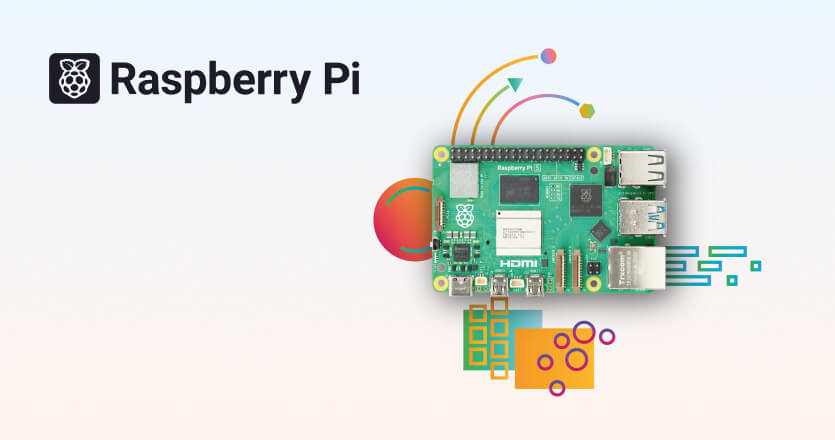
In the journey of selecting the perfect touch screen monitor for your digital signage, it’s crucial to weigh various factors with care. Keep in mind that a well-chosen touch screen monitor possesses the potential to transcend your digital signage from mere static presentations to immersive interactive encounters, captivating and enthralling your audience in unprecedented ways. Embrace the opportunity to transform a touch screen monitor into the canvas for your digital storytelling masterpiece!
