You know that super simple digital signage schedule feature in your portal?
It’s about to become your new best friend; it gives you an immense amount of publicity power that lets you reach out and engage your target viewer. And at the best possible times to boot.
How’s it done?
Just follow these helpful tips for sorting out your digital signage schedule and you’ll give your business a big boost.
Know thy client to create a good digital signage schedule
You’re going to get sick of hearing this, but it’s God’s honest truth. Your digital signage system? It is all about the client. And your schedules? They have to be the best possible to grab your target viewer’s attention.
Which means you need to know your customers’ routines. So get your binoculars out because it’s kinda like watching wildlife go about their daily life in National Geographic documentaries. Take a few days to observe. What kinds of people walk by your digital signage screen in the morning? How about around lunchtime? Does a different crowd swarm your business in the evening?
This kind of information will prove priceless. Think about it. Say you’ve got a coffee shop. Maybe your regulars all drop in on their way to work. It’s a perfect time to schedule loyalty card promos and display engaging sales signage. Lunchtime might be full of busy professionals. Why not schedule a promotion for your new delivery service for when they can’t leave their desks to pick up a sandwich?
Match content with a target audience and schedule promos to run when those viewers are most likely to see it. And bingo. You’ve just given your potential profits a huge boost in just a few clicks.
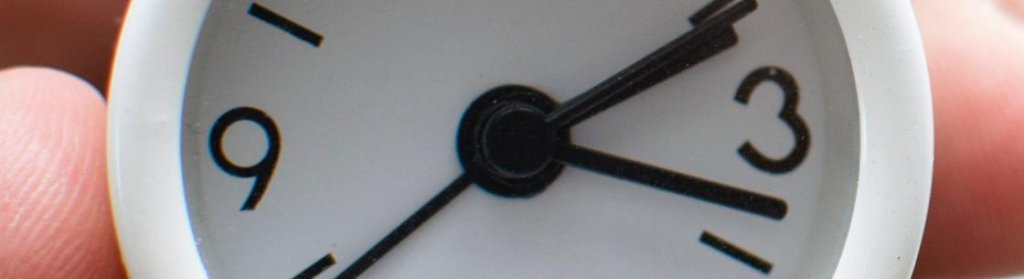
Busy periods mean super sales in a digital signage schedule
You’ve done your people-watching and know your demographics. I bet there are a few hours during the day when there are bigger crowds. Look for a mix of senior citizens and high school students, busy professionals and stay-at-home moms. These busy periods with heavy foot traffic? They’re your prime time in a digital signage schedule.
This is when you want to schedule your big sales, new product and service promotion or event previews. Chances are, when it comes to sweeping sales or products, lots of people are interested. So schedule your catchiest or best sales-generating content during your prime time hours. And don’t forget about word of mouth. If a mom sees you’re running a sportswear sale for teens, you bet she’ll tell all the other PTA moms.
Keep in mind that peak periods could also vary by season. Holidays or game nights mean you might get big crowds at out-of-the-norm hours. Harness these high-traffic time periods by rearranging your digital signage schedule and a bump in sales won’t be far behind.
Multiple monitors means more than one digital signage schedule
Maybe you’ve got your main screen close to your check-out counter. It’s a good idea so you can capitalize on all these bored customers just standing in line waiting to pay. But this doesn’t mean you should forget your other screens. That one display you set up in the back of the diner? See who sits in that area. The screen just might be close to the booths most popular with the after-school teen crowd. And that same screen could be visible to senior citizens who come in a little later for early bird specials. This means you’ve got to create a digital signage schedule with content customized for these different target viewers.
Sounds overwhelming, having to schedule content for different target viewers as well as different screens? If you’ve got the right digital signage platform, it’s extremely easy and user-friendly. Here at Yodeck, we’ve made sure you can create a digital signage schedule in just a couple of minutes. And applying different schedules to multiple monitors takes just a couple of clicks. In fact, you don’t even need to create a layout before plugging content in a schedule. Media files like videos, playlists and images work great in schedules as stand-alone content too.

Default content is great for your brand
When you create a digital signage schedule, you don’t need to fill up every hour of every day with customized programming. That’s what your default content is for. And it’s a great way to solidify your branding message.
Say you’ve got a digital signage screen up in the university admissions office. You need a schedule that targets prospective students that come in for campus tours and department interviews. But what about those times of day when crowds die down? That’s when your default content kicks in. Use a playlist with your best promo videos, vital deadlines and stats. And you not only give drop-in visitors the information they need, but your brand is now the star of the show.
Which is wonderful, because you created a digital signage schedule with a target viewer in mind. And you’re also always showcasing your brand in the background as your default content.
Schedules make you extra money
Now you know you can create a digital signage schedule that takes your company to the next level. Why not give other businesses a boost by letting them pay you for ad space on your digital signage system? Maybe game-night regulars at your bar would really enjoy the discount the sporting goods store next door is offering. I’m sure the store manager would be more than willing to pay you for that extra sales boost she’ll get. Once you’ve optimized your own schedules, you’ll know exactly how to pitch your digital signage ad space to others. And get a new revenue stream in the process.
