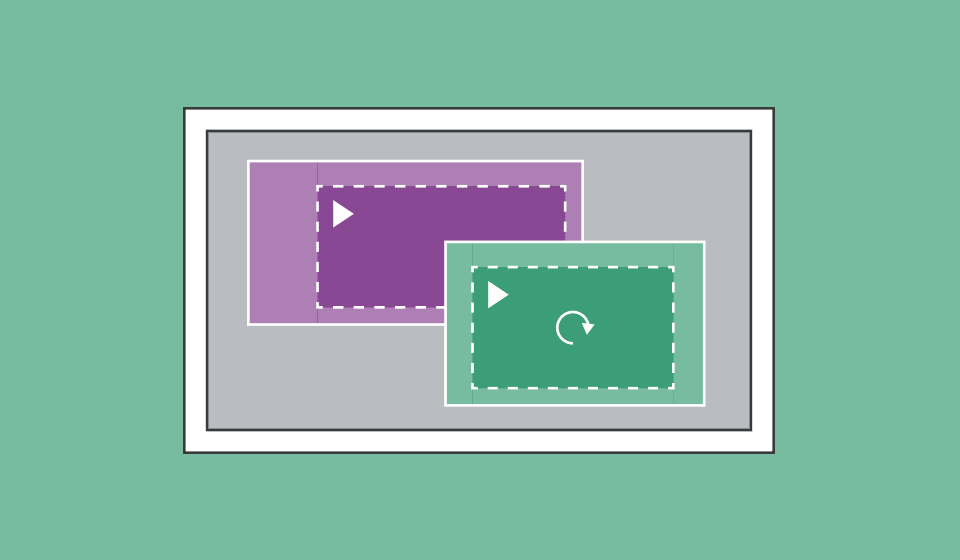Want a digital signage video wall but don’t want to shell out for expensive controllers? Great news. You don’t have to, because Yodeck now comes with video wall support.

You can build virtually any type of video wall layout you want using Yodeck players. How? By using just one Yodeck player per video wall screen, plus a single video streamer (which typically costs around $36). This can be used with Yodeck or any other HDMI device as a source.
More video tweaking options
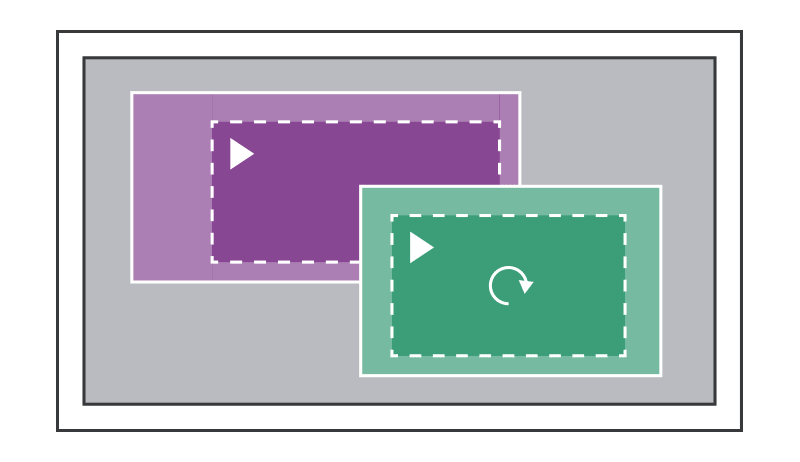
As a byproduct of supporting video wall configurations, in this release, we added some further options that can be used for individual videos. So now, you can tweak until your heart’s content.
For example, you can now set the viewable area of a video by setting a crop margin for each side, or set the playback rotation if the video orientation was wrong all along.
Stretch content
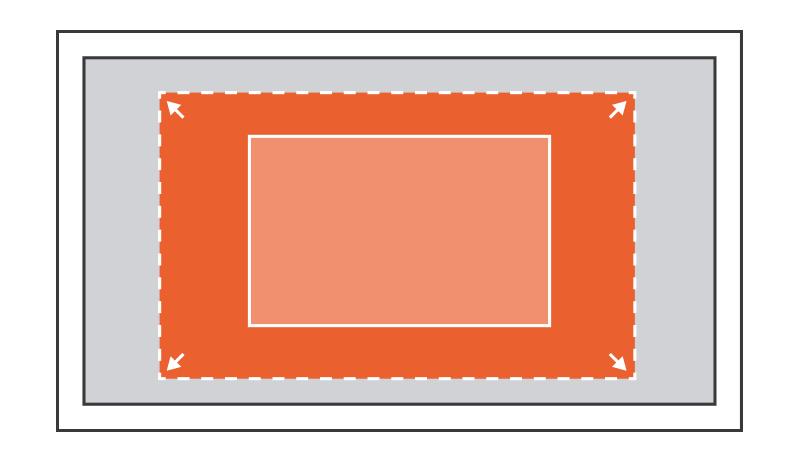
The crop and fit options in “Layouts” work great. But there are cases where neither one is the right option. So what did we do about this? Simple, we’ve added a “stretch” option. Video and images which you add with “Stretch” selected will resize to take up the whole area assigned.
Behind the headlines
As usual, we’ve been busy beavering away behind the scenes and polishing up a few other smaller things. Check out the full release details below.
Release Notes
- UDP multicast video streams playback is now synchronized between players on the same LAN (required for video wall)
- Added “Stretch” besides the “Fit” and “Crop” options when you add content to a layout
- You can now set videos to playback cropped, by assigning for each video a crop percentage for each side of the picture
- You can now mark videos as rotated on a per-video basis, so that they display properly if the original video source is displayed wrong
- We patched the Video player (omxplayer) to handle VideoCore decoding freezes for malformed video data
- Modified the “Add Video” workflow so that all video sources are clearly visible and have explanatory text shown
- CPU temperature of players is now shown in both Celsius and Fahrenheit
- Added the Swedish language to the UI
- Partners can now set the initial monitor limit (quota) for new accounts
- Whitelabel partners can now select which languages they want to make available on their setup
So, enjoy for now and watch this space!