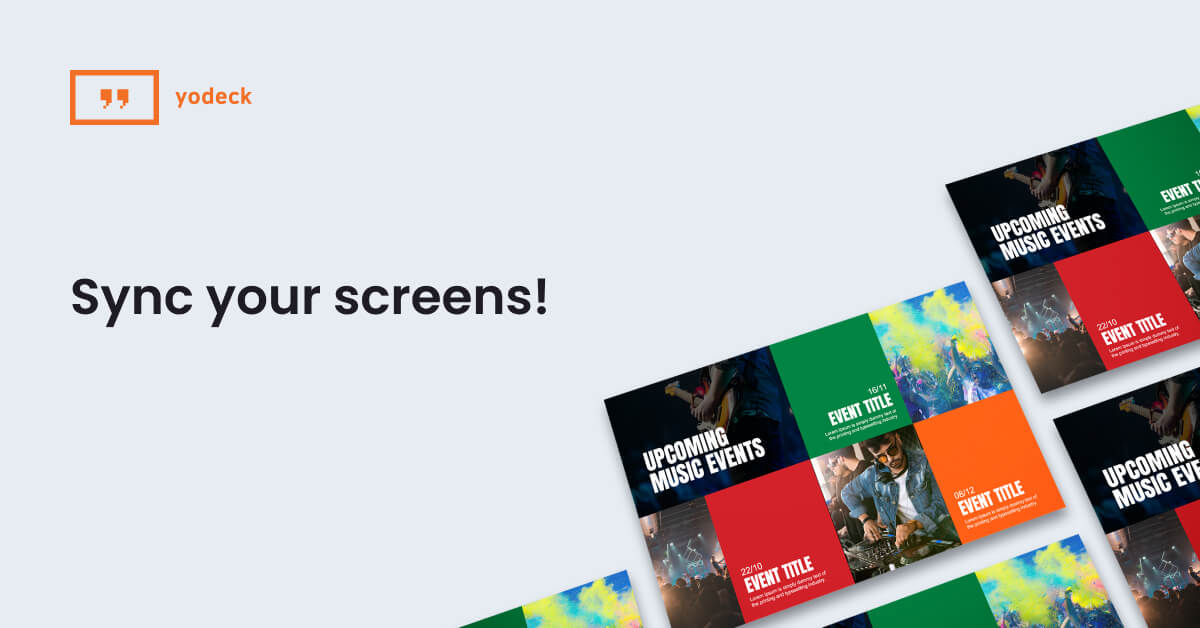Want your screens to be totally synchronized and really wow your viewers? Check out our new Player Syncing feature, that coordinates playback between adjacent screens and within screen layouts!
Player Syncing gives your screens that extra something special!
Synchronize playback on your digital signage screens with our new Player Syncing feature! Truly impress visitors, shoppers and employees by synchronizing Players connected to a multitude of screens that are located side-by-side. Also, you can synchronize regions, such as Playlists that don’t include videos, within the same screen layout, so they change in sync.
How do you activate it? Just use the toggle button in the Playlist feature. Quick and easy!
Release Notes
New features
- Player syncing is here! Now, you can synchronize players, so multiple side-by-side screens show content at the same time. Also, you can sync regions within the same screen layout. For instance, you can sync two playlists, that don’t include videos, in the same layout, so they change in sync. There’s a toggle button in the Playlist section to activate this feature.
- Additionally, our web preview feature now supports transition effects and Vimeo videos!
Improvements
- Our dashboard has a brand new look! Easier and more user friendly, our dashboard now offers you a way to get an overview of deployment status at a glance.
- Furthermore, we will now notify users with a message in the portal when they place an order for players, warning them that they have 5 hours to submit their Wi-Fi credentials for preconfiguration.
Bugs fixed
- The custom splash image on boot was not updating or deleting after filling in the form. It now updates and deletes properly!
- Clipart in layouts were not displaying properly in the preview window. Now they display correctly.
- When clicking the preview button, the ‘Push to Players’ button started flashing for no reason. We fixed it.
- Also, the Google traffic app was displaying the ‘I consent’ button for no reason. It now doesn’t appear when it shouldn’t.
- Sometimes some media in playlists had a negative duration, because we hadn’t calibrated wheel adjustments correctly for it to save accurately. Specifically, when users changed the duration with the wheel on their mouse and pressed save, it got saved wrong with a ‘-1’ value. Subsequently, the Player then played it in a loop. We fixed this bug so you can use the wheel of your mouse to make all adjustments.