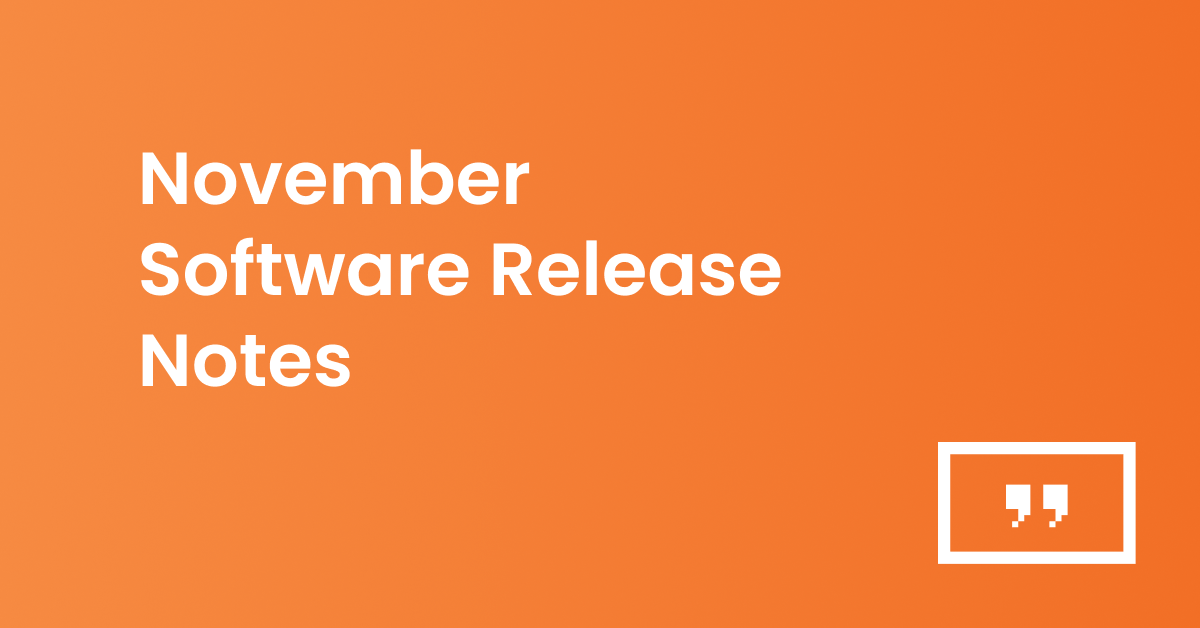Release Notes
New features
- Import from 3rd parties (OneDrive, Dropbox, SharePoint): Users can now import their files from a 3rd-party service directly into Yodeck, without the need to download and upload the content manually. They simply link their 3rd-party account and select the content they want to bring in. This is available across all plans.
- Google Drive Playlist: Users can now import content from Google Drive directly into Yodeck – no manual download or upload required. They simply link their Google Drive account, select a folder, and any changes made in that folder will automatically appear on their Yodeck screens.
Plans & limitations:
- One-to-One: Each Yodeck account links to only one storage account; sharing across accounts isn’t allowed.
- Basic & Premium Plans: A user can have one 3rd-party storage connection in total, but they can create unlimited playlists from it.
- Enterprise Plan: Multiple storage connections are allowed, there are unlimited playlists, but there is still no cross-account sharing.
- Layout Editor redesign & improvements: We redesigned the Layout Editor to make it faster, more intuitive, and easier to use.
Design changes:
- The menu is now on the left, making the editor easier to use.
- The element actions are now on a top toolbar that stays visible and keeps the canvas clear.
- These changes will help users work more efficiently, discover features more easily, and save time when creating layouts.
Note: Setting it up will require some effort from the White-Label Partners, similar to what is needed for 3rd-party services like Dropbox and OneDrive.
Note: Setting it up will require some effort from the White-Label Partners, similar to what is needed for 3rd-party services like Dropbox and OneDrive.
Improvements
- Fully manage screens using the Yodeck API: Users can now fully manage screens directly through the Yodeck API! They can create, update, and control screens programmatically. This is perfect for automating large deployments or integrating Yodeck into existing systems.
- Redesigned Instagram App: As promised in our previous newsletter, the Instagram redesign is here! Users can showcase their company’s Instagram posts on screens with a fresh, modern look. It is available for all players and plans – users can find it in the App Gallery!
- Team Celebrations App – Now supports more players: We’ve expanded support beyond Raspberry Pi and Web Player – the app now works on Android, FireOS, WebOS, Windows, and Tizen players.
- Android APK setup helpers: To make the setup process of our Android APK easier, we’re introducing a new app that helps users set up players in seconds without having to use a command line! It will be available later this month and will work on Windows and macOS.
Note: The previous version is now hidden but still editable. The existing Instagram Feed instances remain available in the user’s app list.