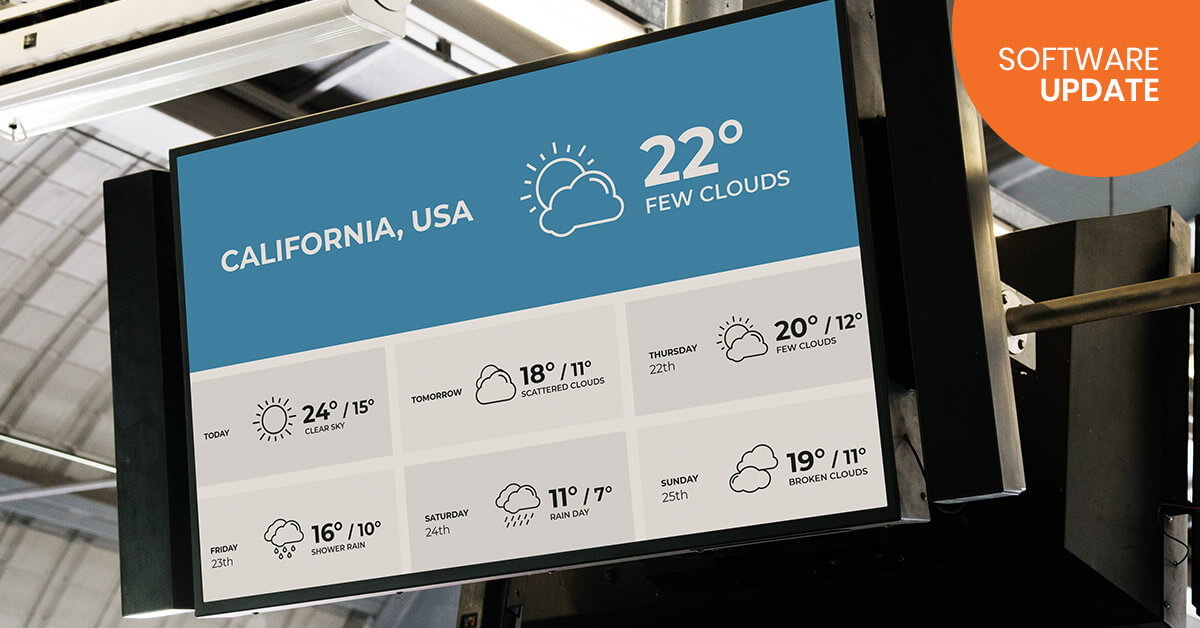Yodeckers, it’s time to get excited because one of your all-time favorite apps just got a major overhaul!
Your beloved Weather App now looks sleek and professional. Perfect for taking your content to a whole new level. Plus, we have big plans in store for the Layout Editor.
Our nifty new weather app is here!
You wanted it, we delivered. We completely redesigned the weather app, spiffed it up, and gave it all the functionality you need to create engaging, useful content for your digital signage screens. What’s even better is how you just have to click on the interactive map to select the location you want the weather forecast for. No more nonsense with copying location numbers from other sites!
But what about the old weather app, you ask? Well, that’s going into early retirement. Fear not, though, because those of you who are actively using the old weather app as part of your content are still able to do so. Edits are also possible. Although we think that as soon as you see the new weather app, you’ll be making the switch, pronto. Which is why you’ll only find the new weather app in Yodeck’s App Gallery when you want to create a new one.
Layout Editor News
Since you’re all loving our new Layout Editor, we thought we’d really amp it up with lots of new functionalities. Firstly, with this update, you’ll find a handy new Undo/Redo option. So you can correct in seconds any editing errors you make. And it works for up to 30 changes, so go forth and edit fearlessly!
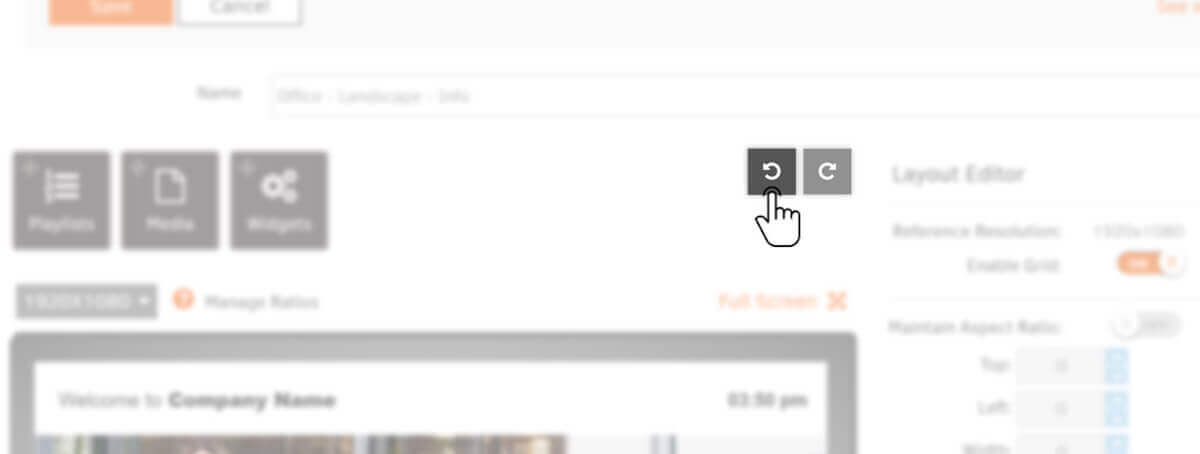
But we’ve got more big plans for Yodeck’s Layout Editor. Soon you will be able to easily add styled texts and shapes right inside the editor; and edit the properties of Apps without popups. We’ll also make editing possible in fullscreen, and much more.
Release Notes
New features
- We’re happy to present our new Weather App! It’s sleek and professional, so it looks great on screen. Also, you just have to click on the map to choose your location. Users with old weather apps still active can continue to edit them, but we suggest they try out the new app. However, from now on, the only available weather app will be the new one for users who want to create additional weather apps.
- The Layout Editor now has an Undo/Redo option so users can fix any wrong edits they make (up to 30 changes).
Improvements
- Additionally, the Layout Editor now shows the video orientation in the preview feature.
- Also, when a user navigates to the Layouts list for the first time, they won’t experience a loading delay from now on.
- When there isn’t a preview for an app, we created a default logo instead of the cog icon, so that it looks better in the Layout Editor.
- We now support fan control for the NEC Computer Model.
- Media in the Players’ temporary memory (cache) will be deleted after 30 days when not used.
- Users with a large number of screens will see clustering on the dashboard map. All they have to do is keep clicking to see a more specific breakdown of screen locations, by continent and country.
Bugs fixed
- We fixed a bug where if users had a Standard plan, were in the playlist folder view, and clicked on playlists/subplaylists, it didn’t refresh if they switched to the Pro plan.
- Up until now, the last modified timestamp instead of the last uploaded timestamp appeared in some columns for media; including audio and video. It now works fine.
- Emergency Alerts now only affect registered devices.
- Also, to make things easier, users can’t create the same Security Type more than once in the Emergency Alerts feature.
- We fixed a bug in the App Gallery that caused the browser to open up a pop-up redirection window when the user pressed Enter in the search form.