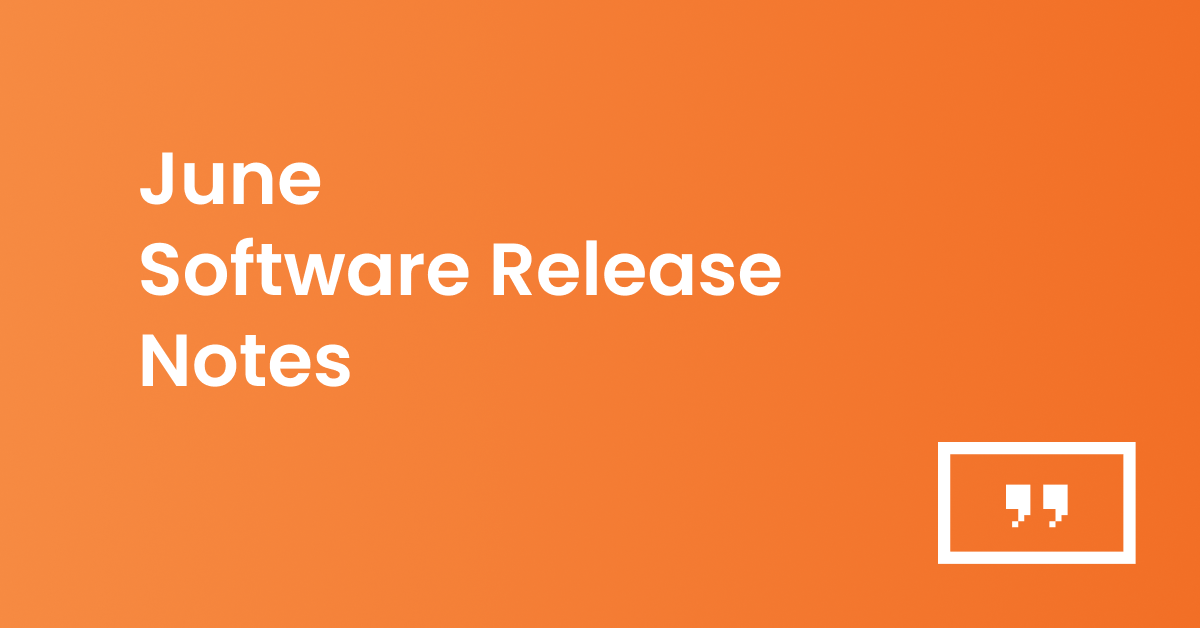Release Notes
New features
- Embeddable Feeds: Share Yodeck content beyond screens with the Embeddable Feeds add-on. Embed your playlists or layouts on websites, intranets, or share them via simple links. Stop using multiple tools to manage each channel. Create in Yodeck, then use your content everywhere. You can find it in the App Gallery.
*Embeddable Feeds will be free until late 2025. After that, a subscription will be required. We’ll share all pricing info in advance. - ChromeOS Player: You can now add a ChromeOS player to your account from the Screens section. While support for ChromeOS has been available for a while, we have added ChromeOS as a new option to help you easily set up and identify your ChromeOS players.
Fully tested and supported by Yodeck — and ready for upcoming device management features.
Improvements
- Folders for Layouts: Users can now organize Layouts using folders, making it easier to keep content tidy and accessible. Click “Add Folder” and start organizing directly in the Layouts section.
- Yodeck API Update: In the screens endpoint, users can now get the screen’s detailed status, including screen ID, wi-fi status, TV status, and available storage. Upon release, you may find details on how it works in the API documentation.