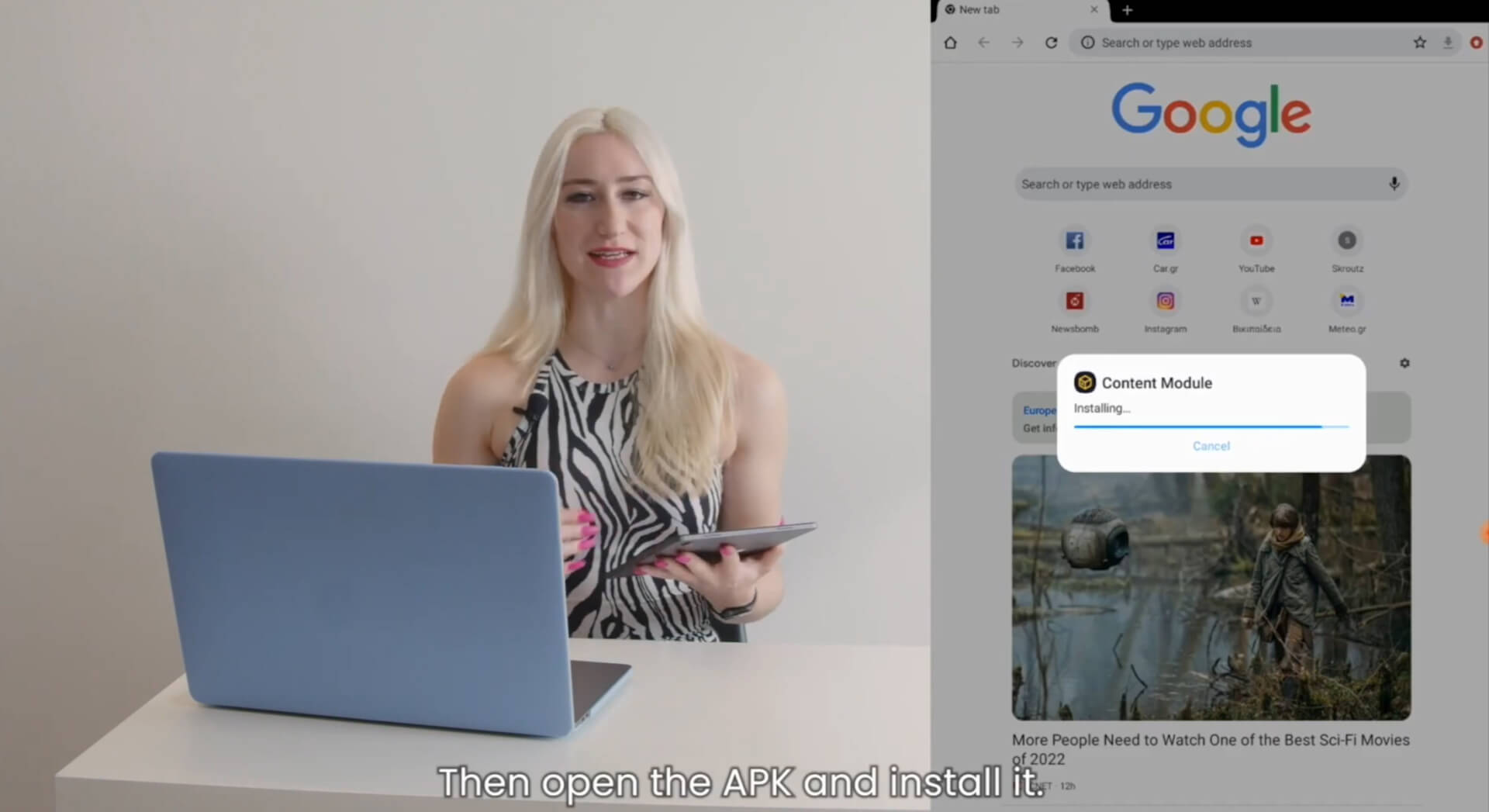Android Tablet Media Player
To set up an Android player on a tablet, ensure your device operates on Android software with a system version of Android 5 or higher.
- To download the Yodeck APK (Android Package Kit), open your web browser and navigate to the URL https://yodeck.link/android.
- Launch the APK and select ‘Install‘. This will install the ‘SignageOS‘ app on your tablet.
- Open the ‘SignageOS‘ app, and your registration code will be visible.
Register your Player to your Yodeck Account
- Log into Yodeck and click the ‘Monitors‘ tab.
- Add a New Monitor and select the Android player option.
- Provide a ‘Name‘ for the monitor.
- Add your registration code.
- Click ‘Save‘, and your new player will be registered to your Yodeck account.
- Assign content to the player and click ‘Push To Players‘ to see the content on the screen.