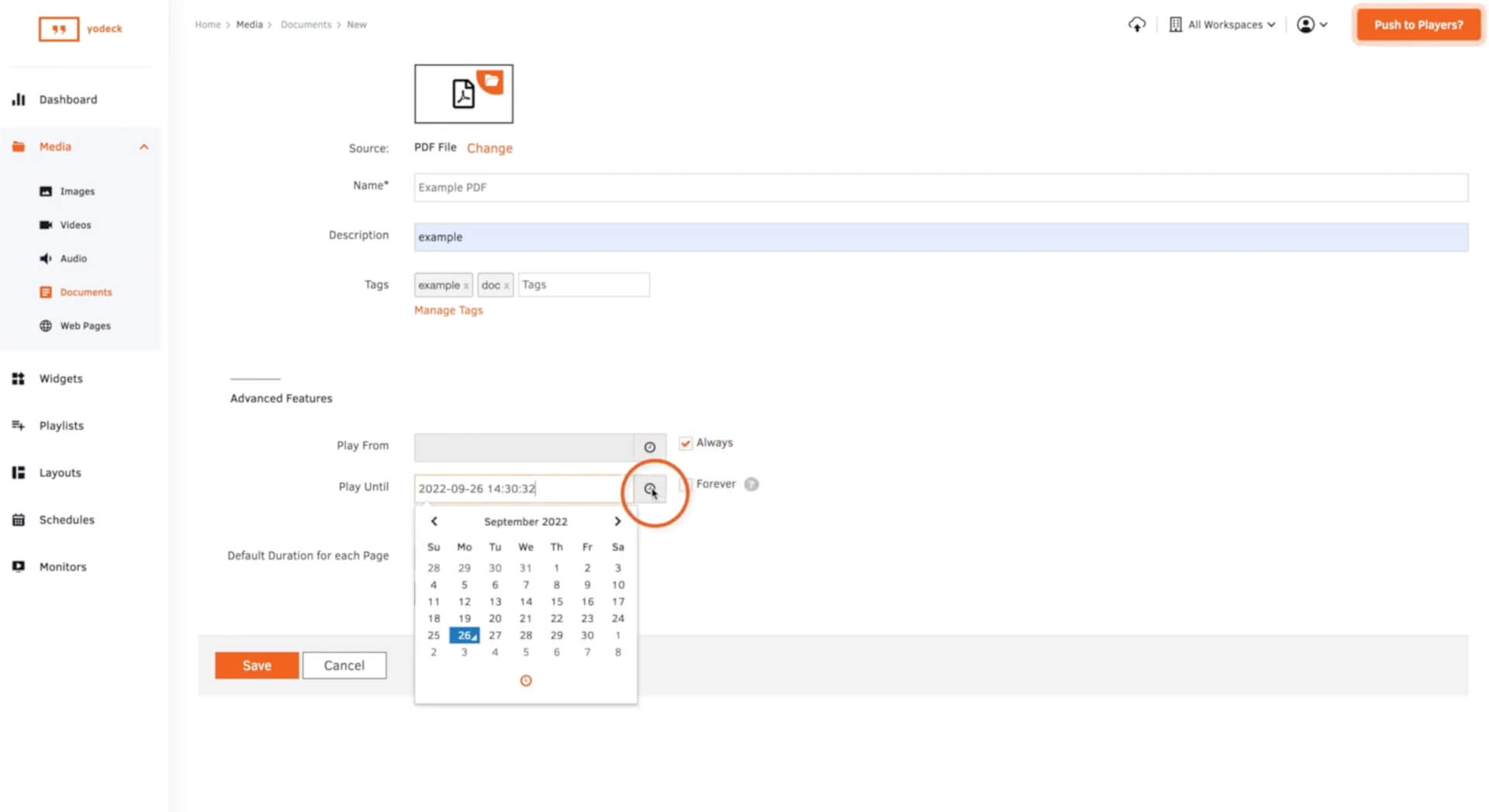Upload Documents (PDF, Word, PowerPoint, Excel)
Use Yodeck digital signage to showcase your documents on screen effortlessly! Whether it’s PDFs, Word documents, PowerPoints, or Excel files, you can easily display any content you’ve created. Quickly and easily bring your promotions or training programs to life on the screen using Yodeck.
- Navigate to the ‘Media’ tab and click on ‘Documents’.
- Select ‘Add Document’.
- Choose the document type from PDF, Word, PowerPoint, or Excel options.
- You can either drag and drop the file directly into the provided box or click on the box to open your documents and choose the file.
- Provide a ‘Name‘ and, if necessary, an optional ‘Description‘ and ‘Tags‘ for the document.
- If you want the file to remain accessible indefinitely, keep the ‘Always‘ and ‘Forever‘ options selected. Alternatively, set an expiration date to limit visibility after a specific date.
- Adjust the default duration for each page displayed on the screen. If you wish to set different durations for specific pages, click on ‘Set duration for another page’, select the page number, and adjust the duration accordingly.
- Click ‘Save’, and your document will be successfully uploaded and ready for use.