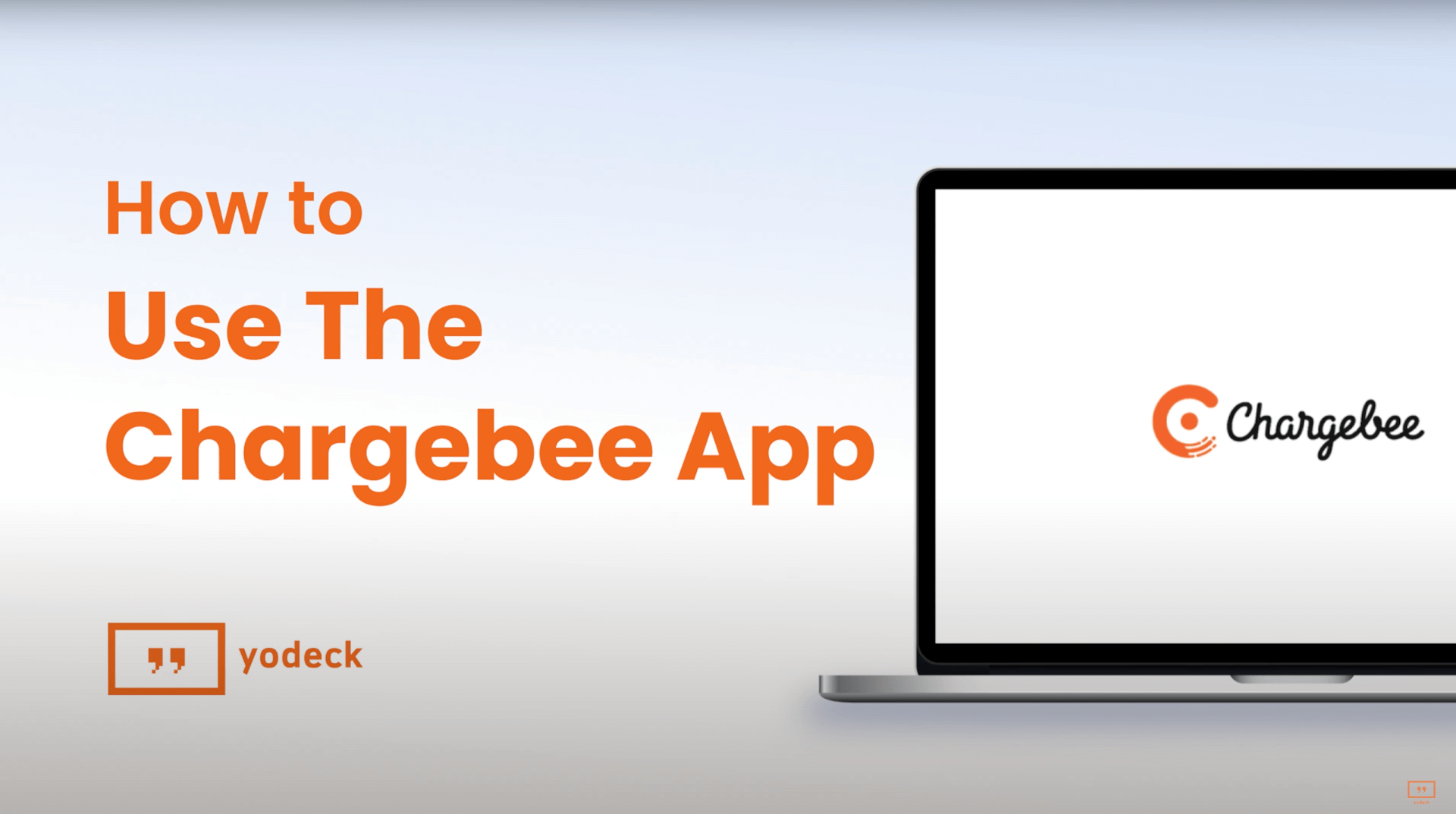Chargebee app
Simplify your subscription management with Chargebee integration on your digital signage screens. Access and monitor subscription data in real-time, including subscription statuses and customer details, directly on your displays. The app also ensures that billing updates and changes are shown instantly, keeping your team informed and facilitating accurate communication and revenue tracking. Chargebee enhances customer management by tracking customer information, preferences, and payment history, allowing personalized service. Additionally, you can fully customize the display of subscription data to match your branding, creating visually appealing and cohesive content that reinforces your brand identity.
- Go to the apps tab.
- Select the Chargebee app.
- Enter a name for the app.
- Optionally, provide a description.
- Enter your Chargebee login details to connect to your account.
- Choose how often you want the dashboard to refresh and update.
- Copy and paste the URL of your desired content from Chargebee.
- Select the type of report you want to display.
- Optionally, set a fallback image to be displayed if the player goes offline.
- Set the default duration for how long the app will appear in a playlist.
- Leave ‘availability’ unticked if you don’t want to schedule the app.
- To schedule the app, toggle on availability and set the start and expiration dates.
- Click save to finalize and your app is ready to use.