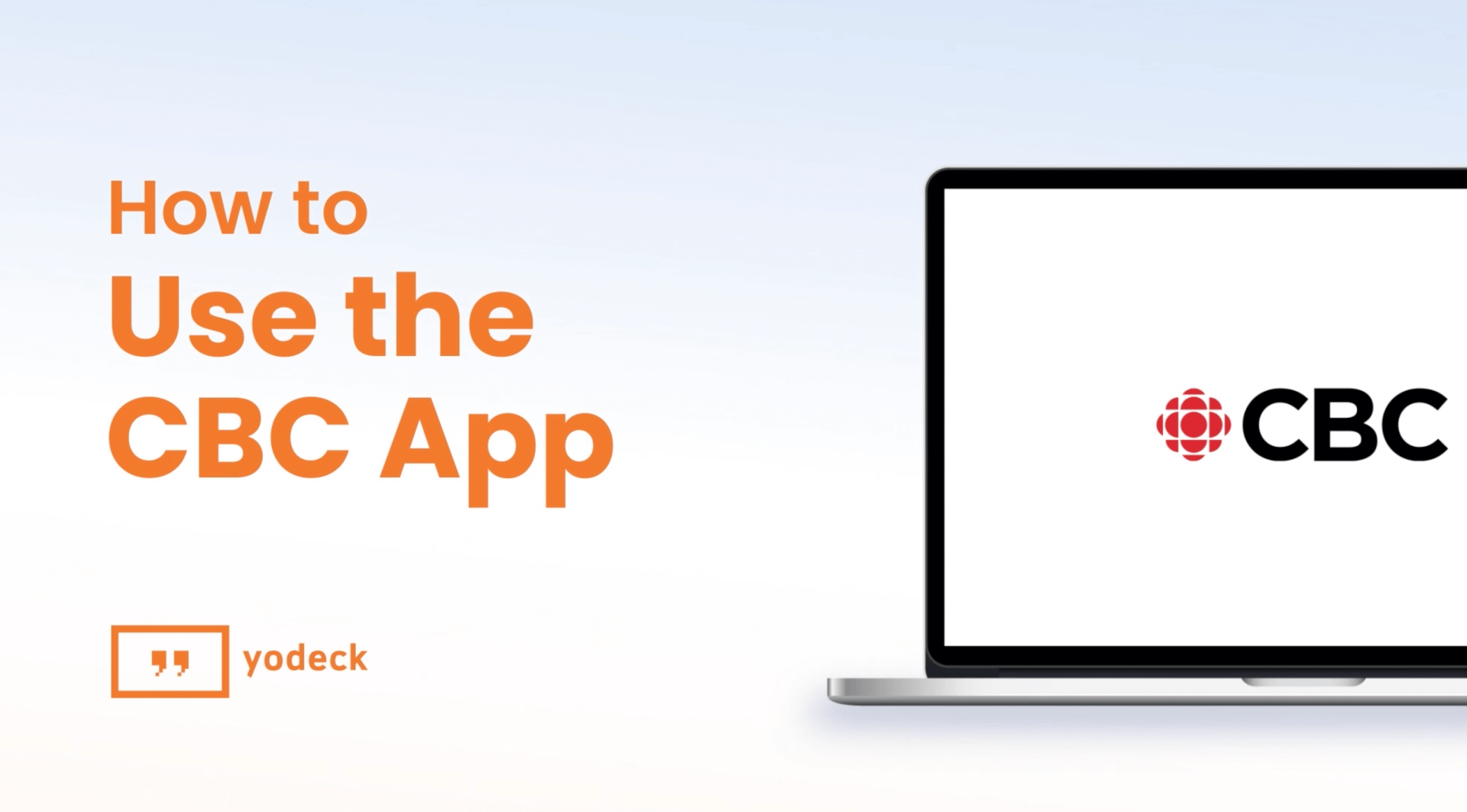CBC app
Inform and engage your audience by integrating the CBC app into your Yodeck digital signage displays. As a trusted news source, CBC provides reliable and accurate information, keeping your viewers well-informed. The app offers diverse content, including news topics, stories, videos, images, and interviews, ensuring a comprehensive and engaging news experience. You can customize the display to align with your brand identity, creating a personalized and cohesive look. Additionally, CBC’s local and global news coverage ensures that your audience stays updated on regional and international events.
- Go to the apps tab.
- Add the CBC app.
- Enter a name for the app.
- Optionally, provide a description.
- Select the type of news stories you want to display.
- Set the refresh rate in seconds.
- In post settings, specify the number of stories to display.
- Set the orientation based on your screen setup.
- Toggle off display post image if you only want to show the text of the RSS feed. If toggled off, you can toggle on show news logo instead.
- Toggle on show progress tiles if desired.
- Set the duration for how long each news post will be displayed in seconds.
- Customize the font and color of the app or keep the default settings.
- Set the default duration for how long the app will appear in a playlist.
- Leave ‘availability’ unticked if you don’t want to schedule the app.
- To schedule the app, toggle on availability and set the start and expiration dates.
- Click save to finalize and your app is ready to use.