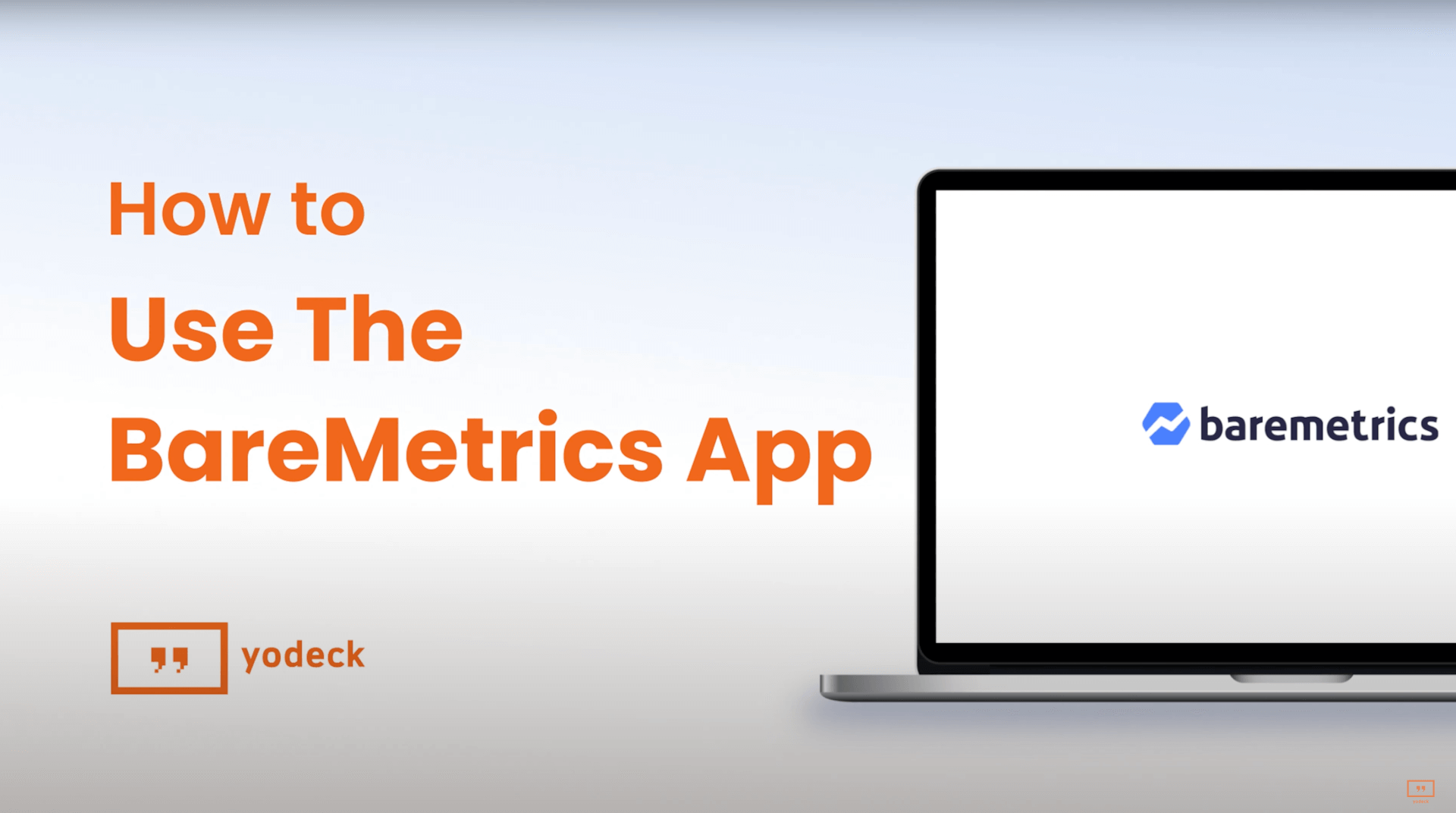Baremetrics app
Enhance your understanding of business performance with Baremetrics integration on your digital signage. This app allows you to visualize key financial metrics such as Monthly Recurring Revenue (MRR), Churn Rate, and Customer Lifetime Value (CLV), giving you a clear snapshot of your business health. By monitoring customer behavior and tracking subscription changes, you can gain insights into customer preferences and improve target marketing strategies. Real-time updates ensure that your displays reflect the latest financial and customer data, enabling quick decision-making and proactive responses. Additionally, you can customize dashboards to showcase metrics that align with your goals and brand, creating visually appealing displays that represent your business professionally.
- Go to the apps tab.
- Add the Baremetrics app.
- Enter a name for the app.
- Optionally, provide a description.
- Enter your Baremetrics login details to connect your account to Yodeck.
- Set the refresh interval in seconds.
- Select the reporting period from the drop-down menu or customize the date.
- Choose the type of graph you want to display.
- Optionally, set a fallback image to be displayed if the player goes offline.
- Set the default duration for how long the app will appear in a playlist.
- Leave ‘availability’ unticked if you don’t want to schedule the app.
- To schedule the app, toggle on availability and set the start and expiration dates.
- Click save to finalize, and your app will be ready to use.