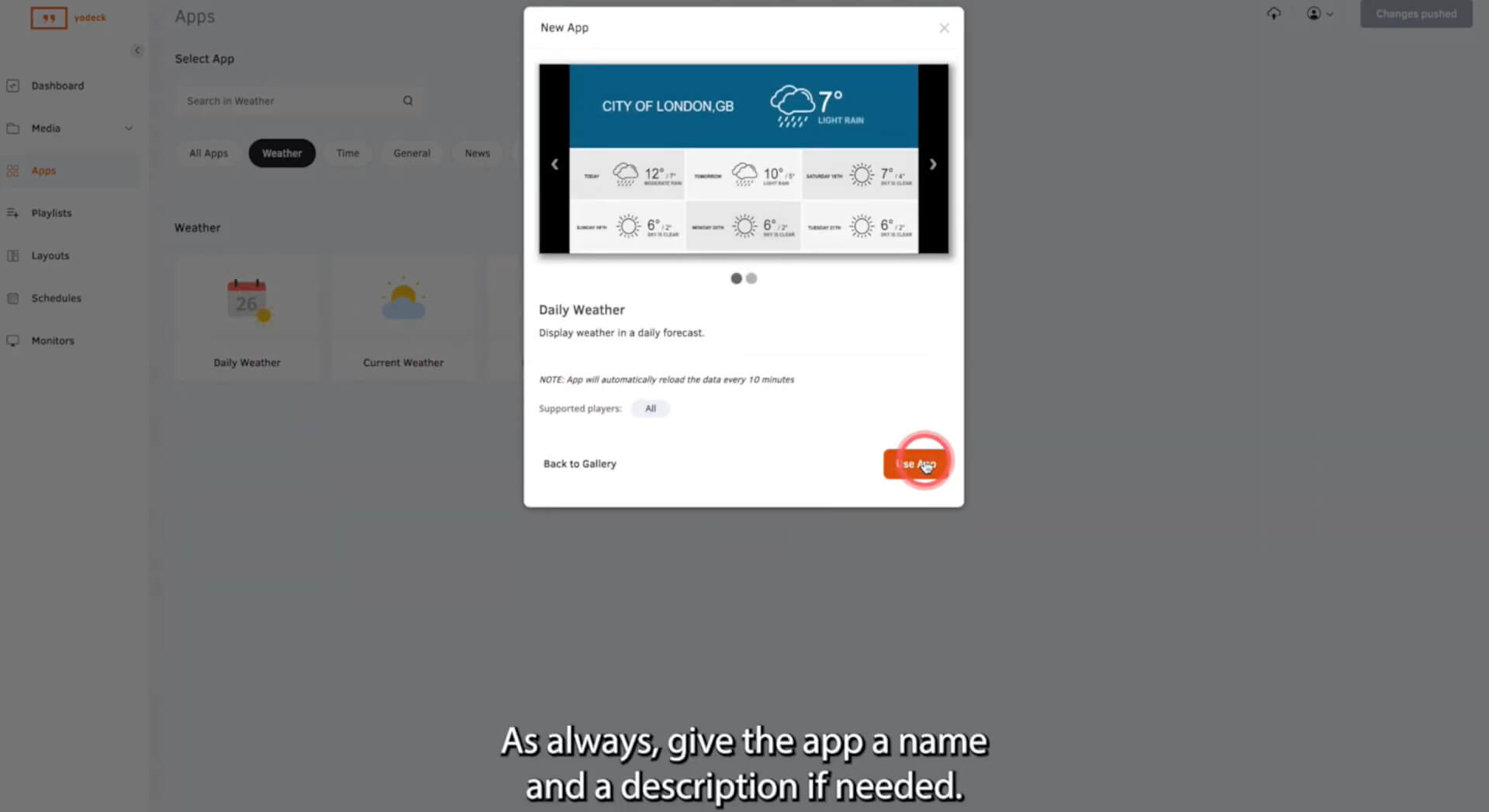Use Apps with Yodeck
When you sign up for a Yodeck digital signage account, you gain access to our library of free apps.
These apps allow you to showcase valuable information on your screens, enhancing the viewing experience for your audience. Whether you want to display them individually or incorporate them into layouts or playlists, there’s a diverse selection to choose from. Options include weather updates, time clocks, social media feeds, data dashboards, news feeds from your favorite services, and more.
Explore the possibilities and tailor your content to meet your audience’s needs.
Add an App
- Navigate to the Apps tab and choose ‘Add App‘. Use the filters at the top of the page to simplify the process of finding the app you wish to use.
- Select and import the app you want.
- Provide a ‘Name‘ for the app and include a ‘Description‘ if necessary.
The setup process for the app will vary depending on the type of app you’ve chosen. For instance, a weather app may require you to select the desired weather location. Apps from third-party sites will prompt you to log into your account for each service. This is necessary to establish a connection between that service (e.g., social media) and Yodeck.
- Go through all of the settings to customize your app.
- Click ‘Save’, and your app will be ready to display!