Choose the Yodeck Player
How well your content runs depends on your hardware. The Yodeck Player, powered by Raspberry Pi, delivers high performance, enterprise-grade security, and top value without compromise.


How to get started
Setting it up takes just a minute. Plug the Player into your screen and power it up. Connect it to the internet using Wi-Fi or an Ethernet cable. Then log in to your Yodeck account and assign your content to the screen. That’s it – your display is live, powered by digital signage software designed to keep things simple.
Want more flexibility?
Yodeck also works without external hardware! You can use it directly on smart TVs or devices running Android, Windows, Linux, or even BrightSign. No need for a separate player, just install the app and start displaying your content.

DIY Yodeck Player
Already have a Raspberry Pi? You can turn it into a Yodeck Player in just a few steps.
Why Choose Yodeck
Trusted by 35,000+ businesses worldwide. Yodeck is the go-to platform for digital signage that’s easy, reliable, and affordable.
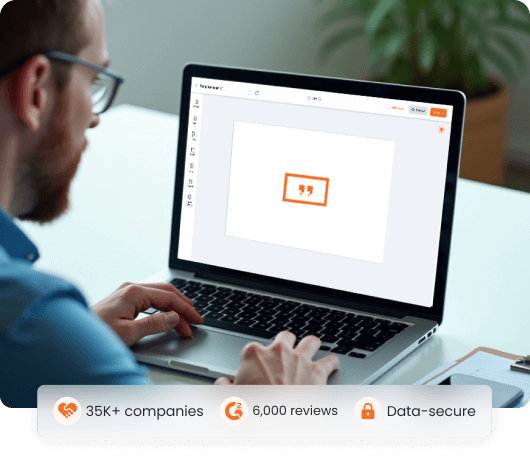
Add extra spark with 85+ apps
Browse Yodeck’s digital signage apps, choose your favorite widgets and display them on your screens in minutes.
