Table of Contents
Introduction

LinkedIn is a business and employment-focused social media platform. The platform is primarily used for professional networking and career development.
Creating a LinkedIn App
Click on the LinkedIn App within your App gallery to add it, or click this link to quickly create a new one and fill in the App details as follows:
- A name and an optional description are required for the App.
- Click the “Sign in with LinkedIn” and authenticate to log in to your LinkedIn account.
- In the Enter URL field, paste the URL of the desired page from your LinkedIn account.
- 💡Please note you need to be Admin to the LinkedIn page
- Choose the Refresh Interval of your graph (the default rate is 30 minutes).
- Choose the number of posts to be displayed. The App will display the most recent posts sorted by the date the post was updated.
- Set the Default Duration so that the App will appear in a playlist.
- You can set the Availability. More details can be found here.
- Click “Save,” and your App is ready to use.
LinkedIn App Final Result
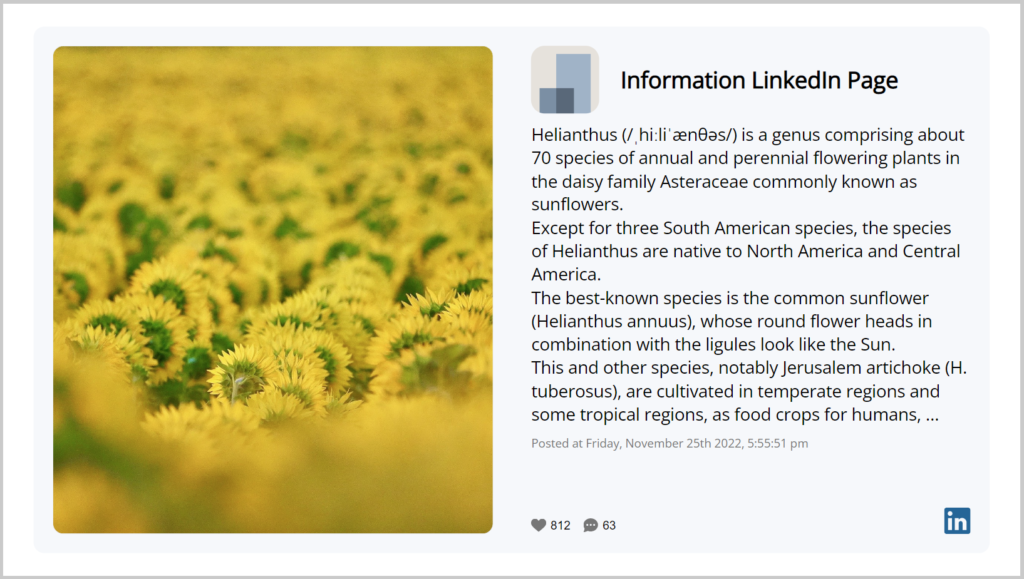
How-to Video
Need Help?
The Yodeck Support Team can help you out! Reach out!